Scratch
archived forums
#1 2012-08-17 14:38:26
- angelica101
- Scratcher
- Registered: 2011-10-20
- Posts: 1000+
Desperate! Need help making 8-bit graphics!
Okay, so I'm trying to make 8 bit graphics.
No luck 
Please help me ;n;
Last edited by angelica101 (2012-08-17 14:38:40)
Offline
#2 2012-08-17 15:03:19
- angelica101
- Scratcher
- Registered: 2011-10-20
- Posts: 1000+
Re: Desperate! Need help making 8-bit graphics!
...
Offline
#4 2012-08-17 17:02:05
- angelica101
- Scratcher
- Registered: 2011-10-20
- Posts: 1000+
Re: Desperate! Need help making 8-bit graphics!
No, I need help making my OWN graphics!
Offline
#6 2012-08-17 17:25:09
- angelica101
- Scratcher
- Registered: 2011-10-20
- Posts: 1000+
Re: Desperate! Need help making 8-bit graphics!
Like what? Look, I'm not downloading anything. Either Scratch or GIMP.
Offline
#9 2012-08-17 17:55:24
- angelica101
- Scratcher
- Registered: 2011-10-20
- Posts: 1000+
Re: Desperate! Need help making 8-bit graphics!
I'm not getting any programs, okay?!?!? >:U
Offline
#10 2012-08-17 17:57:07
- 16Skittles
- Scratcher
- Registered: 2009-08-26
- Posts: 1000+
Re: Desperate! Need help making 8-bit graphics!
You're making it so hard to help you. You don't explain why it is urgent, you don't explain what you are trying to make, and you won't download anything. You seem to be impatient as well, you may be nervous but remember, you are asking for help from random strangers over the internet with no obligation to help you. Take whatever help you get, and help us help you.
Offline
#11 2012-08-17 17:57:54
- videogame9
- Scratcher
- Registered: 2008-05-12
- Posts: 1000+
Re: Desperate! Need help making 8-bit graphics!
angelica101 wrote:
Okay, so I'm trying to make 8 bit graphics.
No luck
Please help me ;n;
make the pixels like four times as big as normal
viola
Offline
#12 2012-08-17 18:00:56
- maxskywalker
- Scratcher
- Registered: 2008-01-27
- Posts: 1000+
Re: Desperate! Need help making 8-bit graphics!
Just make a bunch of rectangles alternating in color at whatever size you want the pixels to be in Scratch. Then draw with the fill tool. *sigh*
Offline
#14 2012-08-17 18:41:10
- technoguyx
- Scratcher
- Registered: 2008-10-18
- Posts: 1000+
Re: Desperate! Need help making 8-bit graphics!
Zoom in a lot. Remove any kind of antialiasing in whatever tool you're using. Use a raster graphics program - GIMP or even MSPaint is fine. Try looking at a reference sketch, and always make sure you can look at the image without zoom (most art programs should let you do this - even MSPaint has this feature iirc)
To give, say, a NES kind of feel you could restrict yourself to a palette: http://erik-red.deviantart.com/art/the- … e-94184360
Offline
#15 2012-08-18 09:02:49
- angelica101
- Scratcher
- Registered: 2011-10-20
- Posts: 1000+
Re: Desperate! Need help making 8-bit graphics!
technoguyx wrote:
Zoom in a lot. Remove any kind of antialiasing in whatever tool you're using. Use a raster graphics program - GIMP or even MSPaint is fine. Try looking at a reference sketch, and always make sure you can look at the image without zoom (most art programs should let you do this - even MSPaint has this feature iirc)
To give, say, a NES kind of feel you could restrict yourself to a palette: http://erik-red.deviantart.com/art/the- … e-94184360
....
Speak English please
Offline
#16 2012-08-18 09:26:14
- CheckItNow12
- Scratcher
- Registered: 2011-05-07
- Posts: 1000+
Re: Desperate! Need help making 8-bit graphics!
MS paint.
I would link, but I'm on iPod, so search up "How to make 8-bit graphics in MS paint".
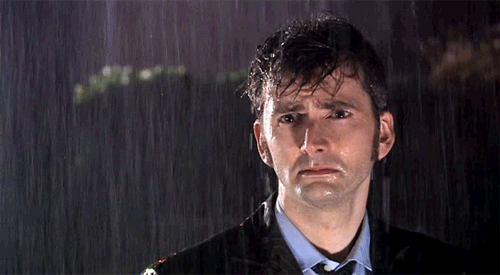
Offline
#17 2012-08-18 09:27:09
- soupoftomato
- Scratcher
- Registered: 2009-07-18
- Posts: 1000+
Re: Desperate! Need help making 8-bit graphics!
angelica101 wrote:
technoguyx wrote:
Zoom in a lot. Remove any kind of antialiasing in whatever tool you're using. Use a raster graphics program - GIMP or even MSPaint is fine. Try looking at a reference sketch, and always make sure you can look at the image without zoom (most art programs should let you do this - even MSPaint has this feature iirc)
To give, say, a NES kind of feel you could restrict yourself to a palette: http://erik-red.deviantart.com/art/the- … e-94184360....
Speak English please
Okay here:
Antialiasing: It will smooth out your image. Just make sure it's off and you won't have to bother knowing what it means.
Raster Graphics: Essentially means it's editor is made up of pixels.
A palette is a specific set of colors. 8-Bit graphics were limited in colors so using a palette would be more authentic. Most programs will let you set your color window to a palette with chosen colors.
And I think Paint.Net does all this stuff and is more lightweight than Gimp.
I'm glad to think that the community will always be kind and helpful, the language will always be a fun and easy way to be introduced into programming, the motto will always be: Imagine, Program, Share - Nomolos
Offline
#18 2012-08-18 09:31:58
- Molybdenum
- Scratcher
- Registered: 2012-06-17
- Posts: 1000+
Re: Desperate! Need help making 8-bit graphics!
Here's 2 ways, both in scratch.
1. Zoom in max, then draw pixel by pixel. When you're done, set it as a costume, then make the sprite 200% of 400% (depends on how pixely you want it). Then, you're done.
2. Take any regular sprite, and set the pixelate effect to 10 or 30. Done.
I think 1 is better.
"The Enrichment Center is required to remind you that you will be baked, and then there will be cake."
(|Balls and Platforms: Stay on!|) (|NaOS-H: An operating system... Or is it?|)
Offline
#19 2012-08-18 09:38:30
- soupoftomato
- Scratcher
- Registered: 2009-07-18
- Posts: 1000+
Re: Desperate! Need help making 8-bit graphics!
Molybdenum wrote:
Here's 2 ways, both in scratch.
1. Zoom in max, then draw pixel by pixel. When you're done, set it as a costume, then make the sprite 200% of 400% (depends on how pixely you want it). Then, you're done.
2. Take any regular sprite, and set the pixelate effect to 10 or 30. Done.
I think 1 is better.
8-bit doesn't mean merely pixelly.
Step 1 without the making it 200%-400% would be closer to 8-bit but not 8-Bit
I'm glad to think that the community will always be kind and helpful, the language will always be a fun and easy way to be introduced into programming, the motto will always be: Imagine, Program, Share - Nomolos
Offline
#20 2012-08-18 15:52:46
Re: Desperate! Need help making 8-bit graphics!
soupoftomato wrote:
angelica101 wrote:
technoguyx wrote:
Zoom in a lot. Remove any kind of antialiasing in whatever tool you're using. Use a raster graphics program - GIMP or even MSPaint is fine. Try looking at a reference sketch, and always make sure you can look at the image without zoom (most art programs should let you do this - even MSPaint has this feature iirc)
To give, say, a NES kind of feel you could restrict yourself to a palette: http://erik-red.deviantart.com/art/the- … e-94184360....
Speak English pleaseOkay here:
Antialiasing: It will smooth out your image. Just make sure it's off and you won't have to bother knowing what it means.
Raster Graphics: Essentially means it's editor is made up of pixels.
A palette is a specific set of colors. 8-Bit graphics were limited in colors so using a palette would be more authentic. Most programs will let you set your color window to a palette with chosen colors.
And I think Paint.Net does all this stuff and is more lightweight than Gimp.
You can also draw it and then apply a palette later in GIMP. However this didn't work for me in GIMP so I don't know how well it would work for you.
Also, don't use JPEG. Use GIF or PNG.
Last edited by luiysia (2012-08-18 15:53:13)

Offline
#21 2012-08-18 19:07:00
- GameHutSoftware
- Scratcher
- Registered: 2010-04-24
- Posts: 1000+
Re: Desperate! Need help making 8-bit graphics!
Usually, the characters are no bigger than 16 x 16 pixels.
Lurking more than posting, but still here.
Offline
#22 2012-08-18 19:59:02
- TorbyFork234
- Scratcher
- Registered: 2012-03-01
- Posts: 1000+
Re: Desperate! Need help making 8-bit graphics!
you should make a picture no bigger than 256 pixels (16x16), you should use the Web-safe Colors, and if you want a picture to be bigger than 16x16 on your computer, you just set the pixel size higher.
Offline
#24 2012-08-19 17:33:46
- technoguyx
- Scratcher
- Registered: 2008-10-18
- Posts: 1000+
Re: Desperate! Need help making 8-bit graphics!
angelica101 wrote:
....
Speak English please
...I'll try.
Zoom in a lot. If your program has an "anti-aliasing" (see soupoftomato's post) feature, disable it. You could try restricting yourself to a set of colors, such as the ones in the palette I linked to.
There?
soupoftomato wrote:
And I think Paint.Net does all this stuff and is more lightweight than Gimp.
Not to mention far easier to use.
GameHutSoftware wrote:
Usually, the characters are no bigger than 16 x 16 pixels.
Yes, I believe this is the NES's limit, in fact.
Offline







