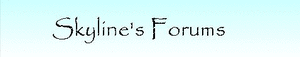Scratch
archived forums
#876 2012-07-28 15:25:18
#877 2012-07-28 16:51:48
- maxamillion321
- Scratcher
- Registered: 2011-06-17
- Posts: 500+
Re: Official [Scratchblocks] Testing Play Area
when gf clicked if<(lunch) = (ready)> go to [kitchen v] make [lunch v] eat [lunch v] end if<(lunch) = (awesomeness)> say [OM NOM NOM, OMG!!!] for (1000000) sec else explode into 1000000 pieces brodcast [explode v] end
Last edited by maxamillion321 (2012-07-28 17:04:40)
Offline
#878 2012-07-28 17:32:25
Re: Official [Scratchblocks] Testing Play Area
Scratch Logic on this thread:
If I write this, it's spam:
"kdalkghd;lasgh;sagj;slkgjas"
but if I write this, it's not spam:
kdalkghd;lasgh;sagj;slkgjas
Last edited by henley (2012-07-28 17:32:42)
"I've worked so hard for you and you give me nothing in return. Do you need help... Or do I?"
Offline
#879 2012-07-28 17:43:50
- Firedrake969
- Scratcher
- Registered: 2011-11-24
- Posts: 1000+
Re: Official [Scratchblocks] Testing Play Area
when gf clicked forever [this is a test]
[this is another test]
Last edited by Firedrake969 (2012-07-28 17:44:11)
Offline
#880 2012-07-28 19:50:49
- powerpoint56
- Scratcher
- Registered: 2012-04-19
- Posts: 500+
Re: Official [Scratchblocks] Testing Play Area
when gf clicked
forever
<
>
<
>
i
end
Last edited by powerpoint56 (2012-07-28 19:51:05)
Offline
#881 2012-07-28 20:33:03
#882 2012-07-30 15:15:20
#883 2012-07-30 15:28:50
- Firedrake969
- Scratcher
- Registered: 2011-11-24
- Posts: 1000+
Re: Official [Scratchblocks] Testing Play Area
forever //hi end
Last edited by Firedrake969 (2012-07-30 15:29:15)
Offline
#884 2012-07-30 15:29:18
Re: Official [Scratchblocks] Testing Play Area
When gf clicked broadcast [my life v] When I receive [my life v] forever if <learning python?> do not <forget scratch> end if <<any of<meals>>=<ready>> eat end if <tired> sleep end if <dead> obsolete end end
Last edited by JH1010 (2012-07-30 15:32:05)
Offline
#885 2012-07-30 15:31:31
- Firedrake969
- Scratcher
- Registered: 2011-11-24
- Posts: 1000+
Re: Official [Scratchblocks] Testing Play Area
JH1010 wrote:
When gf clicked broadcast [my life v]When I receive [my life v] forever if <learning python?> do not <forget scratch> end if <<<breakfast> or <lunch>> or <<dinner>=<ready>>> eat endif <tired> sleep endif <dead> obsolete end end
Offline
#886 2012-07-30 16:16:55
Re: Official [Scratchblocks] Testing Play Area
Perfect platformer script
when gf clicked go to x: (0) y: (-90) set [xv v] to [0] set [yv v] to [0] forever set [bleh v] to [0] if <key [left arrow v] pressed?> change [xv v] by (-0.7) end if <key [right arrow v] pressed?> change [xv v] by (0.7) end set [xv v] to ((xv) * (0.9)) change x by (xv) if <touching color [#000008]?> change y by (1) change [bleh v] by (1) if <touching color [#000008]?> change y by (1) change [bleh v] by (1) if <touching color [#000008]?> change y by (1) change [bleh v] by (1) if <touching color [#000008]?> change y by (1) change [bleh v] by (1) if <touching color [#000008]?> change y by (1) change [bleh v] by (1) if <touching color [#000008]?> change x by ((xv) * (-1)) set [xv v] to [0] change y by (-5) if <key [up arrow v] pressed?> change x by (5) set [c n v] to [-5] if <touching color [#000008]?> set [xv v] to [-10] set [yv v] to [12] else change x by (-10) set [c n v] to [5] if <touching color [#000008]?> set [xv v] to [10] set [yv v] to [12] end end change x by (c n) else change [xv v] by ((0) - ((xv) / (bleh))) end else end end end end end end set [yv v] to ((yv) * (0.9)) change y by (yv) if <touching color [#000008]?> change y by ((yv) * (-1)) set [yv v] to [0] end change y by (-1) if <key [up arrow v] pressed?> if <touching color [#000008]?> set [yv v] to [12] end end change y by (1) if <(yv) < [4]> change y by (-1) if <not <touching color [#000008]?>> change [yv v] by (-1) end change y by (1) end end
........................................................................................................................................................................................................................................
Offline
#887 2012-07-30 16:20:40
Re: Official [Scratchblocks] Testing Play Area
Binary to image conversion
when gf clicked delete (all v) of [#'s v] clear set [brightness v] effect to (0) go to x: (96) y: (104) stamp repeat (9) change x by (4) stamp end repeat (9) change y by (-4) stamp end repeat (9) change x by (-4) stamp end repeat (9) change y by (4) stamp end ask [Input #] and wait set [Input # v] to (answer) set [teh number v] to [2] if <((answer) mod (2)) = [1]> add [1] to [#'s v] else add [0] to [#'s v] end repeat (63) if <((round (((answer) / (teh number)) - (0.5))) mod (2)) = [1]> add [1] to [#'s v] else add [0] to [#'s v] end set [teh number v] to ((teh number) * (2)) end go to x: (100) y: (100) if <(item (1 v) of [#'s v] ) = [1]> set [brightness v] effect to (100) stamp else set [brightness v] effect to (-100) end delete (1 v) of [#'s v] repeat (7) change x by (4) if <(item (1 v) of [#'s v] ) = [1]> set [brightness v] effect to (100) stamp else set [brightness v] effect to (-100) end delete (1 v) of [#'s v] end change y by (-4) if <(item (1 v) of [#'s v] ) = [1]> set [brightness v] effect to (100) stamp else set [brightness v] effect to (-100) end delete (1 v) of [#'s v] repeat (7) change x by (-4) if <(item (1 v) of [#'s v] ) = [1]> set [brightness v] effect to (100) stamp else set [brightness v] effect to (-100) end delete (1 v) of [#'s v] end change y by (-4) if <(item (1 v) of [#'s v] ) = [1]> set [brightness v] effect to (100) stamp else set [brightness v] effect to (-100) end delete (1 v) of [#'s v] repeat (7) change x by (4) if <(item (1 v) of [#'s v] ) = [1]> set [brightness v] effect to (100) stamp else set [brightness v] effect to (-100) end delete (1 v) of [#'s v] end change y by (-4) if <(item (1 v) of [#'s v] ) = [1]> set [brightness v] effect to (100) stamp else set [brightness v] effect to (-100) end delete (1 v) of [#'s v] repeat (7) change x by (-4) if <(item (1 v) of [#'s v] ) = [1]> set [brightness v] effect to (100) stamp else set [brightness v] effect to (-100) end delete (1 v) of [#'s v] end change y by (-4) if <(item (1 v) of [#'s v] ) = [1]> set [brightness v] effect to (100) stamp else set [brightness v] effect to (-100) end delete (1 v) of [#'s v] repeat (7) change x by (4) if <(item (1 v) of [#'s v] ) = [1]> set [brightness v] effect to (100) stamp else set [brightness v] effect to (-100) end delete (1 v) of [#'s v] end change y by (-4) if <(item (1 v) of [#'s v] ) = [1]> set [brightness v] effect to (100) stamp else set [brightness v] effect to (-100) end delete (1 v) of [#'s v] repeat (7) change x by (-4) if <(item (1 v) of [#'s v] ) = [1]> set [brightness v] effect to (100) stamp else set [brightness v] effect to (-100) end delete (1 v) of [#'s v] end change y by (-4) if <(item (1 v) of [#'s v] ) = [1]> set [brightness v] effect to (100) stamp else set [brightness v] effect to (-100) end delete (1 v) of [#'s v] repeat (7) change x by (4) if <(item (1 v) of [#'s v] ) = [1]> set [brightness v] effect to (100) stamp else set [brightness v] effect to (-100) end delete (1 v) of [#'s v] end change y by (-4) if <(item (1 v) of [#'s v] ) = [1]> set [brightness v] effect to (100) stamp else set [brightness v] effect to (-100) end delete (1 v) of [#'s v] repeat (7) change x by (-4) if <(item (1 v) of [#'s v] ) = [1]> set [brightness v] effect to (100) stamp else set [brightness v] effect to (-100) end delete (1 v) of [#'s v] end go to x: (96) y: (104) set [brightness v] effect to (0)
Last edited by zubblewu (2012-07-30 16:23:24)
........................................................................................................................................................................................................................................
Offline
#888 2012-07-31 12:34:50
#889 2012-07-31 17:33:18
#890 2012-07-31 19:42:38
- powerpoint56
- Scratcher
- Registered: 2012-04-19
- Posts: 500+
Re: Official [Scratchblocks] Testing Play Area
When [I am cool v] clicked set [coolness v] to (1) wait (1) sec wait until <touching [coolhogs v]?> change [coolness v] by (2) if <(coolness) > (1000)> die and then comeback to life end if <[coolhogs v] = (woah!)> say [woah is right v] for [a lot of] secs end wait if <(powerpoint56) = [bored?]> stop all endDid you notice that that Scratch project just stopped?

Last edited by powerpoint56 (2012-07-31 19:43:58)
Offline
#891 2012-08-03 01:25:37
Re: Official [Scratchblocks] Testing Play Area
when I receive [a baseball v] broadcast [catch v] when I receive [catch v] change x by (-0.5) broadcast [throw v] when I receive [throw v] turn cw (90)degrees broadcast [motion v] when I receive [motion v] repeat (6) move(5)steps end
Last edited by wasabi56 (2012-08-03 01:27:06)
Offline
#892 2012-08-03 01:45:20
- bluecat600
- Scratcher
- Registered: 2012-02-12
- Posts: 500+
Re: Official [Scratchblocks] Testing Play Area
<<<<<<<<<<<<<<<<<<<<<<<<<<<<<<hello>>>>>>>>>>>>>>>>>>>>>>>>>>>>>>
Last edited by bluecat600 (2012-08-03 01:45:48)
I gaze off into the boundless skyline, noteblock choirs playin in the sunshine, turn round pick up my sword and wield the blade that once forced evil mobs to yield, if this battle shall leave me slain, I know Herobrine still calls my name, better just take a stand, that was when I ruled the land.
Offline
#893 2012-08-03 11:57:53
#894 2012-08-03 12:01:55
#895 2012-08-03 12:04:15
#896 2012-08-03 12:47:07
Re: Official [Scratchblocks] Testing Play Area
Paddle2See wrote:
However, please do not turn this into a spam area. Post until you are comfortable with the Scratchblock syntax and then stop.
I laughed out loud when I read this after more than thirty pages of nothing but spam.
"I've worked so hard for you and you give me nothing in return. Do you need help... Or do I?"
Offline
#897 2012-08-03 14:41:02
Re: Official [Scratchblocks] Testing Play Area
powerpoint56 wrote:
When [I am cool v] clicked set [coolness v] to (1) wait (1) sec wait until <touching [coolhogs v]?> change [coolness v] by (2) if <(coolness) > (1000)> die and then comeback to life end if <[coolhogs v] = (woah!)> say [woah is right v] for [a lot of] secs end wait if <(powerpoint56) = [bored?]> stop all endDid you notice that that Scratch project just stopped?
Loads of Others wrote:
spam
I love how people are so good at listening.
Paddle2See wrote:
However, please do not turn this into a spam area. Post until you are comfortable with the Scratchblock syntax and then stop. Don't make ongoing stories or conversations here.
Offline
#898 2012-08-03 14:46:29
- WOLFLOVER458
- Scratcher
- Registered: 2011-07-31
- Posts: 46
Re: Official [Scratchblocks] Testing Play Area
when mythbuster burned say [am i missing an eyebrow]
Hug yourself! You know your great, you know your amazing! You know it, so HUG YOURSELF! o^.^o
Offline
#899 2012-08-03 14:51:14
- WOLFLOVER458
- Scratcher
- Registered: 2011-07-31
- Posts: 46
Re: Official [Scratchblocks] Testing Play Area
when gf clicked burn mythbuster adam says [Am i missing an eyebrow]
Last edited by WOLFLOVER458 (2012-08-03 14:52:01)
Hug yourself! You know your great, you know your amazing! You know it, so HUG YOURSELF! o^.^o
Offline
#900 2012-08-03 17:16:02
- maxamillion321
- Scratcher
- Registered: 2011-06-17
- Posts: 500+
Re: Official [Scratchblocks] Testing Play Area
bluecat600 wrote:
<<<<<<<<<<<<<<<<<<<<<<<<<<<<<<hello>>>>>>>>>>>>>>>>>>>>>>>>>>>>>>
<<<<<<<<<<<<<<<<<<<<<<<<<<<<<<hi>>>>>>>>>>>>>>>>>>>>>>>>>>>>>>
Offline