Scratch
archived forums
#1 2011-11-15 09:48:11
Megabyte Limit Warning
Hello.
Often when I'm creating a project, I find that when I share it I've somehow "exceeded the ten megabyte limit."
The problem with that is that there is absolutely no way to find out how big your project is, or whether you've exceeded the limit, unless you share the project.
I don't want to keep on sharing my project as I'm working on it, it's time consuming and unnecessary.
What I'm asking for is a warning when you exceed the limit, and also a way to check how big your project is without having to share it.
You would be able to turn the warning system on or off with a "Display size alerts" option in the file menu.*
Thanks for reading. 
-- LockedOn.
Supporters:
RedRocker227
alldaykade28471
undefeatedgames
efisher82
Pecola1
veggieman
CheckItNow12
jurk
JJRocker
christian2000
Mokat
G0D_M0D3
a1130
muppetds
*As suggested by veggieman.
Last edited by LockedOn (2012-02-17 17:30:49)
Use them in your posts! Look cool and show your support!
Offline
#2 2011-11-15 11:00:46
Re: Megabyte Limit Warning
You can check the file size of your project, depending on your operating system.
On Windows, locate your project using Windows Explorer, right click it, and click 'properties'. There you will find a label that says "Size".
On Mac, locate your project using Finder, right click it, and click 'get info'. I think. Don't know.
On Linux (why am I even typing this? You're not using Linux anyway), I don't know.
Offline
#4 2011-11-15 11:55:52
- RedRocker227
- Scratcher
- Registered: 2011-10-26
- Posts: 1000+
Re: Megabyte Limit Warning
Support! Like LS97 said, you can check, but it would be more convenient if it just came up with a notice or something. 
Why
Offline
#5 2011-11-15 20:24:22
Re: Megabyte Limit Warning
LS97 wrote:
You can check the file size of your project, depending on your operating system.
On Windows, locate your project using Windows Explorer, right click it, and click 'properties'. There you will find a label that says "Size".
On Mac, locate your project using Finder, right click it, and click 'get info'. I think. Don't know.
On Linux (why am I even typing this? You're not using Linux anyway), I don't know.
True, but still, constantly checking Finder seems just as bad as sharing whenever you change your project. Also, it doesn't seem accurate, (at least on Macs). I checked a project of mine that shared perfectly well on Scratch and it said it was 12.6 MB, which exceeds Scratch's limit. 
RedRocker227 wrote:
Support! Like LS97 said, you can check, but it would be more convenient if it just came up with a notice or something.

Thank you for the support. 
-- LockedOn.
Use them in your posts! Look cool and show your support!
Offline
#6 2011-11-15 20:50:28
Re: Megabyte Limit Warning
I'm pretty sure this has been suggested already...
Offline
#7 2011-11-15 21:22:21
Re: Megabyte Limit Warning
Vista4563 wrote:
I'm pretty sure this has been suggested already...
I searched for this before I made the topic, it wasn't among the results. 
-- LockedOn.
Use them in your posts! Look cool and show your support!
Offline
#8 2011-11-15 21:26:40
- alldaykade28471
- Scratcher
- Registered: 2011-05-25
- Posts: 1000+
Re: Megabyte Limit Warning
Support! 
P.S. Please work on my sig. (More Fireworks and Lightning *VERY COOL!) 
Last edited by alldaykade28471 (2011-11-15 21:27:38)
Offline
#9 2011-11-15 21:29:08
- jji7skyline
- Scratcher
- Registered: 2010-03-08
- Posts: 1000+
Re: Megabyte Limit Warning
Sorry, I don't like notices coming up saying stuff that I might or might not be interested in 
I don't know why you say goodbye, I say hello!

Offline
#10 2011-11-15 21:46:07
Re: Megabyte Limit Warning
LockedOn wrote:
LS97 wrote:
You can check the file size of your project, depending on your operating system.
On Windows, locate your project using Windows Explorer, right click it, and click 'properties'. There you will find a label that says "Size".
On Mac, locate your project using Finder, right click it, and click 'get info'. I think. Don't know.
On Linux (why am I even typing this? You're not using Linux anyway), I don't know.True, but still, constantly checking Finder seems just as bad as sharing whenever you change your project. Also, it doesn't seem accurate, (at least on Macs). I checked a project of mine that shared perfectly well on Scratch and it said it was 12.6 MB, which exceeds Scratch's limit.

-- LockedOn.
Scratch compresses the file before uploading by default, so a project that's a bit over 10mb can often be successfully uploaded.
As for a warning, I think that would be a little intrusive and annoying, to be honest. It would be nice to have a monitor or an option somewhere to check the size of your project.
Offline
#11 2011-11-15 21:48:52
- jji7skyline
- Scratcher
- Registered: 2010-03-08
- Posts: 1000+
Re: Megabyte Limit Warning
Harakou wrote:
LockedOn wrote:
LS97 wrote:
You can check the file size of your project, depending on your operating system.
On Windows, locate your project using Windows Explorer, right click it, and click 'properties'. There you will find a label that says "Size".
On Mac, locate your project using Finder, right click it, and click 'get info'. I think. Don't know.
On Linux (why am I even typing this? You're not using Linux anyway), I don't know.True, but still, constantly checking Finder seems just as bad as sharing whenever you change your project. Also, it doesn't seem accurate, (at least on Macs). I checked a project of mine that shared perfectly well on Scratch and it said it was 12.6 MB, which exceeds Scratch's limit.

-- LockedOn.Scratch compresses the file before uploading by default, so a project that's a bit over 10mb can often be successfully uploaded.
As for a warning, I think that would be a little intrusive and annoying, to be honest. It would be nice to have a monitor or an option somewhere to check the size of your project.
A little bit of text in the corner somewhere with the size on it would be much more uninstrusive.
I don't know why you say goodbye, I say hello!

Offline
#12 2011-11-16 07:18:12
Re: Megabyte Limit Warning
alldaykade28471 wrote:
Support!

Thank you.
Harakou wrote:
Scratch compresses the file before uploading by default, so a project that's a bit over 10mb can often be successfully uploaded.
As for a warning, I think that would be a little intrusive and annoying, to be honest. It would be nice to have a monitor or an option somewhere to check the size of your project.
Well, the idea is that you would be able to check the size whenever you wanted, but you would also have the option to be warned whenever you went over the limit. That way it would be easier to remain beneath the limit, and prevent you from doing tons of work that will end up not getting shared. 
jji7skyline wrote:
Sorry, I don't like notices coming up saying stuff that I might or might not be interested in

What if you would have the option to turn it off, if you didn't want it?
jji7skyline wrote:
A little bit of text in the corner somewhere with the size on it would be much more uninstrusive.
Yes, I agree, but that fits my other idea, the counter that constantly tells you the size of your project, a bit better. 
-- LockedOn.
Last edited by LockedOn (2011-11-16 07:45:41)
Use them in your posts! Look cool and show your support!
Offline
#13 2011-11-16 09:32:37
- alldaykade28471
- Scratcher
- Registered: 2011-05-25
- Posts: 1000+
Re: Megabyte Limit Warning
P.S. Please work on my sig. (More Fireworks and Lightning *VERY COOL!)
Offline
#14 2011-11-16 10:10:30
- undefeatedgames
- Scratcher
- Registered: 2011-05-22
- Posts: 1000+
Re: Megabyte Limit Warning
I support! It would be easier to see you much the file size is.
Also, maybe we could check the size of the project through the Scratch software. Like if I press a button, Scratch could tell me the program takes up 1.2 MB of space.
Offline
#15 2011-11-16 10:39:12
Re: Megabyte Limit Warning
alldaykade28471 wrote:
P.S. Please work on my sig. (More Fireworks and Lightning *VERY COOL!)
I'm not doing signatures anymore. If you would like to talk about something that's on topic, please do so. Thanks. 
undefeatedgames wrote:
I support! It would be easier to see you much the file size is.
Also, maybe we could check the size of the project through the Scratch software. Like if I press a button, Scratch could tell me the program takes up 1.2 MB of space.
Thanks for supporting! 
Yeah, exactly. 
-- LockedOn.
Use them in your posts! Look cool and show your support!
Offline
#16 2011-11-16 18:09:07
Re: Megabyte Limit Warning
LS97 wrote:
On Mac, locate your project using Finder, right click it, and click 'get info'. I think. Don't know.
Confirmed. 
I support. But I doubt this will be implemented, because there's already a way, albeit slightly more time-consuming, to do it.
Offline
#17 2011-11-16 19:07:18
Re: Megabyte Limit Warning
efisher82 wrote:
LS97 wrote:
On Mac, locate your project using Finder, right click it, and click 'get info'. I think. Don't know.
Confirmed.

I support. But I doubt this will be implemented, because there's already a way, albeit slightly more time-consuming, to do it.
True, but it's still a perfectly reasonable request. In fact, I'm surprised that they haven't already put a warning system in, they seem to think of everything. 
Thank you for supporting. 
-- LockedOn.
Use them in your posts! Look cool and show your support!
Offline
#19 2011-11-22 11:40:17
Re: Megabyte Limit Warning
I Support!
If you are reading this, please read to the end, because if you don't you won't know what's at the end. Don't just skip to the end though otherwise you won't be able to read the middle, which is most important. Now you must be wondering why you just read all that, the reason is you may have not noticed something, read it again and see if you notice it this time

Offline
#21 2011-11-22 15:49:54
Re: Megabyte Limit Warning
Pecola1 wrote:
I Support!
Thank you! 
veggieman wrote:
I agree with having a bit of text in a corner or a menu option like "Display size alerts"
Yes exactly! 
Thank you for supporting! 
-- LockedOn.
Use them in your posts! Look cool and show your support!
Offline
#22 2011-11-23 02:58:45
- scimonster
- Community Moderator
- Registered: 2010-06-13
- Posts: 1000+
Re: Megabyte Limit Warning
I like the corner display idea. 8)
Scratch 2.0 is just around the corner! Prepare for the transition by beta testing. Your feedback will help make it the best it can be!
Offline
#23 2011-11-24 11:27:54
Re: Megabyte Limit Warning
scimonster wrote:
I like the corner display idea. 8)
If it absolutely HAD to be a pop-up warning, would you like a "Display size alerts" option? 
-- LockedOn.
Use them in your posts! Look cool and show your support!
Offline
#24 2011-11-24 13:51:19
- scimonster
- Community Moderator
- Registered: 2010-06-13
- Posts: 1000+
Re: Megabyte Limit Warning
LockedOn wrote:
scimonster wrote:
I like the corner display idea. 8)
If it absolutely HAD to be a pop-up warning, would you like a "Display size alerts" option?

-- LockedOn.
Like in the File menu? Sure. 
Scratch 2.0 is just around the corner! Prepare for the transition by beta testing. Your feedback will help make it the best it can be!
Offline
#25 2011-11-24 14:37:55
- CheckItNow12
- Scratcher
- Registered: 2011-05-07
- Posts: 1000+
Re: Megabyte Limit Warning
Cool! I Support.
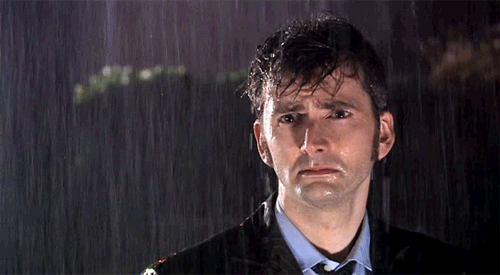
Offline








