Scratch
archived forums
#2 2011-11-13 23:46:56
- Jonathanpb
- Scratcher
- Registered: 2008-07-25
- Posts: 1000+
Re: Time Problems :\
Would this work?
[when I receive [script])
[set [count] to (0)]
[reset timer]
[repeat (60)]
[][wait until <key [space] pressed?>]
[][change [count] by (1)]
[][wait until <not <key [space] pressed?> >]
[end repeat]
[if <(timer) < (60)>]
[][say (join [You won! You scored: ] (count)]
[else]
[][say (join [You lost! You scored: ] (count) for (2) secs]]
[][broadcast [script]]
[end if, else]
Last edited by Jonathanpb (2011-11-13 23:53:59)
"Human beings... must have action; and they will make it if they cannot find it.
-Charlotte Brontë
Offline
#3 2011-11-14 04:48:51
Re: Time Problems :\
When /= clicked
set [count variable] to 0
-------------------------------------------------------------
repeat until <[count variable] > 59| if <touching mouse?> and <mouse down?>
change [click variable] by 1
wait until| Not <mouse down?>
--------------------------------------
if <[click variable] > 99>
play sound [yay]
-------------------
else
-----
play sound [nay]
--------------------
Hoped it helped! 
~Anuw
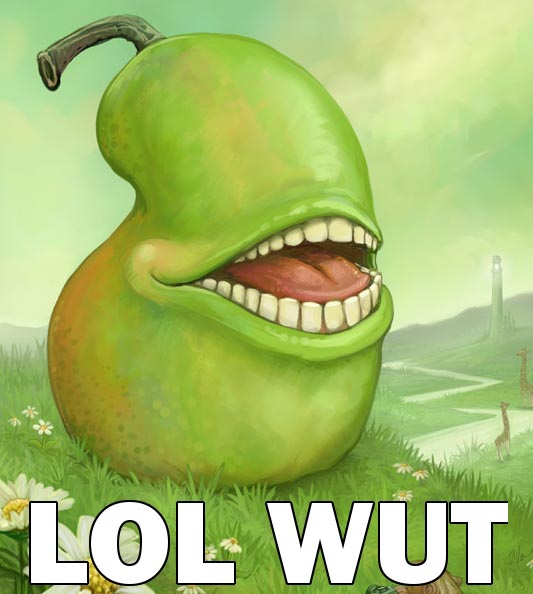 Lolwut?
Lolwut?Offline