Scratch
archived forums
#54 2011-11-12 13:58:22
Re: Web Browsers
veggieman001 wrote:
fanofcena wrote:
Chrome
Cons
* Slightly Insecure
* Broken Support for SVG*
* Filters doesnt sometimes result in what they should in SVG*
* Crashes without warning for no reasons *
* Dropped some HTML 5 support in 17 (16 had 90% , 17 has 88% of HTML 5 support overall)
* I think its only a browser for showy things like WebGL decent internet is too buggy on chrome*???
1. what
2. what
3. what
4. what are you using, vista?
5. urm... webkit has a lot more html5 than gecko
6. i don't see how it's too buggy... i run nightly builds completely fine on xp and i've almost never run into a bug
okay just simply do this and see performance on both Browsers (dont use IE it will go to outer space trying to just render it in a respectful way]
[ all my tests were done at ]
Dell i5 , 4 Gig Ram , 1 GB HD 550v GPU running win 8 (for IE 10) and 7 (firefox and Chrome)
Check this out yourself
* Chrome renders ugly ( shadows are limited to 1 width)
* Chrome renders slower (try hovering over the buttons and letting the stuff transform
Now as per SVG filters are concerned google hasnt implemented all the specified W3C filters in the SVG renderer for chrome , moreover due to heavy antialiasing (or i dk what else) this actually takes a few percent more CPU load then firefox ,
Talking about bugs , i dk why but chrome likes chrashing in front of me .
It is unsafe  try dragging and dropping an Mp3 inside it
try dragging and dropping an Mp3 inside it  it will play as if it was coming from web (do that with an OGG on ffox)
it will play as if it was coming from web (do that with an OGG on ffox)  it will give warning or wont load atall
it will give warning or wont load atall
Offline
#55 2011-11-12 13:59:10
Offline
#56 2011-11-12 14:42:48
- veggieman001
- Scratcher
- Registered: 2010-02-20
- Posts: 1000+
Re: Web Browsers
fanofcena wrote:
veggieman001 wrote:
fanofcena wrote:
Chrome
Cons
* Slightly Insecure
* Broken Support for SVG*
* Filters doesnt sometimes result in what they should in SVG*
* Crashes without warning for no reasons *
* Dropped some HTML 5 support in 17 (16 had 90% , 17 has 88% of HTML 5 support overall)
* I think its only a browser for showy things like WebGL decent internet is too buggy on chrome*???
1. what
2. what
3. what
4. what are you using, vista?
5. urm... webkit has a lot more html5 than gecko
6. i don't see how it's too buggy... i run nightly builds completely fine on xp and i've almost never run into a bugokay just simply do this and see performance on both Browsers (dont use IE it will go to outer space trying to just render it in a respectful way]
[ all my tests were done at ]
Dell i5 , 4 Gig Ram , 1 GB HD 550v GPU running win 8 (for IE 10) and 7 (firefox and Chrome)
Check this out yourself
* Chrome renders ugly ( shadows are limited to 1 width)
* Chrome renders slower (try hovering over the buttons and letting the stuff transform
Now as per SVG filters are concerned google hasnt implemented all the specified W3C filters in the SVG renderer for chrome , moreover due to heavy antialiasing (or i dk what else) this actually takes a few percent more CPU load then firefox ,
Talking about bugs , i dk why but chrome likes chrashing in front of me .
It is unsafetry dragging and dropping an Mp3 inside it
it will play as if it was coming from web (do that with an OGG on ffox)
it will give warning or wont load atall
i'm having no problem at all with chromium build 108801
Posts: 20000 - Show all posts
Offline
#57 2011-11-12 15:38:22
- CheckItNow12
- Scratcher
- Registered: 2011-05-07
- Posts: 1000+
Re: Web Browsers
OMG TEH INTERNETINESS.
Last edited by CheckItNow12 (2011-11-12 15:41:01)
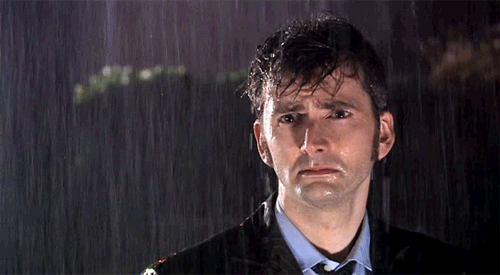
Offline
#59 2011-11-12 19:30:52
Re: Web Browsers
[/blocks]CChhrroommee ffttww ;;[/blocks])[/blocks])[/blocks]
oommgg tthhiiss iiss ssoo ccooooll
Last edited by bbbeb (2011-11-12 19:31:36)
Back in my day.... there were no laws that censored the internet... now, there are.... nah.
Offline
#60 2011-11-12 19:47:30
- veggieman001
- Scratcher
- Registered: 2010-02-20
- Posts: 1000+
Re: Web Browsers
everyone looks at me funny whenever i say id rather use safari than firefox irl
Posts: 20000 - Show all posts
Offline
#62 2011-11-12 20:42:37
- 456bingo123
- Scratcher
- Registered: 2010-10-30
- Posts: 1000+
Re: Web Browsers
Chrome.
Good: Start up is fast, loading is fast, no toolbars, made by google (lol)
Bad: Freezes a lot, plugins don't always load, I don't know if having toolbars is good or bad.
My username is now elfin8er! I will not be using this account any more!! ELF OS! (Community Collab)
Offline
#63 2011-11-12 20:43:45
- 456bingo123
- Scratcher
- Registered: 2010-10-30
- Posts: 1000+
Re: Web Browsers
fanofcena wrote:
veggieman001 wrote:
fanofcena wrote:
Chrome
Cons
* Slightly Insecure
* Broken Support for SVG*
* Filters doesnt sometimes result in what they should in SVG*
* Crashes without warning for no reasons *
* Dropped some HTML 5 support in 17 (16 had 90% , 17 has 88% of HTML 5 support overall)
* I think its only a browser for showy things like WebGL decent internet is too buggy on chrome*???
1. what
2. what
3. what
4. what are you using, vista?
5. urm... webkit has a lot more html5 than gecko
6. i don't see how it's too buggy... i run nightly builds completely fine on xp and i've almost never run into a bugokay just simply do this and see performance on both Browsers (dont use IE it will go to outer space trying to just render it in a respectful way]
[ all my tests were done at ]
Dell i5 , 4 Gig Ram , 1 GB HD 550v GPU running win 8 (for IE 10) and 7 (firefox and Chrome)
Check this out yourself
* Chrome renders ugly ( shadows are limited to 1 width)
* Chrome renders slower (try hovering over the buttons and letting the stuff transform
Now as per SVG filters are concerned google hasnt implemented all the specified W3C filters in the SVG renderer for chrome , moreover due to heavy antialiasing (or i dk what else) this actually takes a few percent more CPU load then firefox ,
Talking about bugs , i dk why but chrome likes chrashing in front of me .
It is unsafetry dragging and dropping an Mp3 inside it
it will play as if it was coming from web (do that with an OGG on ffox)
it will give warning or wont load atall
I'm sure the link is a set up.
My username is now elfin8er! I will not be using this account any more!! ELF OS! (Community Collab)
Offline
#64 2011-11-12 20:57:21
- veggieman001
- Scratcher
- Registered: 2010-02-20
- Posts: 1000+
Re: Web Browsers
456bingo123 wrote:
fanofcena wrote:
veggieman001 wrote:
???
1. what
2. what
3. what
4. what are you using, vista?
5. urm... webkit has a lot more html5 than gecko
6. i don't see how it's too buggy... i run nightly builds completely fine on xp and i've almost never run into a bugokay just simply do this and see performance on both Browsers (dont use IE it will go to outer space trying to just render it in a respectful way]
[ all my tests were done at ]
Dell i5 , 4 Gig Ram , 1 GB HD 550v GPU running win 8 (for IE 10) and 7 (firefox and Chrome)
Check this out yourself
* Chrome renders ugly ( shadows are limited to 1 width)
* Chrome renders slower (try hovering over the buttons and letting the stuff transform
Now as per SVG filters are concerned google hasnt implemented all the specified W3C filters in the SVG renderer for chrome , moreover due to heavy antialiasing (or i dk what else) this actually takes a few percent more CPU load then firefox ,
Talking about bugs , i dk why but chrome likes chrashing in front of me .
It is unsafetry dragging and dropping an Mp3 inside it
it will play as if it was coming from web (do that with an OGG on ffox)
it will give warning or wont load atall
I'm sure the link is a set up.
It's not. It uses standardised code but it runs fine on my dev build of Chromium.
Posts: 20000 - Show all posts
Offline
#65 2011-11-12 23:18:17
Re: Web Browsers
Lol do you have to ask? Chrome is for sure the best!
If you are reading this, please read to the end, because if you don't you won't know what's at the end. Don't just skip to the end though otherwise you won't be able to read the middle, which is most important. Now you must be wondering why you just read all that, the reason is you may have not noticed something, read it again and see if you notice it this time

Offline
#66 2011-11-12 23:23:45
Re: Web Browsers
fanofcena wrote:
<snip>
Internet Explorer
Before ie 9
DONT USE THESE I DONT WANNA SAY BUT THESE ARE BADLY OUTDATED AND BETTER UPGRADE to IE 9 or IE 10 (win 8)
IE 9 & 10
Pros
* Microsoft Might put a Direct X API for the JS engine in IE 10 making awesome 3d graphics possible inside browser *
* Microsoft Application support *
* Hardly ever locks up *
* Liteweight *
* Loads quick *
* Hardware optimized Canvas *
Cons
* Slowest developing browser *
* No good developer support *
* CSS 3 goes to dark ages when this browser is fired *
* NO fruit for web workers *
* Plugins might kill this with ease *
I personally use all three of em so i cant say just keep em together on same computer wont hurt.. oh my personal favorite Firefox due to its stability and Hardware Acccelerated CSS 3 its an awesome choice for my web apps

Oh and all what i have said above is based on my experiences and understanding of how browsers actually are working internally
Are you kidding? I have the newest version of ie and it takes forever.to load then it will slow down the whole comp and after.I close it it sometimes crashes!
Ie will never be the best in my book. 
And I grew up using it!
Last edited by Paddle2See (2011-11-13 05:33:00)
If you are reading this, please read to the end, because if you don't you won't know what's at the end. Don't just skip to the end though otherwise you won't be able to read the middle, which is most important. Now you must be wondering why you just read all that, the reason is you may have not noticed something, read it again and see if you notice it this time

Offline
#67 2011-11-13 02:08:18
Re: Web Browsers
veggieman001 wrote:
fanofcena wrote:
veggieman001 wrote:
???
1. what
2. what
3. what
4. what are you using, vista?
5. urm... webkit has a lot more html5 than gecko
6. i don't see how it's too buggy... i run nightly builds completely fine on xp and i've almost never run into a bugokay just simply do this and see performance on both Browsers (dont use IE it will go to outer space trying to just render it in a respectful way]
[ all my tests were done at ]
Dell i5 , 4 Gig Ram , 1 GB HD 550v GPU running win 8 (for IE 10) and 7 (firefox and Chrome)
Check this out yourself
* Chrome renders ugly ( shadows are limited to 1 width)
* Chrome renders slower (try hovering over the buttons and letting the stuff transform
Now as per SVG filters are concerned google hasnt implemented all the specified W3C filters in the SVG renderer for chrome , moreover due to heavy antialiasing (or i dk what else) this actually takes a few percent more CPU load then firefox ,
Talking about bugs , i dk why but chrome likes chrashing in front of me .
It is unsafetry dragging and dropping an Mp3 inside it
it will play as if it was coming from web (do that with an OGG on ffox)
it will give warning or wont load atall
i'm having no problem at all with chromium build 108801
Screen Resolution ? >. and did u compared em both on same (for me at ultra high resolution widescreen chrome took like ~300ms to show a frame on button hover  ) while firefox did it quite flawlessly(about a 20 frames in 500ms).. want me to record that now ?
) while firefox did it quite flawlessly(about a 20 frames in 500ms).. want me to record that now ?
Also chromium sometimes can be different from chrome due to slightly different rendering engines  (like chromium dosnt supports bold and italic Indic scripts)
(like chromium dosnt supports bold and italic Indic scripts)
Last edited by fanofcena (2011-11-13 02:21:05)
Offline
#68 2011-11-13 02:13:17
Re: Web Browsers
Pecola1 wrote:
fanofcena wrote:
Want a in-depth analysis ..
Well here are pros and cons of Firefox , Chrome(webkit) and IE (i wont suggest any other one to keep it small)
Firefox
Pros
* Fast CSS3 engine *
* Uses Hardware in most cases for rendering *
* Has web GL (but sucky beta)*
* Is secure (has too many security procedures to make u safe)*
* Works on all platforms*
* Very Very Stable *
* Developer Friendly (FireBug and -moz-APIs)*
* Everything thats implemented of the new W3C specifications is very decently done*
* Supports Web Workers*
* Pffct AJAX engine *
* Faster Inline and Non-Inline SVG *
* SVG Filters fully supported *
* Awesome SMIL support *
* SVG is fastest here *
* Robust browser*
cons
* WebGL aint fast enough *
* No .mp3 support for audio element *
* Might crash outa nowhere with webWorkers *
* no 3D div support * (HTML 5 3d Transforms)
* Memory Leak Issues*
* Loads slow*
Chrome
Pros
* V8 is the fastest JavaScript engine so web-apps run faster *
* WebGL support is super decent *
* Supports 3d div transitions *
* Supports .mp3 in <audio> HTML 5*
* Supports desktop notifications *
Cons
* Slightly Insecure *
* Broken Support for SVG*
* Filters doesnt sometimes result in what they should in SVG*
* Crashes without warning for no reasons *
* CSS3 isnt always Hardware Accelerates so page performance with heavy shadows might die *
* No PHP streaming support , (this requires a workaround for ob_flush() to work in PHP but thats just outa scope in short this wont support a decent php developers dreams of a good application ), this could be termed as Broken AJAX engine
* Everything is there but nothing is perfect ( CSS 3 is best in Firefox , 3d is gettting best in IE , Console is best in Firebug, IE 10's JS engine so far is close to V8 i am assuming finally it will beat it,-fingers crossed- )
* Dropped some HTML 5 support in 17 (16 had 90% , 17 has 88% of HTML 5 support overall)
* 17.0 and 16.0 tends to work slow with heavy shadows and filters in SVG , dropping performance of v8 to knees (generally freezing)
* Allows file access without warning -_- that actually scares me with HTML 5 file api native support its really really dangerous *
* Sometimes too much lite weight lacking basics like offline browsing*
* can KILL UI in HTML 5 flashy apps unless they are precisely made for chrome *
* Canvas sometimes does unexpected results * ( Opera , MSIE , Firefox show same output but Chrome goes bad *
* CSS 3 shadows looks quite ugly in here *
* Font's default size is thin , quite condensed font style makes some UI text look bad unless some developer writes a secure workaround for chrome *
* Based heavily on apple webkit so has its bugs and self bugs and some hybrid bugs*
* CSS 3 outlines dont shape themselves according to borders *
* CSS 3 border-radius for a div should trim the div but on chrome the trimed region is still visible making the div look ugly *
* I think its only a browser for showy things like WebGL decent internet is too buggy on chrome*
* Other cons are bugs arnt typed as i am too lazy too*
Internet Explorer
Before ie 9
DONT USE THESE I DONT WANNA SAY BUT THESE ARE BADLY OUTDATED AND BETTER UPGRADE to IE 9 or IE 10 (win 8)
IE 9 & 10
Pros
* Microsoft Might put a Direct X API for the JS engine in IE 10 making awesome 3d graphics possible inside browser *
* Microsoft Application support *
* Hardly ever locks up *
* Liteweight *
* Loads quick *
* Hardware optimized Canvas *
Cons
* Slowest developing browser *
* No good developer support *
* CSS 3 goes to dark ages when this browser is fired *
* NO fruit for web workers *
* Plugins might kill this with ease *
I personally use all three of em so i cant say just keep em together on same computer wont hurt.. oh my personal favorite Firefox due to its stability and Hardware Acccelerated CSS 3 its an awesome choice for my web apps

Oh and all what i have said above is based on my experiences and understanding of how browsers actually are working internally
Are you kidding? I have the newest version of ie and it takes forever.to load then it will slow down the whole comp and after.I close it it sometimes crashes!
Ie will never be the best in my book.
And I grew up using it!
IE 10 boots up in 100ms on Windows 8 on intel i7 xtreme with 8 gigs of ddr3 ram
Offline
#69 2011-11-13 02:34:32
- veggieman001
- Scratcher
- Registered: 2010-02-20
- Posts: 1000+
Re: Web Browsers
fanofcena wrote:
veggieman001 wrote:
fanofcena wrote:
okay just simply do this and see performance on both Browsers (dont use IE it will go to outer space trying to just render it in a respectful way]
[ all my tests were done at ]
Dell i5 , 4 Gig Ram , 1 GB HD 550v GPU running win 8 (for IE 10) and 7 (firefox and Chrome)
Check this out yourself
* Chrome renders ugly ( shadows are limited to 1 width)
* Chrome renders slower (try hovering over the buttons and letting the stuff transform
Now as per SVG filters are concerned google hasnt implemented all the specified W3C filters in the SVG renderer for chrome , moreover due to heavy antialiasing (or i dk what else) this actually takes a few percent more CPU load then firefox ,
Talking about bugs , i dk why but chrome likes chrashing in front of me .
It is unsafetry dragging and dropping an Mp3 inside it
it will play as if it was coming from web (do that with an OGG on ffox)
it will give warning or wont load atall
i'm having no problem at all with chromium build 108801
Screen Resolution ? >. and did u compared em both on same (for me at ultra high resolution widescreen chrome took like ~300ms to show a frame on button hover
) while firefox did it quite flawlessly(about a 20 frames in 500ms).. want me to record that now ?
Also chromium sometimes can be different from chrome due to slightly different rendering engines(like chromium dosnt supports bold and italic Indic scripts)
what do you mean chromium doesn't support
and it's at 1280x1024
Posts: 20000 - Show all posts
Offline
#70 2011-11-13 07:35:36
- scimonster
- Community Moderator
- Registered: 2010-06-13
- Posts: 1000+
Re: Web Browsers
jji7skyline wrote:
fanofcena wrote:
IE 9 & 10
Pros
* Microsoft Might put a Direct X API for the JS engine in IE 10 making awesome 3d graphics possible inside browser *
* Microsoft Application support *
* Hardly ever locks up *
* Liteweight *
* Loads quick *
* Hardware optimized Canvas *
Cons
* Slowest developing browser *
* No good developer support *
* CSS 3 goes to dark ages when this browser is fired *
* NO fruit for web workers *
* Plugins might kill this with ease *
I personally use all three of em so i cant say just keep em together on same computer wont hurt.. oh my personal favorite Firefox due to its stability and Hardware Acccelerated CSS 3 its an awesome choice for my web apps

Oh and all what i have said above is based on my experiences and understanding of how browsers actually are working internally
IE9 often locks up, is slow and is ugly. What more do you want? ActiveX controls are only for IE so that's the only reason anyone with half a technical brain would use it. I don't need ActiveX so I don't use it.
I do like the look of IE9 better than 7 though, but they've still got a while to go.
I wish Firefox had ActiveX, then IE wouldn't be good for anything. XD
Scratch 2.0 is just around the corner! Prepare for the transition by beta testing. Your feedback will help make it the best it can be!
Offline


