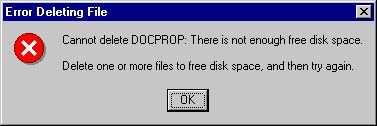Scratch
archived forums
#3851 2011-10-18 04:05:23
#3852 2011-10-18 04:18:46
Re: BYOB 3 - Discussion Thread
Hi Hardmath123,
thanks for the bug report. Turns out it's the same underlying problem that was also haunting the factorial base case. I think I fixed it in last night's update. So if you would like to try again...
Thanks!
P.S. I love the curlicules!
Jens Mönig
Offline
#3853 2011-10-18 04:23:11
- Hardmath123
- Scratcher
- Registered: 2010-02-19
- Posts: 1000+
Re: BYOB 3 - Discussion Thread
Jens wrote:
Hi Hardmath123,
thanks for the bug report. Turns out it's the same underlying problem that was also haunting the factorial base case. I think I fixed it in last night's update. So if you would like to try again...
Thanks!
P.S. I love the curlicules!
Thank you!
So will you add the ()^() block in Snap! or will you leave students to figure out the recursion themselves (not a bad idea if you think, but then again, I'm really tired right now)?
Hardmaths-MacBook-Pro:~ Hardmath$ sudo make $(whoami) a sandwich
Offline
#3854 2011-10-18 04:28:13
- Hardmath123
- Scratcher
- Registered: 2010-02-19
- Posts: 1000+
Re: BYOB 3 - Discussion Thread
Oh, yes: another bug (well, more glitch then bug) I found this morning. The scrollbar for the blocks is quite weird at times. It can 'catch' the mouse, at which point it crazily starts following the mouse instead of stopping the scroll once the mouse is released. Then you can't do anything except close the window. It gets annoying. It might be better to break them up into categories, or create 'pages' instead of 'lists' of blocks (visualize an iOS home screen with only one column, blocks instead of apps, and a next/previous page button).
EDIT: Did you change anything major? Right now, when I opened up Snap! to try the recursion again, the scrollbar completely gave up on moving. I admit I'm using FireFox (one gets tired of Safari after a few years), which could be the problem.
Last edited by Hardmath123 (2011-10-18 04:31:37)
Hardmaths-MacBook-Pro:~ Hardmath$ sudo make $(whoami) a sandwich
Offline
#3855 2011-10-18 04:55:51
Re: BYOB 3 - Discussion Thread
I didn't change anything major. The whole GUI is still just a very experimental pre-pre-pre-alpha one and will change dramatically, including scrollbars and pages. Right now I'm only working on the evaluator and on the syntax elements themselves. BTW you shouldn't have to close the window, even on FF which is slow. Just click on the palette's background and it should stop moving and be responsible again. Thanks again!
Jens Mönig
Offline
#3856 2011-10-18 05:18:27
- Hardmath123
- Scratcher
- Registered: 2010-02-19
- Posts: 1000+
Re: BYOB 3 - Discussion Thread
Jens wrote:
I didn't change anything major. The whole GUI is still just a very experimental pre-pre-pre-alpha one and will change dramatically, including scrollbars and pages. Right now I'm only working on the evaluator and on the syntax elements themselves. BTW you shouldn't have to close the window, even on FF which is slow. Just click on the palette's background and it should stop moving and be responsible again. Thanks again!
That's what I used to do. Now it doesn't work, instead, the scroll keeps following the mouse. 
Hardmaths-MacBook-Pro:~ Hardmath$ sudo make $(whoami) a sandwich
Offline
#3857 2011-10-18 12:07:46
#3858 2011-10-18 13:06:16
#3859 2011-10-18 13:30:19
- roijac_test
- Scratcher
- Registered: 2011-08-31
- Posts: 49
Re: BYOB 3 - Discussion Thread
xly wrote:
@bharvey
Snap! : I can't succeed in using recursion for a graphic application like "tree" for example.
Is it possible and how if yes ?
weird...
Offline
#3860 2011-10-18 13:44:04
- joefarebrother
- Scratcher
- Registered: 2011-04-08
- Posts: 1000+
Re: BYOB 3 - Discussion Thread
Hardmath123 wrote:
This works in BYOB but not in Snap!
http://www.imgpaste.com/3Vrm.png
EDIT: It's the ()^() block as a variable.
EDIT: Can you add ()^() as a Snap! feature?
Actually, this assumes that the second value is a positive integer.
Offline
#3861 2011-10-18 14:50:02
Re: BYOB 3 - Discussion Thread
iTweak0r wrote:
Can you add a when flag clicked to Snap!?
and also, will Snap have the make a block feature (like in BYOB 3)
Snap! will have all the features of BYOB 3.1 eventually, but that might mean a year from now.
We are starting with the core functionality needs, rather than with the user interface. So, for example,
SET <var> TO [THE SCRIPT <...>]
is completely equivalent to Make a Block; when we get around to building the Make a Block UI, it'll actually do the same thing as this.
Things like costumes will probably come late in the process, because they don't add anything to the expressive power of the language and they're a pain in the neck to implement. By contrast, lists will probably come sooner, because they're important to any project with any serious amount of data.
Some core parts of the language may be implemented more than once, if the first version turns out to be too slow.
One really important thing to get in soon, we know, is the ability to save and load projects. But we want to do it right, taking the possibility of self-referential data structures into account from the start.
Offline
#3862 2011-10-18 16:25:40
#3863 2011-10-18 17:51:03
#3864 2011-10-19 03:45:04
Re: BYOB 3 - Discussion Thread
@Jens
I appreciate every compliment coming from you 1 000 000 more amazing than me !
Anyway, it proves that Snap! in its pre-pre-pre-... release has already many interesting capabilities. I'm impressed by its resistance to severe/blocking bugs and its user-friendliness.
Offline
#3865 2011-10-19 04:24:49
- Hardmath123
- Scratcher
- Registered: 2010-02-19
- Posts: 1000+
Re: BYOB 3 - Discussion Thread
Sierpinski gasket:
Sorry, I gave up on doing it with Snap!, it kept freezing.
Hardmaths-MacBook-Pro:~ Hardmath$ sudo make $(whoami) a sandwich
Offline
#3866 2011-10-19 05:07:06
- rookwood101
- Scratcher
- Registered: 2011-07-29
- Posts: 500+
Re: BYOB 3 - Discussion Thread
Hardmath123 wrote:
Sierpinski gasket:
http://www.imgpaste.com/EJyn.png
Sorry, I gave up on doing it with Snap!, it kept freezing.
even on my beast machine (intel i7 2600k) scrolling is very slow, but most other things are fine.
Because snap! redraws all dirty rectangles, when you move the scroll bar on anything, a lot of things are 'dirtied' so it has to redraw them all, and canvas is not known for being the fastest thing known to man.
I would think that in the future, you could find some other way of doing scroll bar inclusive areas (or at least the block palette) by possibly having a single not-very-often updating canvas, and then using a standard browser scroll bar, to do standard scrolling, instead of using all the canvas redraw stuff.
It sounds quite hard to implement (with all the other bits you would have to change, but I can't think of any other way of doing it. I'm sure you'll come up with something.
Offline
#3867 2011-10-19 08:39:32
Re: BYOB 3 - Discussion Thread
Hi rookwood101,
actually nothing is "redrawn" at all when you scroll something, but a lot of cached offscreen canvasses are "blitted". We'll speed up scrolling by caching the bitmaps of composite shapes, but right now my priorities elsewhere.
Jens Mönig
Offline
#3868 2011-10-19 08:48:48
- rookwood101
- Scratcher
- Registered: 2011-07-29
- Posts: 500+
Re: BYOB 3 - Discussion Thread
Jens wrote:
Hi rookwood101,
actually nothing is "redrawn" at all when you scroll something, but a lot of cached offscreen canvasses are "blitted". We'll speed up scrolling by caching the bitmaps of composite shapes, but right now my priorities elsewhere.
sounds good to me 
Offline
#3869 2011-10-19 09:31:02
- Hardmath123
- Scratcher
- Registered: 2010-02-19
- Posts: 1000+
Re: BYOB 3 - Discussion Thread
So... it's a no to 'pages' of blocks? No scrolling needed...
Hardmaths-MacBook-Pro:~ Hardmath$ sudo make $(whoami) a sandwich
Offline
#3870 2011-10-19 10:05:34
Re: BYOB 3 - Discussion Thread
Morphic Scrolling Update
Due to popular request I've dramatically sped up scrolling in Morphic and Snap!. Please reload the pre-pre-pre-alpha page in your browsers to make sure you've got the latest version (not the one in your browser cache), enjoy and be awed. 
Last edited by Jens (2011-10-19 10:09:05)
Jens Mönig
Offline
#3871 2011-10-19 11:01:06
- rookwood101
- Scratcher
- Registered: 2011-07-29
- Posts: 500+
Re: BYOB 3 - Discussion Thread
Jens wrote:
Morphic Scrolling Update
Due to popular request I've dramatically sped up scrolling in Morphic and Snap!. Please reload the pre-pre-pre-alpha page in your browsers to make sure you've got the latest version (not the one in your browser cache), enjoy and be awed.
*looks in awe* it's.. it's... AMAZING!
Thanks Jens!
Offline
#3872 2011-10-19 11:45:50
Re: BYOB 3 - Discussion Thread
Hardmath123 wrote:
So... it's a no to 'pages' of blocks? No scrolling needed...
The current arrangement with everything in one palette isn't permanent. We just aren't putting a priority on user interface details until the core functionality is there.
Offline
#3873 2011-10-19 11:47:51
Re: BYOB 3 - Discussion Thread
Jens wrote:
Due to popular request I've dramatically sped up scrolling in Morphic and Snap!.
Yay! Much better! Not only scrolling, but grabbing a block from the palette seems to work better -- I no longer have to hold it in place for a second before moving it. 

Offline
#3874 2011-10-19 12:22:45
- rookwood101
- Scratcher
- Registered: 2011-07-29
- Posts: 500+
Re: BYOB 3 - Discussion Thread
bharvey wrote:
[but grabbing a block from the palette seems to work better -- I no longer have to hold it in place for a second before moving it.


Was that done after the scrolling, because I was on my mac mini (slow  ) and found that it was requiring me to do that, I reloaded the page and it's fine now
) and found that it was requiring me to do that, I reloaded the page and it's fine now  . All is good in the land of slow computers. Now to test on my beast
. All is good in the land of slow computers. Now to test on my beast 
edit:  soooo smooootttttthh
soooo smooootttttthh
Last edited by rookwood101 (2011-10-19 12:39:51)
Offline