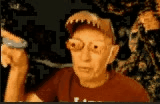Scratch
archived forums
Pages: 1
Topic closed
- Index
- » Questions about Scratch
- » How to add moving picture into your profile picture
#1 2011-09-28 22:44:58
How to add moving picture into your profile picture
How do you add a moving picture (short video) into your profile?
How do you even find a video that is not too large to update?
All the short videos that i put on the profile picture always say that is too large 
Thanks!
KrisMa

The Scratch Team (and fellow scratchers!) is/are so nice!!!
Offline
#2 2011-09-28 23:35:15
Re: How to add moving picture into your profile picture
It's called a Graphics Interchange Format file, or GIF. You do not upload actual movie files (like AVI, MOV, WMV, etc.). You upload an animated picture.
http://en.wikipedia.org/wiki/Graphics_I … nge_Format
Many programs let you make GIFs. I can't name some though.
~ihaveamac - visit ihaveamac.net
Offline
#3 2011-09-29 00:49:04
- jji7skyline
- Scratcher
- Registered: 2010-03-08
- Posts: 1000+
Re: How to add moving picture into your profile picture
ihaveamac wrote:
It's called a Graphics Interchange Format file, or GIF. You do not upload actual movie files (like AVI, MOV, WMV, etc.). You upload an animated picture.
http://en.wikipedia.org/wiki/Graphics_I … nge_Format
Many programs let you make GIFs. I can't name some though.
I use GIMP but it's not exactly the easiest program. 
I don't know why you say goodbye, I say hello!

Offline
#4 2011-09-29 10:46:19
Re: How to add moving picture into your profile picture
jji7skyline wrote:
ihaveamac wrote:
It's called a Graphics Interchange Format file, or GIF. You do not upload actual movie files (like AVI, MOV, WMV, etc.). You upload an animated picture.
Many programs let you make GIFs. I can't name some though.I use GIMP but it's not exactly the easiest program.

Thanks!

The Scratch Team (and fellow scratchers!) is/are so nice!!!
Offline
#5 2011-09-30 14:36:58
- alldaykade28471
- Scratcher
- Registered: 2011-05-25
- Posts: 1000+
Re: How to add moving picture into your profile picture
jji7skyline wrote:
ihaveamac wrote:
It's called a Graphics Interchange Format file, or GIF. You do not upload actual movie files (like AVI, MOV, WMV, etc.). You upload an animated picture.
http://en.wikipedia.org/wiki/Graphics_I … nge_Format
Many programs let you make GIFs. I can't name some though.I use GIMP but it's not exactly the easiest program.

How do you give an internet?
Offline
#10 2011-09-30 21:15:00
Re: How to add moving picture into your profile picture
kimmy123 wrote:
kayybee wrote:
You can use a regular program like paint, then upload all the images to a gif-making website.
Like

Thanks!

The Scratch Team (and fellow scratchers!) is/are so nice!!!
Offline
Topic closed
Pages: 1
- Index
- » Questions about Scratch
- » How to add moving picture into your profile picture