Scratch
archived forums
#1 2011-09-27 20:56:55
- jji7skyline
- Scratcher
- Registered: 2010-03-08
- Posts: 1000+
Is there a limit to the length of a script?
My really long script looks like it's been cut...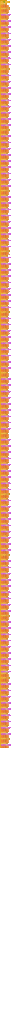
Click and then zoom in for full size 
Last edited by jji7skyline (2011-09-27 20:59:14)
I don't know why you say goodbye, I say hello!

Offline
#2 2011-09-27 21:01:43
Re: Is there a limit to the length of a script?
O_O
I don't think there's any limit other than Squeak's memory limit... which you may have hit with a script that large. It's also very likely that the script is simply so massive that it's taking a very long time to draw, so you're just not seeing the whole thing.
Offline
#4 2011-09-27 21:44:34
Re: Is there a limit to the length of a script?
Um, why on earth do you need a script like that? Can't you just use repeat blocks or something? O.o
Well... I suppose if that's really necessary, you could try splitting it up into separate scripts. That cutoff thing only happens on single, really long scripts.
I'm taking a break from Scratch until 2.0 comes out. Any messages sent between then and now probably won't be read - sorry.
(Oct. 20, 2011)
Offline
#5 2011-09-27 22:07:18
- jji7skyline
- Scratcher
- Registered: 2010-03-08
- Posts: 1000+
Re: Is there a limit to the length of a script?
hmnwilson wrote:
Um, why on earth do you need a script like that? Can't you just use repeat blocks or something? O.o
Well... I suppose if that's really necessary, you could try splitting it up into separate scripts. That cutoff thing only happens on single, really long scripts.
Well, It's for some music I'm rendering with the MIDI blocks. I've uploaded it now 
I don't know why you say goodbye, I say hello!

Offline
#6 2011-09-28 06:21:52
- MyRedNeptune
- Community Moderator
- Registered: 2007-05-07
- Posts: 1000+
Re: Is there a limit to the length of a script?
jji7skyline wrote:
Well, It's for some music I'm rendering with the MIDI blocks.
Aha!
Offline
#7 2011-09-28 07:47:42
Re: Is there a limit to the length of a script?
jji7skyline wrote:
hmnwilson wrote:
Um, why on earth do you need a script like that? Can't you just use repeat blocks or something? O.o
Well... I suppose if that's really necessary, you could try splitting it up into separate scripts. That cutoff thing only happens on single, really long scripts.Well, It's for some music I'm rendering with the MIDI blocks. I've uploaded it now

Hint: Put all the numbers in a list alphabetically then:
[repeat (length of sound)]
[play sound* (item current of sound)]
[change current by 1]
[/repeat]
*Whatever the MIDI block was.
Back in my day.... there were no laws that censored the internet... now, there are.... nah.
Offline
#8 2011-09-28 09:37:07
- scimonster
- Community Moderator
- Registered: 2010-06-13
- Posts: 1000+
Re: Is there a limit to the length of a script?
It's a bug in Scratch that will be fixed in 2.0. 
Scratch 2.0 is just around the corner! Prepare for the transition by beta testing. Your feedback will help make it the best it can be!
Offline
#10 2011-09-28 20:48:48
- jji7skyline
- Scratcher
- Registered: 2010-03-08
- Posts: 1000+
Re: Is there a limit to the length of a script?
Rexpup wrote:
Yeah, I have a 3D project with a superlong script, and it did that. The script will still work, you just cant see it.
Yes, It seems to work fine 
I don't know why you say goodbye, I say hello!

Offline


