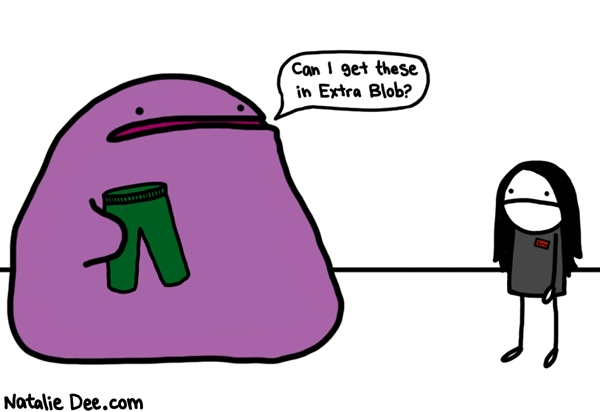Scratch
archived forums
#2 2011-08-26 13:37:34
- TheBlueRocky
- Scratcher
- Registered: 2010-07-08
- Posts: 500+
Re: Image Smoothing
Sonickyle wrote:
You Know The Pixelated Drawing With Scratch Paint?
There Could Be An Option To "Smooth" Lines & Text When Drawing/Typing Them.
You mean anti-aliasing? Sorry, Scratch isn't that powerful when it comes to creating art. Export the sprite and do it in another program.
Offline
#3 2011-08-26 13:55:21
Re: Image Smoothing
I think there is already a very popular suggestions page for this...
Proudly a Librarian at Your Local Block Library. A Solution to Necroposting Support Endless New Scratch Project Possibilities!

Offline
#4 2011-08-26 23:56:01
Re: Image Smoothing
just make the picture in another programme, save and import it to scratch if you dont like their system, anyways, if they focused too much on art it wouldn't be a code playground anymore
Offline
#5 2011-08-27 05:05:17
Re: Image Smoothing
TheBlueRocky wrote:
Sonickyle wrote:
You Know The Pixelated Drawing With Scratch Paint?
There Could Be An Option To "Smooth" Lines & Text When Drawing/Typing Them.You mean anti-aliasing? Sorry, Scratch isn't that powerful when it comes to creating art. Export the sprite and do it in another program.
What If A Person Doesn't Know How To Export?
Offline
#6 2011-08-27 05:09:58
Re: Image Smoothing
Sonickyle wrote:
TheBlueRocky wrote:
Sonickyle wrote:
You Know The Pixelated Drawing With Scratch Paint?
There Could Be An Option To "Smooth" Lines & Text When Drawing/Typing Them.You mean anti-aliasing? Sorry, Scratch isn't that powerful when it comes to creating art. Export the sprite and do it in another program.
What If A Person Doesn't Know How To Export?
We're talking about sheer possibilities here.
If someone doesn't know how to export, they probably don't care too much about anti-aliasing either. If they really care about graphics, they can learn how to export/import.
Fair enough?
Offline
#7 2011-08-31 02:50:02
Re: Image Smoothing
LS97 wrote:
Sonickyle wrote:
TheBlueRocky wrote:
You mean anti-aliasing? Sorry, Scratch isn't that powerful when it comes to creating art. Export the sprite and do it in another program.
What If A Person Doesn't Know How To Export?
We're talking about sheer possibilities here.
If someone doesn't know how to export, they probably don't care too much about anti-aliasing either. If they really care about graphics, they can learn how to export/import.
Fair enough?
...Too Funny!
Edit: Why Did I Put That?
I See Your Point, But Still, It Would Make The Whle Process Smaller.
Last edited by Sonickyle (2011-08-31 02:57:18)
Offline
#8 2011-08-31 12:50:25
- veggiepuppet
- Scratcher
- Registered: 2011-08-01
- Posts: 10
Re: Image Smoothing
Yeah, I think you should just make your sprite in GIMP or Photoshop or something if you want anti-aliasing.
Offline
#9 2011-08-31 13:25:29
- videogame9
- Scratcher
- Registered: 2008-05-12
- Posts: 1000+
Re: Image Smoothing
Sonickyle wrote:
LS97 wrote:
Sonickyle wrote:
What If A Person Doesn't Know How To Export?We're talking about sheer possibilities here.
If someone doesn't know how to export, they probably don't care too much about anti-aliasing either. If they really care about graphics, they can learn how to export/import.
Fair enough?...Too Funny!
Edit: Why Did I Put That?
I See Your Point, But Still, It Would Make The Whle Process Smaller.
Why Are You Typing Like This?
Offline
#10 2011-09-05 05:49:21
Re: Image Smoothing
videogame9 wrote:
Sonickyle wrote:
LS97 wrote:
We're talking about sheer possibilities here.
If someone doesn't know how to export, they probably don't care too much about anti-aliasing either. If they really care about graphics, they can learn how to export/import.
Fair enough?...Too Funny!
Edit: Why Did I Put That?
I See Your Point, But Still, It Would Make The Whle Process Smaller.Why Are You Typing Like This?
It Makes Me Less Flustered Somehow...
Offline
#12 2011-09-06 20:31:36
Re: Image Smoothing
How does making an image in photoshop anti-alias it?
IMO you should just draw your sprite at 100 percent of the stage's size, then use the size block and shrink it down to say, 30% for the average sprite.
A simple solution.
=^..^= meow. Come look at Fact blaster or else.
• http://scratch.mit.edu/projects/shockwave/2005372 • Also, my latest "educational" game, Cola Crisis:http://scratch.mit.edu/projects/shockwave/1702364
Offline