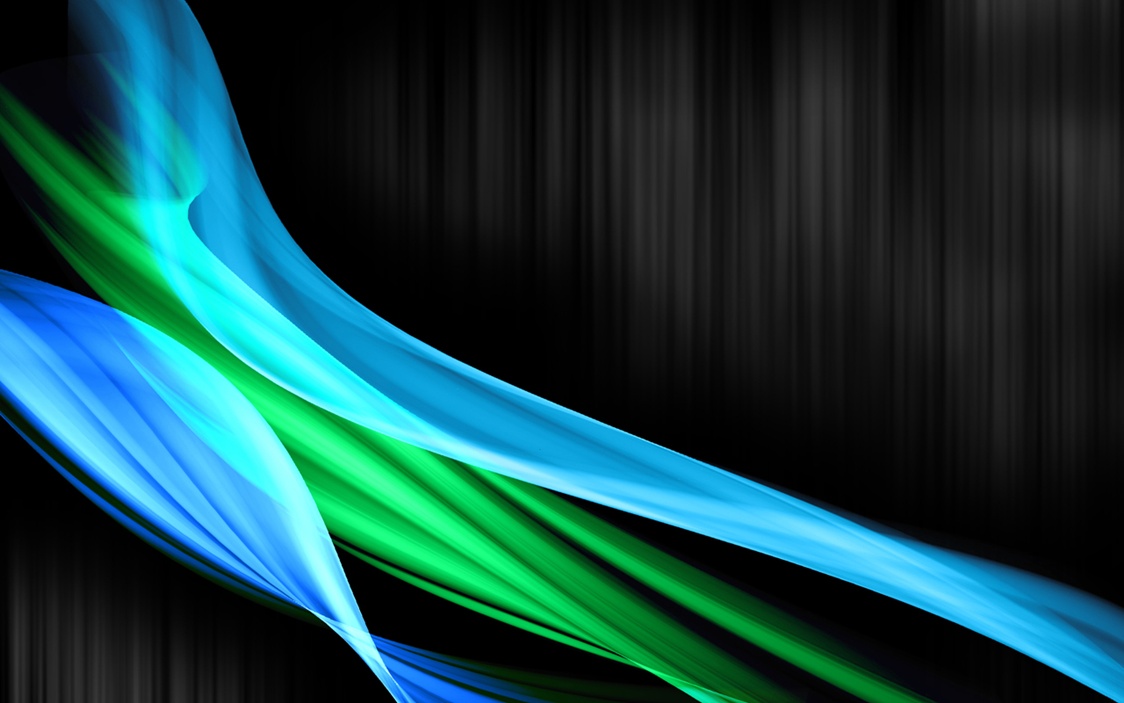Scratch
archived forums
#301 2011-05-09 09:08:25
- scimonster
- Community Moderator
- Registered: 2010-06-13
- Posts: 1000+
Re: Mesh - how to get it, use it, and program with its features
gbear605 wrote:
Uploading a mesh enabled 1.4. Instead of shift-clicking on 'Share' there is a 'Mesh' button as well as a 'Share' button.
edit: www.escratch.org/Scratch_1.4_Mesh'd.zip
This was extremely simple. I did this in about a minute.Also, shift-clicking on the share button won't do anything.
No, the share menu, not icon. 
Scratch 2.0 is just around the corner! Prepare for the transition by beta testing. Your feedback will help make it the best it can be!
Offline
#302 2011-05-27 14:04:15
- maxskywalker
- Scratcher
- Registered: 2008-01-27
- Posts: 1000+
Re: Mesh - how to get it, use it, and program with its features
Where Do I Right-click To Select Accept????!!! I Have Been Trying All Day To Find The Accept Button!!!!! Where Is It?????!?!?!?!?!?!?!?!?!?!??!!? Where!?!?!?!?!?!??!?!?!!? Where?!?!?!?!?!??!?!??!?!?!?!?!??!?!?!??!!!??!?!??!
Offline
#303 2011-05-28 01:35:23
- Jonathanpb
- Scratcher
- Registered: 2008-07-25
- Posts: 1000+
Re: Mesh - how to get it, use it, and program with its features
Once you've changed the true to false, right-click the code area - you'll find the accept button there 
"Human beings... must have action; and they will make it if they cannot find it.
-Charlotte Brontë
Offline
#304 2011-05-31 07:44:12
#305 2011-06-10 12:32:15
- cameroncameron
- Scratcher
- Registered: 2010-03-26
- Posts: 7
Re: Mesh - how to get it, use it, and program with its features
Vista4563 wrote:
I'm screwed.

I might as well re-install scratch.
To be honest, its not that hard to reinstall scratch, I don't know why people always complain and warn u!
Offline
#306 2011-06-10 12:53:03
- TornFusion
- Scratcher
- Registered: 2010-09-03
- Posts: 1000+
Re: Mesh - how to get it, use it, and program with its features
I got it straight away. Panther needs a block developer like BYOB now, the ultimate package!
Offline
#307 2011-06-10 13:15:49
- cameroncameron
- Scratcher
- Registered: 2010-03-26
- Posts: 7
Re: Mesh - how to get it, use it, and program with its features
Does anyone know if you can play with more than one other player with mesh. I want to make a scratch multiplayer RPG but I will need to be able to have more than 2 people online at once. Please help!!!
Offline
#308 2011-06-10 13:19:12
Re: Mesh - how to get it, use it, and program with its features
cameroncameron wrote:
Does anyone know if you can play with more than one other player with mesh. I want to make a scratch multiplayer RPG but I will need to be able to have more than 2 people online at once. Please help!!!
Just use multiple computers 
If you do not have them, then there's no way to. Sorry...
Offline
#309 2011-06-10 13:46:42
- cameroncameron
- Scratcher
- Registered: 2010-03-26
- Posts: 7
Re: Mesh - how to get it, use it, and program with its features
Sorry! That's not what I meant. I forgot to mention that I am using Hamachi.
Offline
#310 2011-06-11 14:06:52
- scimonster
- Community Moderator
- Registered: 2010-06-13
- Posts: 1000+
Re: Mesh - how to get it, use it, and program with its features
Probably. I don't know much about Hamachi though.
Scratch 2.0 is just around the corner! Prepare for the transition by beta testing. Your feedback will help make it the best it can be!
Offline
#311 2011-07-01 20:19:13
- Trekkie210
- Scratcher
- Registered: 2010-08-04
- Posts: 500+
Re: Mesh - how to get it, use it, and program with its features
When I try to connect, it tells me the connection failed. The IPs are correct. Can anyone help me?

Offline
#312 2011-07-02 20:47:35
#313 2011-07-03 01:50:47
- Jonathanpb
- Scratcher
- Registered: 2008-07-25
- Posts: 1000+
Re: Mesh - how to get it, use it, and program with its features
Trekkie210 wrote:
When I try to connect, it tells me the connection failed. The IPs are correct. Can anyone help me?
I've never had that happen to me  Argh I wish I could give a more useful answer
Argh I wish I could give a more useful answer 
Retop720 wrote:
Thanks!

"Human beings... must have action; and they will make it if they cannot find it.
-Charlotte Brontë
Offline
#314 2011-07-03 10:03:15
- GamingStudios
- Scratcher
- Registered: 2011-06-22
- Posts: 24
Re: Mesh - how to get it, use it, and program with its features
thnx for the info!!!
I <3 LOL cats.
<img src="http://tinyurl.com/6p9mbcn"
Offline
#315 2011-07-20 22:03:30
#316 2011-07-29 20:35:57
- didjexpert
- Scratcher
- Registered: 2011-05-09
- Posts: 23
Re: Mesh - how to get it, use it, and program with its features
Jonathanpb wrote:
RicoSuave wrote:
It just crashes
What do you exactly mean? It doesn't crash for me...
Anyway: Thanks for your compliments everyone!
It does crash when I click "save for end user interface...
It asks a question, I click yes, and then the upper right corner of a pink browser shows up and Scratch wont do anything.
Help plz? Me and my sister really want to play mesh games over our network!
Specs (on mine - I can use temporary changes on the other computer)
Ubuntu 11.04 64-bit WUBI
Intel Pentium Dual-Core
NOTE: I have a FORCED install of 32-bit scratch on my 64-bit WUBI.

Offline
#317 2011-07-30 11:08:09
#318 2011-07-30 16:16:55
Re: Mesh - how to get it, use it, and program with its features
Jonathanpb wrote:
Thomas96 wrote:
how does hamachi work? Is it free, I need to know this before I download...
I don't know much about Hamachi... it's probably free though. Try googling it.

trekkie2000 wrote:
Thank you so much!!! I could never figure all this out on my own!!! You're a saint!
Hey, I didn't figure out how to enable Mesh and such! I got it from other people!

terminator68 wrote:
There has got to be a mesh project with drawing capabilities. I mean, there are two pens that people can control...
Agh, now I want to try that!

Its easy. Take MathWizz's two cats with mesh project, change it for blobs and make a variable called "colour". Make sure you put a script in saying "Forever set Colour to Costume #".
I'm back.
Maybe.
Offline
#319 2011-08-14 10:40:35
Re: Mesh - how to get it, use it, and program with its features
hey i need some help
so i've activated mesh and every thing's fine but when i click for the drop down menu on the  block, it doesn't list any global variables. how do i get it to?
block, it doesn't list any global variables. how do i get it to?

Offline
#320 2011-08-14 23:50:11
- scimonster
- Community Moderator
- Registered: 2010-06-13
- Posts: 1000+
Re: Mesh - how to get it, use it, and program with its features
08jackt wrote:
hey i need some help
so i've activated mesh and every thing's fine but when i click for the drop down menu on the http://wiki.scratch.mit.edu/images/%28% … _Value.png block, it doesn't list any global variables. how do i get it to?
It can only list them if it is connecting, which makes programming a little difficult. At least, that's my experience.
Scratch 2.0 is just around the corner! Prepare for the transition by beta testing. Your feedback will help make it the best it can be!
Offline
#321 2011-08-15 00:07:44
#322 2011-08-15 04:42:57
Re: Mesh - how to get it, use it, and program with its features
scimonster wrote:
08jackt wrote:
hey i need some help
so i've activated mesh and every thing's fine but when i click for the drop down menu on the http://wiki.scratch.mit.edu/images/%28% … _Value.png block, it doesn't list any global variables. how do i get it to?It can only list them if it is connecting, which makes programming a little difficult. At least, that's my experience.
even when i am connected they still aren't listed
can anyone help?

Offline
#323 2011-08-15 11:39:08
Re: Mesh - how to get it, use it, and program with its features
Bopitman99 wrote:
juststickman wrote:
For some reason I don't get the "host" and "join" mesh options...
Did you hold shift while pressing 'share'? Cos I had this problem untill I realised I had to do that

ty
the same problem happened for me too and your idea worked!
Offline