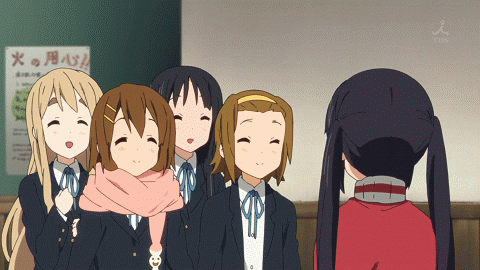Scratch
archived forums
Pages: 1
Topic closed
- Index
- » New Scratchers
- » How to post pictures, videos, and games on your galleries?
#1 2011-07-23 20:58:29
How to post pictures, videos, and games on your galleries?
I looked at a whole bunch of other users profiles, and i noticed that a lot of them had videos, and pictures, and even games on there! Do you have to have a camera for your computer to do this?
Offline
#2 2011-07-23 21:07:02
- gettysburg11
- Scratcher
- Registered: 2008-06-14
- Posts: 1000+
Re: How to post pictures, videos, and games on your galleries?
Mistyleap wrote:
I looked at a whole bunch of other users profiles, and i noticed that a lot of them had videos, and pictures, and even games on there! Do you have to have a camera for your computer to do this?
Those are called projects. You can make some yourself by downloading the Scratch program and snapping together blocks to create games, animations, and much more! 

Offline
#4 2011-07-23 21:21:43
- gettysburg11
- Scratcher
- Registered: 2008-06-14
- Posts: 1000+
Re: How to post pictures, videos, and games on your galleries?
Mistyleap wrote:
How?
There's a lot of different ways to create a lot of different types of projects. Try starting by looking at some of the sample projects that you can open when you download Scratch to learn some of the scripting and get some ideas. You could also look at the Scratch Wiki to learn more about the various blocks, what they do, ways you could use them, etc.

Offline
#6 2011-07-23 21:36:16
- gettysburg11
- Scratcher
- Registered: 2008-06-14
- Posts: 1000+
Re: How to post pictures, videos, and games on your galleries?
Mistyleap wrote:
how can i make my siggie have a picture on it? amd probaly words?
Right now, you can't have a signature because you're a New Scratcher. Well, you can make one, but it won't show up. To become a Scratcher, just be generally active. Post on the forums, make projects, comment on other people's projects. Just be active and friendly and you'll become a Scratcher in no time! 

Offline
#10 2011-07-23 22:13:00
- gettysburg11
- Scratcher
- Registered: 2008-06-14
- Posts: 1000+
Re: How to post pictures, videos, and games on your galleries?
Mistyleap wrote:
YAY!!!! It downloaded, but how do i know what to do? (i'm female, and 11 and a half)
It's all really up to what you want to do. If you want to make an animation, or video, as you refer to it, look at some of the example animations. If you want to make games, look at some of the example games. They can show you the basic scripts you'll need to make animations, games, etc.
Or you could just mess around with the various blocks to see what they do. Learn as you go, if you want to do that. If you ever are really stuck or confused with something, just ask in the "All About Scratch" forum. 

Offline
#14 2011-07-26 12:25:13
- Creatortion
- Scratcher
- Registered: 2010-08-13
- Posts: 39
Re: How to post pictures, videos, and games on your galleries?
<change{ }by( im 12 1/2, using scratch is like going to the basics, using logic. unlike other languages it requires no actual scripting just putting blocks together. in some languages theres a function, in scratch this is a broadcast, this is usefull to sending information to oher sprites
<when green flag clicked>
<repeat until><(<{vairable }> <=> 5 )>
<change[ color ]effect by(2
<change{ vairible }by( 1
<broadcast[ hello
{this is sprite 2 beolow}
<when I receive[ hello
<say[ hi ]for( 1 )secs>
[note the space above the broadcast marks the end of the repeat]
thats is a basic script using broadcast
The Iblu Beta is (finnaly) coming. Test all new releases here:http://scratch.mit.edu/galleries/view/102789
Offline
#18 2011-07-27 13:01:58
- Death_Wish
- Scratcher
- Registered: 2011-07-26
- Posts: 1000+
Re: How to post pictures, videos, and games on your galleries?
To make a sprite move do:
<when green flag clicked>
<forever>
<if>
<key[ right arrow ]pressed?>
<point in direction( 90 )>
<move( 4 )steps>
<if>
<key[ left arrow ]pressed?>
<point in direction( -90 )>
<move( 4 )steps>
If you want to use a variable do:
<when green flag clicked>
<set{ Speed }to( Whatever you want the speed to be )>
<forever>
<repeat( 10 )>
<change{ Speed }by( <pick random( -3 )to( 3 )>
(Here you end the repeat)
<if>
<key[ left arrow ]pressed?>
<point in direction( -90 )>
<move( <{ Speed }> )steps>
That makes it so that the sprite moves to the left, the speed being random, but after around a second or two it sets a steady speed, the number being random from -30 to 30. -30 would make him go backwards quite fast-30 would make him go frontwards quite fast. But it would probably randomize to around -10 to 10. Depends on your luck 
If you don't understand anything, I don't blame you, I'm quite a rambler 
Ok, to be faster, the last script I did makes it so when you press the left arrow key the sprite you're using goes at a random speed. I'd recommend using the first one though 
With a straight flush.


Offline
#20 2011-07-28 21:27:21
- jji7skyline
- Scratcher
- Registered: 2010-03-08
- Posts: 1000+
Re: How to post pictures, videos, and games on your galleries?
Mistyleap wrote:
I DON'T GET IT!!!!!!!!!!!!!!!!!!!! Rawr.......

Don't look at those confusing posts 
First of all, have you downloaded and installed Scratch?
If so tell me and I'll give you a quick run through, otherwise, please do so.
If you have windows, simply double click the .exe file and it should install. 
I don't know why you say goodbye, I say hello!

Offline
#22 2011-08-04 08:13:35
Re: How to post pictures, videos, and games on your galleries?
If you want to fiddle around with projects, without sharing them, you can use the Experimental viewer to fiddle around with games/animations that have been uploaded to the sight 
Hey. It's me SSSS, back from the dead!

Offline
Topic closed
Pages: 1
- Index
- » New Scratchers
- » How to post pictures, videos, and games on your galleries?