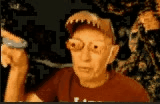Scratch
archived forums
#1 2011-07-18 20:00:17
- silentslayer7
- Scratcher
- Registered: 2011-06-05
- Posts: 100+
what do the colors mean?
This is probably a dumb question, but what do the colors next to the title of the forum posts mean (like, why are some blue and some gray)?
Last edited by silentslayer7 (2011-07-18 20:00:50)
Offline
#3 2011-07-18 20:04:31
- silentslayer7
- Scratcher
- Registered: 2011-06-05
- Posts: 100+
Re: what do the colors mean?
kimmy123 wrote:
The blue ones are the unlocked topics, and the gray are the locked topics

Also, if a topic is bold, that means someone recently posted in it or it was recently posted.
Then how come I have one that's gray but isn't locked? It's under troubleshooting and called "Scratch Might Have a Virus". I have learned it doesn't 
Offline
#4 2011-07-18 20:13:56
Re: what do the colors mean?
silentslayer7 wrote:
kimmy123 wrote:
The blue ones are the unlocked topics, and the gray are the locked topics

Also, if a topic is bold, that means someone recently posted in it or it was recently posted.Then how come I have one that's gray but isn't locked? It's under troubleshooting and called "Scratch Might Have a Virus". I have learned it doesn't

The icon next to it is grey, indicating that it hasn't been posted in recently, but the text itself is still blue. Locked topics have grey text as well as grey icons.
A topic that has been posted in recently
A topic that has not been posted in recently
A locked topic.
Offline
#5 2011-07-18 20:15:50
- silentslayer7
- Scratcher
- Registered: 2011-06-05
- Posts: 100+
Re: what do the colors mean?
Harakou wrote:
silentslayer7 wrote:
kimmy123 wrote:
The blue ones are the unlocked topics, and the gray are the locked topics

Also, if a topic is bold, that means someone recently posted in it or it was recently posted.Then how come I have one that's gray but isn't locked? It's under troubleshooting and called "Scratch Might Have a Virus". I have learned it doesn't

The icon next to it is grey, indicating that it hasn't been posted in recently, but the text itself is still blue. Locked topics have grey text as well as grey icons.
A topic that has been posted in recently
A topic that has not been posted in recently
A locked topic.
Thanks. I've always wondered what that meant.
Last edited by silentslayer7 (2011-07-18 20:19:07)
Offline