Scratch
archived forums
Pages: 1
- Index
- » Bugs and Glitches
- » ~~ How many have are having trouble changing ur user pic??! CLICK!!
#1 2008-12-09 17:49:02
- RukiaKuchiki
- Scratcher
- Registered: 2008-09-14
- Posts: 78
~~ How many have are having trouble changing ur user pic??! CLICK!!
I kno I am!!! My best friend is having trouble changing her pic, too. The format and size are right, there is nothing wrong with the pic we r choosing. Are any of u having the same problem??! Answer if u do!! I wanna know how many ppl are having the same issue besides me and my friend!
And if ur on the scratch team, plz help us!! We need to know y it doesnt work and if u can fix it!! If u can, Please do! It seems to be a problem with scratch....... and we just need ur help!! I hope you understand, scratch team!!!!
All of u, Thanks for reading,
` Rukia Kuchiki ^o^

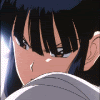


Offline
#2 2008-12-09 20:16:41
- Paddle2See
- Scratch Team
- Registered: 2007-10-27
- Posts: 1000+
Re: ~~ How many have are having trouble changing ur user pic??! CLICK!!
I'm sorry you're having trouble with the picture changing process. I know the Scratch team is working hard to try and make it work better. Hopefully it will improve fairly soon.
Until then though, as far as I know pictures uploads are working okay for people, once they clear the browser cache and make sure their pictures are below 90k in size.
Anybody else having problems?
Offline
#3 2008-12-10 13:06:40
Re: ~~ How many have are having trouble changing ur user pic??! CLICK!!
RukiaKuchiki wrote:
I kno I am!!! My best friend is having trouble changing her pic, too. The format and size are right, there is nothing wrong with the pic we r choosing. Are any of u having the same problem??! Answer if u do!! I wanna know how many ppl are having the same issue besides me and my friend!
And if ur on the scratch team, plz help us!! We need to know y it doesnt work and if u can fix it!! If u can, Please do! It seems to be a problem with scratch....... and we just need ur help!! I hope you understand, scratch team!!!!
All of u, Thanks for reading,
` Rukia Kuchiki ^o^
I had the same problem, but it fixed when I cleared my cache, so try that.
Offline
#4 2008-12-11 12:42:17
- RukiaKuchiki
- Scratcher
- Registered: 2008-09-14
- Posts: 78
Re: ~~ How many have are having trouble changing ur user pic??! CLICK!!
Paddle2See wrote:
I'm sorry you're having trouble with the picture changing process. I know the Scratch team is working hard to try and make it work better. Hopefully it will improve fairly soon.
Until then though, as far as I know pictures uploads are working okay for people, once they clear the browser cache and make sure their pictures are below 90k in size.
Anybody else having problems?
excuse me? a cache?? what is that?

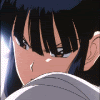


Offline
#5 2008-12-11 13:37:00
- zawicki1fromyoutube
- Scratcher
- Registered: 2008-07-31
- Posts: 1000+
Re: ~~ How many have are having trouble changing ur user pic??! CLICK!!
RukiaKuchiki wrote:
Paddle2See wrote:
I'm sorry you're having trouble with the picture changing process. I know the Scratch team is working hard to try and make it work better. Hopefully it will improve fairly soon.
Until then though, as far as I know pictures uploads are working okay for people, once they clear the browser cache and make sure their pictures are below 90k in size.
Anybody else having problems?excuse me? a cache?? what is that?
You don't know what a cache is? Wow. I can't really explain it...
|Call Of Duty: Black Ops Wii Friend Code: 3519-4456-0013|
|Follow me on Twitter|Subscribe To My Youtube Channel
Offline
#6 2008-12-19 14:48:01
- RukiaKuchiki
- Scratcher
- Registered: 2008-09-14
- Posts: 78
Re: ~~ How many have are having trouble changing ur user pic??! CLICK!!
zawicki1fromyoutube wrote:
RukiaKuchiki wrote:
Paddle2See wrote:
I'm sorry you're having trouble with the picture changing process. I know the Scratch team is working hard to try and make it work better. Hopefully it will improve fairly soon.
Until then though, as far as I know pictures uploads are working okay for people, once they clear the browser cache and make sure their pictures are below 90k in size.
Anybody else having problems?excuse me? a cache?? what is that?
You don't know what a cache is? Wow. I can't really explain it...
what IS a cache?

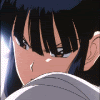


Offline
#7 2008-12-20 06:25:35
Re: ~~ How many have are having trouble changing ur user pic??! CLICK!!
RukiaKuchiki wrote:
zawicki1fromyoutube wrote:
RukiaKuchiki wrote:
excuse me? a cache?? what is that?You don't know what a cache is? Wow. I can't really explain it...
what IS a cache?
It's basically a bit of memory that stores pictures and stuff on a website so that you have faster viewing of that webpage in the future. It stores everything so that you don't have to load the page every time you go on it.
To clear it I believe you go to Internet Options > Browsing History > Delete > Delete Browsing History, if you are using I.E
Hope that helped 
Offline
#8 2008-12-20 12:40:35
Re: ~~ How many have are having trouble changing ur user pic??! CLICK!!
Dan01 wrote:
RukiaKuchiki wrote:
zawicki1fromyoutube wrote:
You don't know what a cache is? Wow. I can't really explain it...what IS a cache?
It's basically a bit of memory that stores pictures and stuff on a website so that you have faster viewing of that webpage in the future. It stores everything so that you don't have to load the page every time you go on it.
To clear it I believe you go to Internet Options > Browsing History > Delete > Delete Browsing History, if you are using I.E
Hope that helped
For me, it's Tools > Delete Browsing History > Delete "Item"
Temporary Files is the one you want. They can take up a bit of memory if you don't clear it in a while.
Offline
#10 2008-12-22 20:59:34
- RukiaKuchiki
- Scratcher
- Registered: 2008-09-14
- Posts: 78
Re: ~~ How many have are having trouble changing ur user pic??! CLICK!!
Dan01 wrote:
RukiaKuchiki wrote:
zawicki1fromyoutube wrote:
You don't know what a cache is? Wow. I can't really explain it...what IS a cache?
It's basically a bit of memory that stores pictures and stuff on a website so that you have faster viewing of that webpage in the future. It stores everything so that you don't have to load the page every time you go on it.
To clear it I believe you go to Internet Options > Browsing History > Delete > Delete Browsing History, if you are using I.E
Hope that helped
I tryed that......it didnt work. :-( What else can i try?

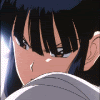


Offline
#11 2008-12-28 19:06:36
Re: ~~ How many have are having trouble changing ur user pic??! CLICK!!
mjs327 wrote:
I'm trying to change my pic to an animation i made, but it allways stays the same when i try to change the it. How can i change it?!?!?
If the animation was made in Scratch, you might need to change the format to a .gif. Otherwise, I don't know what went wrong.
A must-see animation about the Scratch cat! http://scratch.mit.edu/projects/ferret10/364723 ¡uʍopǝpısdn ǝdʎʇ uɐɔ ı
Offline
#12 2008-12-28 21:40:40
- kindomania
- Scratcher
- Registered: 2008-12-12
- Posts: 8
Re: ~~ How many have are having trouble changing ur user pic??! CLICK!!
I'm having the same exact problem... even when I cleared the cache it didn't work. Please help us!
Offline
#13 2008-12-30 03:25:13
Re: ~~ How many have are having trouble changing ur user pic??! CLICK!!
Zelda123 wrote:
For me, it's Tools > Delete Browsing History > Delete "Item"
Temporary Files is the one you want. They can take up a bit of memory if you don't clear it in a while.
Thanks that really helped, except where you said delete 'item' it was clear cache!







I am AFawcett. Please comment and love-it on all my projects





Offline
#14 2008-12-31 16:44:22
- RukiaKuchiki
- Scratcher
- Registered: 2008-09-14
- Posts: 78
Re: ~~ How many have are having trouble changing ur user pic??! CLICK!!
ok!!! Its fixed! Thanks so much! Now I can change my pic!

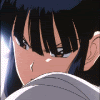


Offline
#15 2008-12-31 17:07:13
- Lucario621
- Community Moderator
- Registered: 2007-10-03
- Posts: 1000+
Re: ~~ How many have are having trouble changing ur user pic??! CLICK!!
Zelda123 wrote:
Dan01 wrote:
RukiaKuchiki wrote:
what IS a cache?It's basically a bit of memory that stores pictures and stuff on a website so that you have faster viewing of that webpage in the future. It stores everything so that you don't have to load the page every time you go on it.
To clear it I believe you go to Internet Options > Browsing History > Delete > Delete Browsing History, if you are using I.E
Hope that helped
For me, it's Tools > Delete Browsing History > Delete "Item"
Temporary Files is the one you want. They can take up a bit of memory if you don't clear it in a while.
Something about all of this is familiar...yet I don't remember.
Offline
#16 2008-12-31 19:51:17
- Gallade_X-treme
- Scratcher
- Registered: 2008-02-11
- Posts: 100+
Re: ~~ How many have are having trouble changing ur user pic??! CLICK!!
Easy. Click "change picture", browse for the picture you want, double click on it, click "Update", & WHAZZAM!!!
Last edited by Gallade_X-treme (2009-08-20 14:57:18)
Offline
Pages: 1
- Index
- » Bugs and Glitches
- » ~~ How many have are having trouble changing ur user pic??! CLICK!!




