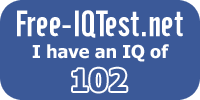Scratch
archived forums
#201 2011-03-22 09:27:46
- mathematics
- Scratcher
- Registered: 2009-03-01
- Posts: 1000+
Re: Report bugs in the Flash-Based Scratch Player beta here!
Yahoo? I prefer Google! 
On-topic: Does this one count in this?
Offline
#202 2011-03-22 10:17:20
- s_federici
- Scratcher
- Registered: 2007-12-18
- Posts: 500+
Re: Report bugs in the Flash-Based Scratch Player beta here!
lilacfuzz101 wrote:
On IE9, it doesn't recognize that flash is installed!

On my IE 9 (windows 7 64bit) it does work.
Offline
#203 2011-03-22 13:38:23
Re: Report bugs in the Flash-Based Scratch Player beta here!
Your computer's Operating System:Windows 7 Home Premium (64-Bit)
Browser's name and version: Internet Explorer 9
Flash version: 10.2.152.32
Description of Problem: When I view projects by the user Kid-Kudi, I get an ioError # 2032
Link to projects: best friends, drawing by me, horieme drawing, and cheif ambush
See previews of Earth, my current project written in C# and XNA, and provide feedback here!
Offline
#204 2011-03-22 16:23:59
Re: Report bugs in the Flash-Based Scratch Player beta here!
s_federici wrote:
lilacfuzz101 wrote:
On IE9, it doesn't recognize that flash is installed!

On my IE 9 (windows 7 64bit) it does work.
Same on 32 bit
800 posts! W00T! Oh sorry im not on a lot but at least i have 1000+ posts
Offline
#205 2011-03-22 16:25:17
Re: Report bugs in the Flash-Based Scratch Player beta here!
mathematics wrote:
Yahoo? I prefer Google!

On-topic: Does this one count in this?
Okay... It would be:
GOOGLE! 9 PAGES!!!!!!!!!


















































800 posts! W00T! Oh sorry im not on a lot but at least i have 1000+ posts
Offline
#206 2011-03-22 16:27:39
Re: Report bugs in the Flash-Based Scratch Player beta here!
ArrowHead wrote:
Your computer's Operating System:Windows 7 Home Premium (64-Bit)
Browser's name and version: Internet Explorer 9
Flash version: 10.2.152.32
Description of Problem: When I view projects by the user Kid-Kudi, I get an ioError # 2032
Link to projects: best friends, drawing by me, horieme drawing, and cheif ambush
Same here but in Chrome, 32-bit.
Last edited by comp500 (2011-03-24 02:57:38)
800 posts! W00T! Oh sorry im not on a lot but at least i have 1000+ posts
Offline
#207 2011-03-22 17:23:24
- lilacfuzz101
- Scratcher
- Registered: 2010-05-22
- Posts: 1000+
Re: Report bugs in the Flash-Based Scratch Player beta here!
comp500 wrote:
s_federici wrote:
lilacfuzz101 wrote:
On IE9, it doesn't recognize that flash is installed!

On my IE 9 (windows 7 64bit) it does work.
Same on 32 bit
really? hm. maybe they updated. i uninstalled because not all of the websites i visit are caught up to ie9.

Offline
#208 2011-03-23 10:14:25
- Hardmath123
- Scratcher
- Registered: 2010-02-19
- Posts: 1000+
Re: Report bugs in the Flash-Based Scratch Player beta here!
Lists are glitched here.
Hardmaths-MacBook-Pro:~ Hardmath$ sudo make $(whoami) a sandwich
Offline
#209 2011-03-23 10:20:18
- scimonster
- Community Moderator
- Registered: 2010-06-13
- Posts: 1000+
Re: Report bugs in the Flash-Based Scratch Player beta here!
Hardmath123 wrote:
Lists are glitched here.
That's been reported already.
Scratch 2.0 is just around the corner! Prepare for the transition by beta testing. Your feedback will help make it the best it can be!
Offline
#210 2011-03-24 03:25:29
Re: Report bugs in the Flash-Based Scratch Player beta here!
lilacfuzz101 wrote:
comp500 wrote:
s_federici wrote:
On my IE 9 (windows 7 64bit) it does work.Same on 32 bit
really? hm. maybe they updated. i uninstalled because not all of the websites i visit are caught up to ie9.
get chrome.
800 posts! W00T! Oh sorry im not on a lot but at least i have 1000+ posts
Offline
#211 2011-03-24 22:06:40
Re: Report bugs in the Flash-Based Scratch Player beta here!
just checking in on things. noticed the new flash player. it runs so much faster and smoother. however, in one of my projects i noticed that when i changed directions the sprite would shift horizontally. check out for yourself. (here) this only happens in the flash player.
nice being back, maybe someone can catch me up on things.
Last edited by m44 (2011-03-24 22:07:28)
Offline
#212 2011-03-24 22:27:14
- puppetadventurer
- Scratcher
- Registered: 2011-02-20
- Posts: 1000+
Re: Report bugs in the Flash-Based Scratch Player beta here!
m44 wrote:
just checking in on things. noticed the new flash player. it runs so much faster and smoother. however, in one of my projects i noticed that when i changed directions the sprite would shift horizontally. check out for yourself. (here) this only happens in the flash player.
nice being back, maybe someone can catch me up on things.
youre alive! :OOOOOOOOOOOOOO
3
Offline
#213 2011-03-25 03:56:32
Re: Report bugs in the Flash-Based Scratch Player beta here!
A bug is that the [broadcast [scratch-startclicked] ] function doesn't work. Example here. When you lose the game, the 'replay' button appears and if you press it then nothing happens...

Offline
#214 2011-03-25 05:28:17
- Paddle2See
- Scratch Team
- Registered: 2007-10-27
- Posts: 1000+
Re: Report bugs in the Flash-Based Scratch Player beta here!
ArrowHead wrote:
Your computer's Operating System:Windows 7 Home Premium (64-Bit)
Browser's name and version: Internet Explorer 9
Flash version: 10.2.152.32
Description of Problem: When I view projects by the user Kid-Kudi, I get an ioError # 2032
Link to projects: best friends, drawing by me, horieme drawing, and cheif ambush
I get the same error with my Vista Home Premium running Firefox 4.
Offline
#215 2011-03-25 05:43:28
- scimonster
- Community Moderator
- Registered: 2010-06-13
- Posts: 1000+
Re: Report bugs in the Flash-Based Scratch Player beta here!
Paddle2See wrote:
ArrowHead wrote:
Your computer's Operating System:Windows 7 Home Premium (64-Bit)
Browser's name and version: Internet Explorer 9
Flash version: 10.2.152.32
Description of Problem: When I view projects by the user Kid-Kudi, I get an ioError # 2032
Link to projects: best friends, drawing by me, horieme drawing, and cheif ambushI get the same error with my Vista Home Premium running Firefox 4.
3.6.15.
Scratch 2.0 is just around the corner! Prepare for the transition by beta testing. Your feedback will help make it the best it can be!
Offline
#216 2011-03-25 06:34:58
- Paddle2See
- Scratch Team
- Registered: 2007-10-27
- Posts: 1000+
Re: Report bugs in the Flash-Based Scratch Player beta here!
m44 wrote:
just checking in on things. noticed the new flash player. it runs so much faster and smoother. however, in one of my projects i noticed that when i changed directions the sprite would shift horizontally. check out for yourself. (here) this only happens in the flash player.
nice being back, maybe someone can catch me up on things.
Welcome back m44! Interesting bug. I've isolated the issue here. It looks like it's something to do with sprite rotation coupled with the "Only face left/right" option.
wedsneday wrote:
A bug is that the [broadcast [scratch-startclicked] ] function doesn't work. Example here. When you lose the game, the 'replay' button appears and if you press it then nothing happens...
Yep, that doesn't work either. I've isolated the problem here. I wonder how many people make use of this broadcast message?
@Everybody: This is great, getting all these bug reports! The Flash player is looking more solid all the time. If you have the time, it's very helpful to the developers if you "isolate" the bug by making a small project that shows the problem and only the problem. It saves them time so they can focus on fixing the issue rather than having to figure out how to run the project and get it to the right place. If you don't have time, don't worry about it, we still want to hear about all the bugs. Thanks again 
Offline
#217 2011-03-25 16:37:27
#218 2011-03-25 16:45:16
Re: Report bugs in the Flash-Based Scratch Player beta here!
here the sprites randomly disappear.
Offline
#219 2011-03-25 20:58:07
Re: Report bugs in the Flash-Based Scratch Player beta here!
Your computer's Operating System: Mac OS X 10.6.7
Your web browser's name and version: Firefox 4
Flash version: MAC 10,2,153,1
Description of Problem: It just shows a picture
Link to project:Every project! Even in Java
EDIT: Projects work fine in Safari and Chrome, but Chrome keeps crashing and Sapair takes 3 minutes to load a page!
Last edited by higejolly (2011-03-26 13:26:37)
Offline
#220 2011-03-26 06:48:04
Re: Report bugs in the Flash-Based Scratch Player beta here!
The sprites can be TOO fast and be in walls and etc.
Here is an example:
http://scratch.mit.edu/projects/TM_/1657977
Offline
#221 2011-03-26 13:44:00
#222 2011-03-26 15:23:51
- scimonster
- Community Moderator
- Registered: 2010-06-13
- Posts: 1000+
Re: Report bugs in the Flash-Based Scratch Player beta here!
http://scratch.mit.edu/projects/scimonster/1659776
It thinks that I'm playing in Scratch in the Flash Player, but I guess that means it works the same! 
Scratch 2.0 is just around the corner! Prepare for the transition by beta testing. Your feedback will help make it the best it can be!
Offline
#223 2011-03-27 00:12:55
- Jonathanpb
- Scratcher
- Registered: 2008-07-25
- Posts: 1000+
Re: Report bugs in the Flash-Based Scratch Player beta here!
WOOOOOOOOOOO 


The timing in the Flash Player seems to have been fixed - my animations perform at the correct speed now 


THANK YOU SO MUCH SCRATCH TEAM 


...
A bug I found - in my fourth Star Wars animation, the characters are moving rather oddly... I think the Flash Player is trying to center the sprites. For example, when Anakin throws the lightsaber, he moves back and forth.
I use Windows XP, Chrome, and Flash version 10,2,154,25.
(Thanks again  )
)
Last edited by Jonathanpb (2011-03-27 00:14:59)
"Human beings... must have action; and they will make it if they cannot find it.
-Charlotte Brontë
Offline
#224 2011-03-27 17:37:38
- s_federici
- Scratcher
- Registered: 2007-12-18
- Posts: 500+
Re: Report bugs in the Flash-Based Scratch Player beta here!
Computer's Operating System: Windows 7
Your web browser's name and version: Firefox 3.6.16, Chrome 10
Flash version: 10,2,152,32
Description of Problem: doesn't load (it works in Java player)
Link to project: http://scratch.mit.edu/projects/RHY3756547/794740
Offline
#225 2011-03-27 17:44:34
- s_federici
- Scratcher
- Registered: 2007-12-18
- Posts: 500+
Re: Report bugs in the Flash-Based Scratch Player beta here!
Computer's Operating System: Windows 7
Your web browser's name and version: Firefox 3.6.16, Chrome 10
Flash version: 10,2,152,32
Description of Problem: when you move the mouse on the water line, the water doesn't move (it works in Java player)
Link to project: http://scratch.mit.edu/projects/RHY3756547/767730
Offline