Scratch
archived forums
#51 2010-11-30 15:20:00
- ProgrammingFreak
- Scratcher
- Registered: 2010-09-04
- Posts: 1000+
Re: Modding Scratch VFAQ (very frequently asked Qs)
coupdegrace wrote:
ProgrammingFreak wrote:
My mod never saves when I press "Save as end user"!
same here! D:
Fixed it!
Offline
#52 2010-11-30 15:21:45
- ProgrammingFreak
- Scratcher
- Registered: 2010-09-04
- Posts: 1000+
Re: Modding Scratch VFAQ (very frequently asked Qs)
I have a question, how do you make drop down menus like File or Help?
Offline
#53 2010-12-01 06:57:52
- coupdegrace
- Scratcher
- Registered: 2009-12-02
- Posts: 42
Re: Modding Scratch VFAQ (very frequently asked Qs)
My categories save, but the Scratch Logo won't change! I'm using the source code. Do you know why it won't change when I load the skin?
Offline
#54 2010-12-01 07:09:46
Re: Modding Scratch VFAQ (very frequently asked Qs)
coupdegrace wrote:
My categories save, but the Scratch Logo won't change! I'm using the source code. Do you know why it won't change when I load the skin?
you need to close scratch with the halos and then re open in and save image. That should do it. (obviously read the skin first)
Offline
#55 2010-12-01 16:09:33
- coupdegrace
- Scratcher
- Registered: 2009-12-02
- Posts: 42
Re: Modding Scratch VFAQ (very frequently asked Qs)
halos?
(sorry for being a n00b  )
)
Offline
#56 2010-12-01 19:40:49
#57 2010-12-03 00:09:50
Re: Modding Scratch VFAQ (very frequently asked Qs)
coupdegrace wrote:
halos?
(sorry for being a n00b)
Don't worry!
The halo is the ring of buttons that appears around things when you right-click/middle-click/alt-click them. (it's one of those, I just can't remember which...) The pink X closes out of Scratch entirely.
Offline
#58 2010-12-17 20:20:25
Re: Modding Scratch VFAQ (very frequently asked Qs)
i tried reloading the skin, but it still doesn't work. is there supposed to be a file in this folder with the default skin? and if so, what is it supposed to be called? (so i can make one myself).
Offline
#60 2011-01-13 10:46:13
Re: Modding Scratch VFAQ (very frequently asked Qs)
sparks wrote:
I need to RENAME the catagories. Following your path to the rebuildCatagorySelectors and replacing the names didn't seem to work.
Delete then reopen a new ScratchFrameMorph.
Offline
#61 2011-01-13 17:08:07
Re: Modding Scratch VFAQ (very frequently asked Qs)
MathWizz wrote:
sparks wrote:
I need to RENAME the catagories. Following your path to the rebuildCatagorySelectors and replacing the names didn't seem to work.
Delete then reopen a new ScratchFrameMorph.
And then add a new set to the ScratchSkin if it doesn't work. XD (key not found error: solved)
Replace the coloring in blockCategoryColors (or something like that) (color error)
Back in my day.... there were no laws that censored the internet... now, there are.... nah.
Offline
#62 2011-02-27 18:26:09
- SpaceManMike
- Scratcher
- Registered: 2008-02-09
- Posts: 100+
Re: Modding Scratch VFAQ (very frequently asked Qs)
I get: Key not found.
Dictionary(Object)>>error:
Dictionary>>errorKeyNotFound
[] in ScratchFrameMorph class>>skinAt:
Dictionary>>at:ifAbsent:
ScratchFrameMorph class>>skinAt:ifAbsent:
ScratchFrameMorph class>>skinAt:
[] in ScratchViewerMorph>>rebuildCategorySelectors
Array(SequenceableCollection)>>collect:
ScratchViewerMorph>>rebuildCategorySelectors
ScratchFrameMorph>>createBasicPanes
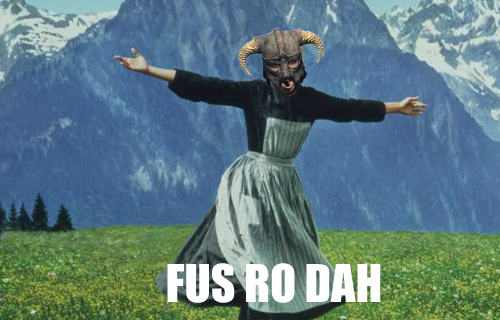
Offline
#63 2011-03-11 16:41:55
- scratcher7_13
- Scratcher
- Registered: 2011-02-09
- Posts: 1000+
Re: Modding Scratch VFAQ (very frequently asked Qs)
How do I change the colors of the variable and list blocks? I changed all the blocks colors, but the variables and list block's colors never change.
Offline
#64 2011-03-12 05:40:24
Re: Modding Scratch VFAQ (very frequently asked Qs)
scratcher7_13 wrote:
How do I change the colors of the variable and list blocks? I changed all the blocks colors, but the variables and list block's colors never change.
they're somewhere in ScriptableScratchMorph -> blocks -> addVariableBlocks:
or something similar, can't remember 
Offline
#65 2011-03-12 12:37:22
- scratcher7_13
- Scratcher
- Registered: 2011-02-09
- Posts: 1000+
Re: Modding Scratch VFAQ (very frequently asked Qs)
thanks, I'll try it.
Offline
#66 2011-03-13 00:05:31
#67 2011-03-29 18:24:31
- thegombafan
- New Scratcher
- Registered: 2011-03-25
- Posts: 20
Re: Modding Scratch VFAQ (very frequently asked Qs)
1. Loading the skin
IMPORTANT: always use the source code not scratch 1.4!
- download the skin
- place it in the scratch source code folder and name it ScratchSkin.
- shift-click-r and open a workspace (world menu -> open -> workspace)
- type this code into it:
ScratchFrameMorph readSkinFrom: (FileDirectory default directoryNamed: 'ScratchSkin
- select that text, right-click and click 'do it'.
- repeat these steps each time you need to load the skin for some reason.
2. Adding categories
- edit the skin first: copy the files called control, controlPressed, controlOver and paste them with the names yourcategory, yourcategoryOver, yourcategorypressed.
- use any graphics editing software to change the color of the buttons (optional)
- load the skin (see chapter 1)
- in the scratch browser (see shift-click-r in wiki), go to Scratch-UI-Panes, ScratchViewerMorph, all, rebuildCategorySelectors.
- you'll see a list with all of the existing category names. add yours (add 2 or 4).
can the skin be a .zip file?
Offline
#68 2011-03-31 17:44:44
- thegombafan
- New Scratcher
- Registered: 2011-03-25
- Posts: 20
Re: Modding Scratch VFAQ (very frequently asked Qs)
LS97 wrote:
ScratchFrameMorph readSkinFrom: (FileDirectory default directoryNamed: 'ScratchSkin'
dude you left out the ) so instead of:
Code:
ScratchFrameMorph readSkinFrom: (FileDirectory default directoryNamed: 'ScratchSkin'
it would be:
Code:
ScratchFrameMorph readSkinFrom: (FileDirectory default directoryNamed: 'ScratchSkin')
Offline
#69 2011-04-01 10:39:52
Re: Modding Scratch VFAQ (very frequently asked Qs)
thegombafan wrote:
1. Loading the skin
IMPORTANT: always use the source code not scratch 1.4!
- download the skin
- place it in the scratch source code folder and name it ScratchSkin.
- shift-click-r and open a workspace (world menu -> open -> workspace)
- type this code into it:
ScratchFrameMorph readSkinFrom: (FileDirectory default directoryNamed: 'ScratchSkin
- select that text, right-click and click 'do it'.
- repeat these steps each time you need to load the skin for some reason.
2. Adding categories
- edit the skin first: copy the files called control, controlPressed, controlOver and paste them with the names yourcategory, yourcategoryOver, yourcategorypressed.
- use any graphics editing software to change the color of the buttons (optional)
- load the skin (see chapter 1)
- in the scratch browser (see shift-click-r in wiki), go to Scratch-UI-Panes, ScratchViewerMorph, all, rebuildCategorySelectors.
- you'll see a list with all of the existing category names. add yours (add 2 or 4).can the skin be a .zip file?
No. Just extract the zip file, it can be done in any common OS!
Offline
#70 2011-04-01 18:11:59
- thebuilderdd
- Scratcher
- Registered: 2008-01-26
- Posts: 1000+
Re: Modding Scratch VFAQ (very frequently asked Qs)
johnnydean1 wrote:
TheSuccessor wrote:
I meant change the server in Scratch's upload scripts to your own website.
yes!
How do you do this?
Offline
#71 2011-04-02 09:58:29
Re: Modding Scratch VFAQ (very frequently asked Qs)
There is way too many posts on this, it should be under FAQ not advanced topics.
If you are reading this, please read to the end, because if you don't you won't know what's at the end. Don't just skip to the end though otherwise you won't be able to read the middle, which is most important. Now you must be wondering why you just read all that, the reason is you may have not noticed something, read it again and see if you notice it this time

Offline
#72 2011-04-02 13:15:42
Re: Modding Scratch VFAQ (very frequently asked Qs)
Pecola1 wrote:
There is way too many posts on this, it should be under FAQ not advanced topics.
No, just sticky it.
Not the index.
Just sticky it.
No one looks in the d*** index. 
Back in my day.... there were no laws that censored the internet... now, there are.... nah.
Offline
#73 2011-04-02 13:25:58
Re: Modding Scratch VFAQ (very frequently asked Qs)
bbbeb wrote:
Pecola1 wrote:
There is way too many posts on this, it should be under FAQ not advanced topics.
No, just sticky it.
Not the index.
Just sticky it.
No one looks in the d*** index.
Hey, lets not be call names, especially the poor index, what'd it ever do to you.
If you are reading this, please read to the end, because if you don't you won't know what's at the end. Don't just skip to the end though otherwise you won't be able to read the middle, which is most important. Now you must be wondering why you just read all that, the reason is you may have not noticed something, read it again and see if you notice it this time

Offline
#74 2011-04-29 14:43:00
Re: Modding Scratch VFAQ (very frequently asked Qs)
sonicjosh wrote:
It fixed it but nothing happened to the skin...
You forgot to edit the skin graphics. Try that first, then try the code next. 
Offline
#75 2011-05-21 05:49:32
Re: Modding Scratch VFAQ (very frequently asked Qs)
LS97 wrote:
TheSuccessor wrote:
When I try to change the image name it reverts to ordinary scratch.
http://www.freeimagehosting.net/uploads/d30a339c40.png
Confused. (I am making my mod using normal scratch, not the source version.)it's very common.
try making a new folder and copying all of the files one by one into it. does that work?
by the way, just pointing out:[b]The Source Code License[b]
1. you cannot use the word "Scratch" to refer to derivative works (except in the phrase "Based on Scratch from the MIT Media Laboratory"),
2. you cannot use the Scratch logo or the official (copyrighted) Scratch cat in derivative works,
3. you cannot implement the ability to upload projects to any MIT Scratch website (currently, http://scratch.mit.edu),
4. copies or derivative works must retain the Scratch copyright notice and license,
5. you must make the source code for derivative works available.you'll have to take away the uploading part if you're going to publish it.
LS97, you're a hypocrite. Look at number 5. Did you obey that with Bingo? (bit late now because you revealed the passwords)
And your signature is still broken. The last image won't display.
Last edited by whizzer (2011-05-21 05:51:43)
Offline













