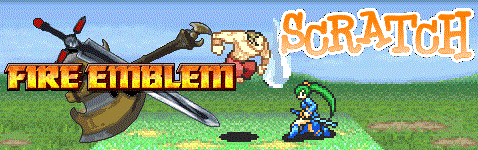Scratch
archived forums
#1 2009-04-04 15:04:52
- Paddle2See
- Scratch Team
- Registered: 2007-10-27
- Posts: 1000+
What Sound Formats can I Import Into Scratch?
Scratch only imports uncompressed (Windows PCM) WAV files.
You can use an audio editor such as Audacity (which is free) to
convert many sound file formats to uncompressed WAV.
Here is where you can find Audacity:
http://audacity.sourceforge.net/download/
*** Update - Scratch can also import some types of MP3 files
Last edited by Paddle2See (2010-03-11 04:54:34)
Offline
#3 2009-04-04 20:09:00
Re: What Sound Formats can I Import Into Scratch?
MrTeacher wrote:
thank-you!!!!!!!!
ive been wonderiing this for quite a bit
god-bless <------ whatever god u believe in <-------- or not if u are athiest
by the way.........for the website/download thing that is free.....does it work for music from itunes if i do something such as take the music onto my desktop?
Offline
#4 2009-04-05 07:14:33
- Paddle2See
- Scratch Team
- Registered: 2007-10-27
- Posts: 1000+
Re: What Sound Formats can I Import Into Scratch?
MrTeacher wrote:
.....does it work for music from itunes if i do something such as take the music onto my desktop?
That's a really good question...that I don't know the answer to (yet). Maybe somebody else who has itunes can help....
The question is, can Audacity import an itunes file?
Offline
#5 2009-04-05 16:12:28
Re: What Sound Formats can I Import Into Scratch?
Paddle2See wrote:
MrTeacher wrote:
.....does it work for music from itunes if i do something such as take the music onto my desktop?
That's a really good question...that I don't know the answer to (yet). Maybe somebody else who has itunes can help....
The question is, can Audacity import an itunes file?
Im pretty sure it can I believe I did it once but some itunes files come up as a Movie file for some reason where Audacity cant convert it because file is unrecognized
Offline
#10 2009-05-22 02:20:23
- anisacikal
- Scratcher
- Registered: 2009-05-22
- Posts: 5
Re: What Sound Formats can I Import Into Scratch?
thanks, this is so useful for me.
Offline
#13 2011-01-01 06:20:15
- BigDolphin
- Scratcher
- Registered: 2009-12-21
- Posts: 81
Re: What Sound Formats can I Import Into Scratch?
.mp3 files work for me?!?!?
►►►►►►►►►♠"Thy fish no like thy Trout that deceives thy eye"♠◄◄◄◄◄◄◄◄◄
Offline
#14 2011-01-09 22:57:06
- kingofdallamas
- Scratcher
- Registered: 2010-03-07
- Posts: 500+
Re: What Sound Formats can I Import Into Scratch?
BigDolphin wrote:
.mp3 files work for me?!?!?
mp3 files seem to work fine with me. 
Offline
#15 2011-01-22 12:23:30
- positivelypositive
- Scratcher
- Registered: 2010-12-31
- Posts: 36
Re: What Sound Formats can I Import Into Scratch?
when i tried to record, an error message popped up. 
positivelypositive-scratching since 2010
Offline
#16 2011-01-22 12:33:49
- lilacfuzz101
- Scratcher
- Registered: 2010-05-22
- Posts: 1000+
Re: What Sound Formats can I Import Into Scratch?
You can also convert songs in iTunes to .wav! Here's how:
iTunes Help wrote:
To convert a song's file format:
1.Choose Edit > Preferences, click General, and then click Import Settings.
2.In the Import Using pop-up menu, choose the format you want to convert the song to,[.wav] and then click OK to save the settings.
3.Select one or more songs in your library and choose Advanced > Create [Format] Version.
Last edited by lilacfuzz101 (2011-01-22 12:35:47)

Offline
#17 2011-03-08 00:30:59
Re: What Sound Formats can I Import Into Scratch?
Paddle2See wrote:
Scratch only imports uncompressed (Windows PCM) WAV files.
You can use an audio editor such as Audacity (which is free) to
convert many sound file formats to uncompressed WAV.
Here is where you can find Audacity:
http://audacity.sourceforge.net/download/
*** Update - Scratch can also import some types of MP3 files
How do you import mp3 files?
Offline
#18 2011-03-20 17:37:31
- CatProgrammer
- Scratcher
- Registered: 2010-12-05
- Posts: 2
Re: What Sound Formats can I Import Into Scratch?
I tried importing a MP3 file and it says "Unrecognized file format"
Offline
#19 2011-03-20 17:38:58
Re: What Sound Formats can I Import Into Scratch?
CatProgrammer wrote:
I tried importing a MP3 file and it says "Unrecognized file format"
He said only some types get though.
Offline
#20 2011-03-20 19:02:08
Re: What Sound Formats can I Import Into Scratch?
MP3 works for me.
If you are reading this, please read to the end, because if you don't you won't know what's at the end. Don't just skip to the end though otherwise you won't be able to read the middle, which is most important. Now you must be wondering why you just read all that, the reason is you may have not noticed something, read it again and see if you notice it this time

Offline
#22 2011-07-05 12:27:32
- undefeatedgames
- Scratcher
- Registered: 2011-05-22
- Posts: 1000+
Re: What Sound Formats can I Import Into Scratch?
Will more sound formats be accepted in Scratch 2.0?
EDIT: This was the 3000th post in the FAQ section
Last edited by undefeatedgames (2011-07-05 12:28:21)
Offline
#23 2011-07-05 16:57:46
- lilacfuzz101
- Scratcher
- Registered: 2010-05-22
- Posts: 1000+
Re: What Sound Formats can I Import Into Scratch?
undefeatedgames wrote:
Will more sound formats be accepted in Scratch 2.0?
EDIT: This was the 3000th post in the FAQ section
I hope so! I suggested it on the suggestions website. I'll find the link later...

Offline
#24 2011-07-05 16:58:48
- lilacfuzz101
- Scratcher
- Registered: 2010-05-22
- Posts: 1000+
Re: What Sound Formats can I Import Into Scratch?
lilacfuzz101 wrote:
You can also convert songs in iTunes to .wav! Here's how:
iTunes Help wrote:
To convert a song's file format:
1.Choose Edit > Preferences, click General, and then click Import Settings.
2.In the Import Using pop-up menu, choose the format you want to convert the song to,[.wav] and then click OK to save the settings.
3.Select one or more songs in your library and choose Advanced > Create [Format] Version.
Paddle2See, maybe you could add this onto the first post? Might help some people 

Offline
#25 2011-07-05 19:11:39
- lilacfuzz101
- Scratcher
- Registered: 2010-05-22
- Posts: 1000+
Re: What Sound Formats can I Import Into Scratch?
lilacfuzz101 wrote:
undefeatedgames wrote:
Will more sound formats be accepted in Scratch 2.0?
EDIT: This was the 3000th post in the FAQ sectionI hope so! I suggested it on the suggestions website. I'll find the link later...
Idea posted here Vote for it if you want 

Offline