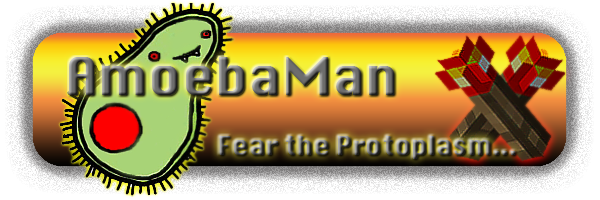Scratch
archived forums
#51 2009-01-30 07:35:54
- tommytucker92
- Scratcher
- Registered: 2009-01-30
- Posts: 7
Re: Hacking Scratch for dynamic sprites
but these computers dont have dvd drives
Offline
#52 2009-01-30 07:36:03
- dannyboy17
- Scratcher
- Registered: 2009-01-30
- Posts: 7
Re: Hacking Scratch for dynamic sprites
try a 3 1/2 inch floppy xx
Offline
#53 2009-05-03 15:41:28
Re: Hacking Scratch for dynamic sprites
joeyman wrote:
??????? I'm confused, couldn't you just use the
[blocks]<hide>[/blocks]
block?
But the code is pretty impressive, too!
I think it would be better to use the <hide> and <show> blocks. If you clone the sprites, you can't share your work with other Scratchers!!!!!
Last edited by NegaChomp (2009-05-03 15:41:59)
Offline
#56 2010-02-24 10:33:07
Re: Hacking Scratch for dynamic sprites
GB91 wrote:
Hey man, when I implimented this it didn't work in presenatation mode. Is this normal or did I make a mistake???
Necropost, did I spell that right?
No, clone sprite and delete sprite do not work in presentation mode.
Offline
#58 2010-02-24 17:08:29
- Ace-of-Spades
- Scratcher
- Registered: 2010-01-08
- Posts: 1000+
Re: Hacking Scratch for dynamic sprites
How would the variable for the sprite only work? It would copy that Master variable to every single clone. Just look at my game (my only project). I made the 80 cloned sprites of the original block after I created a personalized variable function for it, and it created a new 'for this sprite only' variable of the same nature for everything else.
11110010100011010100011010101000100011011011001010111100101000110101000110101010001000110110110010101111001010001101010001101010100010001101101100101011110010100011010100011010101000100011011011001010
110101010010001010101010101010101010101010100110101010010101010010101001101011010101010010101010101
Offline
#59 2010-04-07 19:40:47
- pumacat4000
- Scratcher
- Registered: 2009-12-07
- Posts: 3
Re: Hacking Scratch for dynamic sprites
None Of This Works In Scratch 1.4 I Can't Get To The World Menu Which Is Like The First Thing You Have To Do To Hack It Someone Please Help!!!!!!!!!!
Offline
#60 2010-04-12 18:54:50
- Billybob-Mario
- Scratcher
- Registered: 2008-01-05
- Posts: 500+
Re: Hacking Scratch for dynamic sprites
To do instance, make a (name) block and use that.
Offline
#61 2010-04-12 21:28:50
Re: Hacking Scratch for dynamic sprites
For 1.4, shift-click on the "R" in the scratch logo and select "turn fill screen off". Then the normal scratch pane will shrink showing whitish behind it. click on that to bring the "world" menu up.
If you want to "minimize" the scratch pane, right-click once on it and on the left, there will be a yellow button that has an "O" on it. click that once and you will see a little grey bar. to "maximize it, click on the "O" on that green bar.
Hope this helps!
-Jakey22
Offline
#62 2010-06-10 12:56:32
Re: Hacking Scratch for dynamic sprites
Bluestribute wrote:
joeyman wrote:
??????? I'm confused, couldn't you just use the
[blocks]<hide>[/blocks]
block?
But the code is pretty impressive, too!What this is doing is copying a sprite. I looked at it. It gives 2 new blocks: Clone and Delete
And the reason you delete it is to save RAM so the project doesn't get too slow.
 Meow! The next Scratch My old sig: By the way my user-name is supposed to be "Yahoo!" =B
Meow! The next Scratch My old sig: By the way my user-name is supposed to be "Yahoo!" =B=B =B =B =B =B =B =B =B =B =B =B =B =B =B +B +b =b =B =B =B =B =B =B
Offline
#64 2010-06-10 14:06:16
Re: Hacking Scratch for dynamic sprites
AmoebaMan wrote:
this is the key to making a well-functioning tower defense game in Scratch, which i am already working on.
You might want to use a modified version of the clone/delete blocks in Panther, because these will not work in Presentation Mode.
This is because they return if they cannot find a "ScratchFrameMorph" which is their ancestor, and they can't find it in presentation mode because their ScratchFrame has a nil owner, or is deleted. Use the code
Code:
(sFrame _ self ownerThatIsA: ScratchFrameMorph) ifNil: [(sFrame _ (self ownerThatIsA: OffScreenWorldMorph) frame) ifNil: [^ self]].
instead.
Last edited by nXIII (2010-06-10 14:08:41)
Offline
#66 2010-06-23 16:35:42
Re: Hacking Scratch for dynamic sprites
jmarie wrote:
[blocks]<move( )steps in( )secs>[/blocks] I need this block for hard programming scripts :)
ue this instead:
[glide (t) secs to x: ((x position) + ([sin] of (direction) * (n))) y: ((y position) + ([cos] of (direction) * (n)))]
t being the time, and n being the number of steps.
Last edited by nXIII (2010-06-23 16:35:50)
Offline
#67 2010-06-23 18:21:22
- ScratchReallyROCKS
- Scratcher
- Registered: 2009-04-22
- Posts: 1000+
Re: Hacking Scratch for dynamic sprites
nXIII wrote:
jmarie wrote:
[blocks]<move( )steps in( )secs>[/blocks] I need this block for hard programming scripts

ue this instead:
[glide (t) secs to x: ((x position) + ([sin] of (direction) * (n))) y: ((y position) + ([cos] of (direction) * (n)))]
t being the time, and n being the number of steps.
I like this block! I made it in BYOB. Now I should make it as a real block. (I'm not making a mod if you're wondering)
EDIT: I think a cool block would be a 'clone sprite and add script [__]' or something like that.
Last edited by ScratchReallyROCKS (2010-06-23 18:24:07)
Offline
#70 2010-12-23 02:41:12
- KT-R-BOT___
- Scratcher
- Registered: 2010-04-07
- Posts: 32
Re: Hacking Scratch for dynamic sprites
i used panther, but i guess this is better cuz you can share it
Man is free at the moment he wishes to be.
I forgot who said that.
Offline
#71 2011-01-30 12:50:07
- spaceguy12
- Scratcher
- Registered: 2010-04-04
- Posts: 7
Re: Hacking Scratch for dynamic sprites
The amazing power of the human mind. It can think to create this. My mind can be stronger then this. I can create a version where you can upload sprite creating. Purley amazing. I'm not going to share my secrets anytime soon, though. Don't want people taking claim. But, to see the basics of the ability of my mind, go to my project Scratch Memory. It is the only project that can let you "Save" without codes. It is purley amazing.
Offline
#72 2011-01-30 13:48:50
Re: Hacking Scratch for dynamic sprites
Necropost? It's from 2008.
I remember seeing this and trying it out years ago. 
~ihaveamac - visit ihaveamac.net
Offline
#73 2011-01-30 13:53:35
- markyparky56
- Scratcher
- Registered: 2008-03-20
- Posts: 1000+
Re: Hacking Scratch for dynamic sprites
ihaveamac wrote:
Necropost? It's from 2008.
I remember seeing this and trying it out years ago.
Sort of a half-necro post... There breaks of about 3/4 months between posts from scanning the dates the posts were posted.
Offline
#75 2012-10-14 17:23:19
- Ask_Pinkamena
- Scratcher
- Registered: 2012-08-26
- Posts: 100
Re: Hacking Scratch for dynamic sprites
ChrisCrouch wrote:
Hacking Scratch for dynamic sprites
I (like a lot of people) wanted to find a way to create and delete sprites in a script. After a bit of searching, it seems that it's not possible in Scratch at the moment.
I looked to see if you had posted something about a delete sprite block, i found nothing, pardon me if i missed the post informing us but, i have found out away to make a block that deletes the sprite:
Code: none, it already exists in the code
Block code:
Code:
('delete sprite' #- #undoableDeleteSprite)I'm not sure if this has been found already, but i found this when looking through the code about a month ago.
If I am necroposting, sorry but scratch does have the capability to delete a sprite through blocks/scripts. The block only deletes the sprite it's under in (it's scripts), and do not use it on the stage this makes the any sprite plus the stage become a Morph item and cannot be used and/or moved, you must close scratch to use the entire thing over again.
The code for the creation of the block as I said I found it a month ago, so I forgot what class it was under.
Please tell me if this has already been found, I would like to know.
Last edited by Ask_Pinkamena (2012-10-14 17:33:26)
I've been playing this on the wii and its not a mod it's a glitch, you have to do a 360 no scope double fake roll tomahawk to the index finger, and throw a grenade at someone without killing them. Duh. LOL.
Offline

 , my Scratch mod! Now with customizable color scheme!
, my Scratch mod! Now with customizable color scheme!