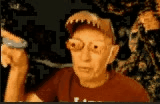Scratch
archived forums
#1 2008-08-28 17:20:07
Unfair to Mac users
I know this sounds kind of weird but windows can close scratch by pressing the x in the corner mac can't for some reason on scratch we have to go to the menu and press Quit scratch to close the window can you please fix this windows users stay out of this yes on mac we have an x button but not on scratch
Hey there..
Offline
#2 2008-08-30 09:33:35
Re: Unfair to Mac users
Yeah, that is weird. there's no zoom button either, which I suppose makes sense. It's probably a Squeak VM thing, though. On Windows, there's an annoying "Are you sure you want to quit?" dialog, so I guess we're about even.

Offline
#3 2008-08-30 12:11:50
- Bluestribute
- Scratcher
- Registered: 2008-01-24
- Posts: 1000+
Re: Unfair to Mac users
i know this… I mean, I guess Command+Q would be quicker, but who wants to do it that way? I never do cause you never know if your closing the right window

That's my PSN ID. I know tons of COD4 glitches. Add me as your friend. Oh, and get a headset
Offline
#4 2011-03-17 20:47:19
Re: Unfair to Mac users
It works on my Mac. I think you’re opening the .image file instead of the .app file. It doesn’t work when that happens. Same with the source code because it uses .image.
"I've worked so hard for you and you give me nothing in return. Do you need help... Or do I?"
Offline
#5 2011-03-17 20:48:33
Re: Unfair to Mac users
fullmoon wrote:
On Windows, there's an annoying "Are you sure you want to quit?" dialog, so I guess we're about even.
What if you accidentally pressed quit while you were working on something big and you forgot to save?
Offline
#6 2011-03-17 20:50:06
- puppetadventurer
- Scratcher
- Registered: 2011-02-20
- Posts: 1000+
Re: Unfair to Mac users
kimmy123 wrote:
fullmoon wrote:
On Windows, there's an annoying "Are you sure you want to quit?" dialog, so I guess we're about even.
What if you accidentally pressed quit while you were working on something big and you forgot to save?
exactly
3
Offline
#7 2011-03-18 07:58:55
- scimonster
- Community Moderator
- Registered: 2010-06-13
- Posts: 1000+
Re: Unfair to Mac users
fullmoon wrote:
Yeah, that is weird. there's no zoom button either, which I suppose makes sense. It's probably a Squeak VM thing, though. On Windows, there's an annoying "Are you sure you want to quit?" dialog, so I guess we're about even.
I only get that if I didn't just save, lots of things do that. 
Scratch 2.0 is just around the corner! Prepare for the transition by beta testing. Your feedback will help make it the best it can be!
Offline
#8 2011-03-18 16:28:06
Re: Unfair to Mac users
henley wrote:
It works on my Mac. I think you’re opening the .image file instead of the .app file. It doesn’t work when that happens. Same with the source code because it uses .image.
On Macs, Scratch 1.3 and below have the close button grayed out.
...I might also point out that this topic was made that long ago.
I'm taking a break from Scratch until 2.0 comes out. Any messages sent between then and now probably won't be read - sorry.
(Oct. 20, 2011)
Offline