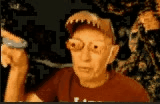Scratch
archived forums
#27 2008-08-19 11:32:01
- Paddle2See
- Scratch Team
- Registered: 2007-10-27
- Posts: 1000+
Re: ITopic: Welcome New Users!
katj wrote:
hi im new how do u make a game
Hey katj - welcome! Did you look at the first page of this thread? It has a lot of helpful hints on getting started. You might have to locate the link to the first page and click on it. In my browser, it looks like a little number "1" in the lower left corner.
Offline
#28 2008-08-19 15:26:35
- HighSchoolMusical911
- Scratcher
- Registered: 2007-05-20
- Posts: 100+
Re: ITopic: Welcome New Users!
download scratch

 HighSchoolMusical911
HighSchoolMusical911[Potentially malware image removed by community moderator]
Offline
#29 2008-08-20 21:09:12
Re: ITopic: Welcome New Users!
katj wrote:
hi im new how do u make a game
Welcome katj 
I would recommend looking at the support page and reviewing the Reference Guide and Help Screens...this will show you how to use the different features in Scratch.
There are many different types of games you can make. Try looking at some of the featured projects to get ideas for different types of things you can make.
Then, you can download them to look and see how they were created. Some are more complex. Once you are familiar with the different features, you will better understand how the games were made.
Good luck!
Offline
#31 2008-08-24 11:21:02
- Cyclone103
- Scratcher
- Registered: 2008-03-20
- Posts: 500+
Re: ITopic: Welcome New Users!
Glad to see this is a new forum now like I said! I would have loved to have this when i first started!!!!!!!!!
All your base are belong to us
Offline
#35 2008-09-03 18:10:17
- kidslikeinfo
- Scratcher
- Registered: 2008-09-03
- Posts: 9
Re: ITopic: Welcome New Users!
Here is our list of the best resources for learning Scratch, on kidslike.info
http://www.kidslike.info/scratch_computer_programming_tutorials
Offline
#36 2008-09-03 20:45:18
Re: ITopic: Welcome New Users!
opening other peoples WON'T help new users. they are confusing and it might make people quit scratch because they think its too hard.
Offline
#37 2008-09-18 12:53:32
- nathanparke
- Scratcher
- Registered: 2008-08-10
- Posts: 47
Re: ITopic: Welcome New Users!
Lanie wrote:
This is wonderful, New users wont be disappointed ^_^
whats up
Offline
#39 2008-09-23 18:07:03
- Paddle2See
- Scratch Team
- Registered: 2007-10-27
- Posts: 1000+
Re: ITopic: Welcome New Users!
NASAgirl wrote:
Hi people i'm new new here

i had a question, are there any rules on scratch?
Hi NASAgirl, welcome to Scratch! Yes, there are rules...please read the Terms of Use posted at the bottom of this (and every) page.
Offline
#40 2008-09-27 06:46:13
Re: ITopic: Welcome New Users!
Scratch is simple to use and really easy. You won't find much hassles using this. Just rock with this. And you will meet the world. Scratch can really help you much in your technical areas.
No links to commercial sites please
Offline
#42 2008-10-17 19:27:20
- 10tempo28wa
- Scratcher
- Registered: 2008-10-17
- Posts: 2
Re: ITopic: Welcome New Users!
if you want to be nice to a new scratcher say: welcome to scratch! or say:welcome! then they will be welcomed!
Offline
#44 2008-11-09 03:46:50
- Paddle2See
- Scratch Team
- Registered: 2007-10-27
- Posts: 1000+
Re: ITopic: Welcome New Users!
Megzi97 wrote:
How do you actually make a project? I've just had a look around and I can't seem to find how?!?! I would be grateful if any of you guys could tell me!
Thank you!
Well, you need to dowload the Scratch program. Get your parents permission, if you are a minor, then go to this page to download Scratch.
http://scratch.mit.edu/download
Once you have it up and running on your computer, you will find some sample projects you can look at plus there are links to other help areas.
Offline
#47 2008-12-20 14:17:38
Re: ITopic: Welcome New Users!
hi, i am new (like two days) and I created something that moves the cat using the arrow keys or if you hit space it moves to your mouse, and I was wondering what to do next. also, how do you add the end thing thats under the line for every message?
Last edited by botmaker (2008-12-20 14:19:09)
Offline
#48 2008-12-20 15:08:07
Re: ITopic: Welcome New Users!
botmaker wrote:
hi, i am new (like two days) and I created something that moves the cat using the arrow keys or if you hit space it moves to your mouse, and I was wondering what to do next. also, how do you add the end thing thats under the line for every message?
1. What can you do next? Here's one of my favorite scripts:
[blocks]<set[ color ]effect to( <mouse x>[/blocks]
2. You need at least 50 posts. (Don't spam! They'll come in good time!) After you have reached this quota, go to "Profile" in the top blue bar of the forum page. Select "Personality", and then type it under "Signature".
If you want an image (like me) that is found on the Web, click it. Keep clicking until you reach a white page that has nothing but the picture. Copy the URL. Then (in your post/sig), paste the URL between two image tags [img]like this (but with the URL, and without this text. Keep the square bracket thingies)[/img]
That's all I can think of now! Oh, and I like it when people use punctuation/capitalization. 
Offline
#49 2008-12-21 03:16:26
Re: ITopic: Welcome New Users!
HighSchoolMusical911 wrote:
hiii ive been on scratch 4 a long time, but not on the forums so I guess im new

well what he/she means by new users are people who are completely and utterly new to scratch.(oh dear I sound like I've swallowed a dictionary!) 
I am AFawcett. Please comment and love-it on all my projects





Offline
#50 2008-12-21 09:03:52
- Paddle2See
- Scratch Team
- Registered: 2007-10-27
- Posts: 1000+
Re: ITopic: Welcome New Users!
botmaker wrote:
hi, i am new (like two days) and I created something that moves the cat using the arrow keys or if you hit space it moves to your mouse, and I was wondering what to do next. also, how do you add the end thing thats under the line for every message?
Hi botmaker, welcome!
What you do next depends on your interests...look around the site and see if it gives you ideas for what you would like to build next. Or, look at the sample projects that came with your Scratch installation. Another thing to try is to build something that tells about your other interests outside of Scratch.
The thing that's under the line is called a signature. You set it up in your profile but it won't work until you have at least 50 posts on the forum. That rule is to try and stop spammers.
Offline