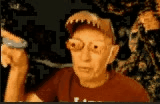Scratch
archived forums
Pages: 1
Topic closed
- Index
- » New Scratchers
- » Adding Blocks into Your Post Quick and Easy Without Having to...
#1 2011-01-12 22:36:16
- kingofdallamas
- Scratcher
- Registered: 2010-03-07
- Posts: 500+
Adding Blocks into Your Post Quick and Easy Without Having to...
I just recently found out that you don't have to write [ block ] to insert a block into your post! Is it just me I'm slow in figuring this out or this a new update on forums?
Anyways, all you have to do to add the certain block is to write < "the block name" >.
For example, if you want to add the "stop all" block. Simply, write:
this < stop all > and make...
<stop all>
Amazing, huh?
Try it out!!
~kingofdallamas
p.S. No spacing in < stop all > part.  Enjoy!
Enjoy!
Last edited by kingofdallamas (2011-01-12 22:39:48)
Offline
#2 2011-01-12 22:37:56
- kingofdallamas
- Scratcher
- Registered: 2010-03-07
- Posts: 500+
Re: Adding Blocks into Your Post Quick and Easy Without Having to...
let me see... 
<next costume>
Ah ha, it works!!
<pen down> <pen up> <stamp>
Eureka! 
Last edited by kingofdallamas (2011-01-12 22:39:23)
Offline
#4 2011-01-12 23:19:21
- cheddargirl
- Scratch Team
- Registered: 2008-09-15
- Posts: 1000+
Re: Adding Blocks into Your Post Quick and Easy Without Having to...
kingofdallamas wrote:
Wait...did people know this before? Because, when posting posts, there's a description saying you have to put [ blocks] and [ /blocks] to add the scratch block. So, i assumed nobody knew...What? I'm befuddled now.

Actually, the [block] tag is just used in relation to the bold text used for the blocks. But you really don't need it. 
Here's what happens when I use the block tag:
[blocks]<when green flag clicked>
<pen down>[/blocks]
This text is not bold.
Here's what happens when I don't use the block tag:
<when green flag clicked>
<pen down>
Look! This text is bold!
Last edited by cheddargirl (2011-01-12 23:23:49)

Everything is better when you add a little cheddar, because when you have cheese your life is at ease

Offline
#6 2011-01-13 21:30:17
- kingofdallamas
- Scratcher
- Registered: 2010-03-07
- Posts: 500+
Re: Adding Blocks into Your Post Quick and Easy Without Having to...
Ohh I get it; thanks cheddargirl.  Well, at least I learned something new, but I still find this <> way faster to utilize than writing [ block]. Heh heh, lazy llama.
Well, at least I learned something new, but I still find this <> way faster to utilize than writing [ block]. Heh heh, lazy llama. 
Offline
#7 2011-01-14 15:46:34
- floppy_gunk
- Scratcher
- Registered: 2008-11-14
- Posts: 500+
Re: Adding Blocks into Your Post Quick and Easy Without Having to...
[blocks]
<when I receive[ go
<repeat until><key[ delete ]pressed?>
<change{ test }by( 3
<say[ It works! ]for( 2 )secs>
<end>
<stop script>
[/blocks]
Okay, done with the block spam 
Last edited by floppy_gunk (2011-01-14 15:50:53)
Offline
#8 2011-01-14 16:57:59
- Jonathanpb
- Scratcher
- Registered: 2008-07-25
- Posts: 1000+
Re: Adding Blocks into Your Post Quick and Easy Without Having to...
To be honest, this isn't a big discovery; everyone always forgets to use the BBCode or doesn't know that it exists xD
"Human beings... must have action; and they will make it if they cannot find it.
-Charlotte Brontë
Offline
#9 2011-01-14 17:02:06
- MiffinTheMuffin
- Scratcher
- Registered: 2010-12-11
- Posts: 1000+
Re: Adding Blocks into Your Post Quick and Easy Without Having to...
Jonathanpb wrote:
To be honest, this isn't a big discovery; everyone always forgets to use the BBCode or doesn't know that it exists xD
Yeah, it even says it when your writing a post above the blocks.
Offline
#11 2011-01-14 19:06:36
- kingofdallamas
- Scratcher
- Registered: 2010-03-07
- Posts: 500+
Re: Adding Blocks into Your Post Quick and Easy Without Having to...
kimmy123 wrote:
So we just have to put < and > between the name of the block?

Yes, but then the words after the block (like reagular typing) turns bold. 
Offline
#12 2011-01-14 19:09:00
- kingofdallamas
- Scratcher
- Registered: 2010-03-07
- Posts: 500+
Re: Adding Blocks into Your Post Quick and Easy Without Having to...
Jonathanpb wrote:
To be honest, this isn't a big discovery; everyone always forgets to use the BBCode or doesn't know that it exists xD
Well, I found it new to me, at least. You may be an experienced Scratcher, but this could be useful to the new scratchers. 
Offline
#13 2011-01-14 19:56:35
Re: Adding Blocks into Your Post Quick and Easy Without Having to...
kingofdallamas wrote:
kimmy123 wrote:
So we just have to put < and > between the name of the block?

Yes, but then the words after the block (like reagular typing) turns bold.

That is suppose to happen.
Last edited by kimmy123 (2011-01-14 19:56:43)
Offline
#14 2011-01-15 19:41:19
- kingofdallamas
- Scratcher
- Registered: 2010-03-07
- Posts: 500+
Re: Adding Blocks into Your Post Quick and Easy Without Having to...
kimmy123 wrote:
kingofdallamas wrote:
kimmy123 wrote:
So we just have to put < and > between the name of the block?

Yes, but then the words after the block (like reagular typing) turns bold.

That is suppose to happen.
Yeah, I know that.
Offline
Topic closed
Pages: 1
- Index
- » New Scratchers
- » Adding Blocks into Your Post Quick and Easy Without Having to...