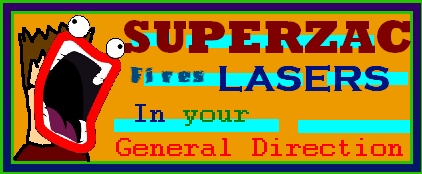Scratch
archived forums
#1 2008-08-24 21:01:33
ITopic: The New User's Handbook
The New User's Handbook
By Joeyman
Making Friends:
To get more noticed on Scratch, having friends is a great way to get started! Friends can comment your projects, share their thoughts, and even spread the word about your projects! Comment some projects, (don't spam) talk to people, meet another user! If you find someone you would like to add to your friends list, here's how to do it:
1.) Go to that user's home page. This is the page that contains all of their projects, friends, galleries, and favorite projects. To go there, simply click on the user's username.
2.) Go over to where their location, username, and icon are. Under them, you will see a button saying "Add to my friends list" click it. The user will be notified shortly after.
Making friends is a great way to get started if you are working towards being a great Scratcher, but now let's talk about making great projects!
Making Projects and Putting Them Online:
Once you make your project, if you want to share it online, go to the top of the screen and click, "Share" Pick a title, type in a description, and even put in some tags if you want! When the upload is complete, come to the Scratch website to see your project on the website! Other users can comment and tag your project, or hit the love-it button if they really like it. If you are new to Scratch, than the first thing that you should know is that your projects don't have to be really advanced and cool right away! I started off small, and took my time... now, I make great projects, have many friends, and help Scratchers everywhere! Take your time, one step at a time... once you start making great projects, then you can get a little more technical. Now, if you ever get confused with sprites or scripts, just ask a question in the forums, or download someone else's project to examine their script. Next, I will tell you about galleries.
Galleries
What exactly are galleries? Well, in real life, a gallery is a special collection of art, trophies, medals, pictures, or anything that seems important. In Scratch, it works like that too! A gallery is a collection of projects made by you or other users. If you go to the "Galleries" part of the site, you will see some of the galleries that other users have made. Making one is easy! You click "Create a new gallery" and enter a title, description, and even some tags if you want to. You can make a private gallery, where only you can add, you can make it public, where everyone can add, or you can make it so only your friends can add. You can even make it so only some of your friends can add, like if you wanted it to be a gallery for you and one or more friends. Once it's up, you can change the icon, you can change who can add projects, rename the gallery, or even delete it if you don't like it! Okay, let's talk about using the forums, shall we?
Using the Forums:
The Scratch Forums is a place to advertise your projects and galleries, ask questions, or discuss important topics! Make sure you post in the right forum, for example, the "Show And Tell" forum is where you talk about your projects, galleries, and other stuff! The "All About Scratch" forum is where you could ask questions about sprites and scripts. The "Suggestions" forum is for (you guessed it) suggestions! The forums aren't a chat room, so don't spam or get too off-topic! Maybe you want to use special text like bold or colored text?
Follow this link to learn how to make cool text in the forums
What NOT to so on Scratch:
Here is a list of things you do NOT want to do on Scratch. I don't care if you like to break rules, and neither to administrators, moderators, or even other members.
What not to do:
- Spam the forums or comments.
- Nag people to view your projects or galleries.
- Be mean to other members.
- Bother other members based on their gender, age, race, or religion.
- Make projects to say bad things about somebody.
- Say lies about other people.
- Bump a topic a million times.
- Make fun of other members for not being good Scratchers.
- Use inappropriate or vulgar language.
- Brag about how cool or popular you are on Scratch.
- Post inappropriate projects.
What you SHOULD do:
- Respect all members, no matter what!
- Post good topics, not stupid ones.
- Post projects in the proper gallery.
- Post topics in the proper forums.
- Respect moderators and administrators.
- Make appropriate projects.
- Use good language.
- Always speak the truth.
- Help one another.
- Be nice to other members.
- Never nag people to look at your projects.
Consequences: (From least to greatest)
Ignored Account: Somebody automatically ignores you account due to certain reasons.
Deleted Comment - Your comment gets removed.
Closed Forum Post - Nobody can reply to your post.
Deleted Forum Post - Your post gets removed.
Blocked Project - The contents of your project will NOT be shown.
Removed Project - Your project gets removed.
Gallery Decrease - Certain projects from your gallery are removed.
Removed Gallery - Your gallery gets removed.
Suspended Account - A temporary suspension of your account where you can't log in.
Banned Account - A permanent ban from your account. You can never use it again.
IP Ban - You are blocked from the website from your computer and nearby computers.
Remember, you MUST follow the rules of this website. A moderator or Administrator will not hesitate to take action against your forum posts, projects, or account in general. "It isn't in the rules" or "I saw someone else do it" is NOT an excuse. Don't make a fuss about one of the above things happening to you.
------------------------------------------------------------------------------------------------------------------------
FAQ:
Q: How do I rename my project or gallery?
A: When you click on the title of your project, a text box will appear. You can then edit the name of your project or gallery.
Q: Where can I get some good sprites and sounds for my projects?
A: Scratchresources has many sprites that you can download for free, and Scratch comes with dozens of sprites and sounds you can use in your projects!
Q: How can I change my icon?
A: Go to your home page, go to the left of your icon, and click "change picture". From there, you can browse your computer for a small image. Your picture must be a valid image format. (PNG, JPEG, GIF, etc,.)
Q: How do projects get featured and what's so special about them?
A: Featured projects are picked by the Scratch Team if it is something new to Scratch, educational to others, or just plain awesome! It doesn't matter how advanced or simple it is!
Q: How can I achieve a featured project?
A: If you want a featured project, it needs to be appropriate, it must have a point, it can't be spam, and it cannot bash (or put down) other Scratch members.!
Below is some advice from other users. If you have any advice you want to share with others, you can submit it here!
mletreat wrote:
(The Forum) The forums are a great place for seeking and receiving feedback. This feedback can be a critical element in your learning process and will provide opportunities for you to consider new approaches to your project design, inspiration for future projects, and alternative ways to approach creating projects. Through this feedback, you will grow and learn, which will help you make better projects in the future.

Paddle2See wrote:
(Spamming and Over-Advertising) You can Lead a horse to water, but you can't make them drink.
SmartIrishKid wrote:
(Passwords) When you change your password, do not make it too long; ALWAYS make it something you can easily remember. It is also a good idea to write it down if you forget things easily.
ashbyr1 wrote:
(Tutorial) I've created a video tutorial for absolute beginners. You can find it at http://rickashby.com/moodle/course/view.php?id=3 Click on "Getting Started." Please tell me what you think and feel free to ask any questions. I'll be adding new tutorials frequently.
*****************************************************************************************************************************
Now remember, it's nice to get noticed, but don't over-do it! Don't demand popularity or force people to view your projects! I took my time and didn't nag, and I am a great Scratch member now! I really hope this guide helped you, and I look forward to seeing all of your great projects in the near future! Have fun, be nice, and Scratch on!
*****************************************************************************************************************************
Last edited by joeyman (2009-08-29 17:48:07)
Joeyman: On Scratch since March 28, 2008.
Over 142 projects! (And recently a Brony, and PROUD of it!)
Offline
#2 2008-08-24 21:29:42
Re: ITopic: The New User's Handbook
rreeeeaallllyyyy important, you forgot popularity issues,
copy N' paste this:
Q: why are my projects never getting viewed, loved, or commented on?
A: its the popularity problem, newbs never get viewed for awhile, you have to first off post a link to your new project in show and tell, also as time goes on you should add people to your friends list, view other projects and comment on them, and be friendly, popularity isn't something that should be wanted, it will take time, so wanting it can only cause impatience, the main thing is to make good projects or fun projects
Offline
#3 2008-08-24 21:32:40
- Bluestribute
- Scratcher
- Registered: 2008-01-24
- Posts: 1000+
Re: ITopic: The New User's Handbook
dingdong wrote:
rreeeeaallllyyyy important, you forgot popularity issues,
copy N' paste this:
Q: why are my projects never getting viewed, loved, or commented on?
A: its the popularity problem, newbs never get viewed for awhile, you have to first off post a link to your new project in show and tell, also as time goes on you should add people to your friends list, view other projects and comment on them, and be friendly, popularity isn't something that should be wanted, it will take time, so wanting it can only cause impatience, the main thing is to make good projects or fun projects
Are you saying they should be thinking about being popular and not getting views?

That's my PSN ID. I know tons of COD4 glitches. Add me as your friend. Oh, and get a headset
Offline
#4 2008-08-24 21:39:12
Re: ITopic: The New User's Handbook
Bluestribute wrote:
dingdong wrote:
rreeeeaallllyyyy important, you forgot popularity issues,
copy N' paste this:
Q: why are my projects never getting viewed, loved, or commented on?
A: its the popularity problem, newbs never get viewed for awhile, you have to first off post a link to your new project in show and tell, also as time goes on you should add people to your friends list, view other projects and comment on them, and be friendly, popularity isn't something that should be wanted, it will take time, so wanting it can only cause impatience, the main thing is to make good projects or fun projectsAre you saying they should be thinking about being popular and not getting views?
NO!!! technically being popular is getting views, this is just something a lot of people complain about
Offline
#10 2008-08-26 06:05:47
- TheCatAndTheBanana
- Scratcher
- Registered: 2008-03-21
- Posts: 1000+
Re: ITopic: The New User's Handbook
those are good tips.for new users.also another tip.keep your icon diffrent to others so you can be picked out the comments easeyer.
Last edited by TheCatAndTheBanana (2008-08-26 06:06:08)
Offline
#11 2008-08-26 14:51:47
Re: ITopic: The New User's Handbook
Thanks for sharing this joeyman. One thing I might add or emphasize is that the forums are a great place for seeking and receiving feedback. This feedback can be a critical element in your learning process and will provide opportunities for you to consider new approaches to your project design, inspiration for future projects, and alternative ways to approach creating projects.
Through this feedback, you will grow and learn, which will help you make better projects in the future 
Offline
#12 2008-08-26 22:00:20
Re: ITopic: The New User's Handbook
Thanks, mletreat! I added that in there for you!  Hey, do you think this could be stickied? (Just a request...)
Hey, do you think this could be stickied? (Just a request...)
Last edited by joeyman (2008-08-26 22:00:36)
Joeyman: On Scratch since March 28, 2008.
Over 142 projects! (And recently a Brony, and PROUD of it!)
Offline
#18 2008-09-25 18:14:12
- Paddle2See
- Scratch Team
- Registered: 2007-10-27
- Posts: 1000+
Re: ITopic: The New User's Handbook
timothymh wrote:
What KIND of picture? I've used:
BMP, TIFF, PNG, PICT, JPEG, PDF...
GAHHHHH!
What is your question? What are you trying to do with image files?
Offline
#22 2008-11-25 16:59:09
- Earths_hope
- Scratcher
- Registered: 2008-09-19
- Posts: 8
Re: ITopic: The New User's Handbook
don't use remixed projectes as your first ones
[blocks]<go to[ [/blocks]
is a good one to remember
Offline