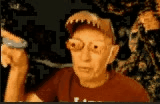Scratch
archived forums
#1 2010-12-16 19:22:46
"Glass Hallway" Logo Shop
Well, I've created a new logo type in gimp. Here's my example:
When you order, you can choose the text.
Order Form
Text: ___________________________
Special Effect (Text Animation, Special Glow, none) ___________________________
Just Describe your logo as best as you can!
Happy Holidays and Scratch On!
Last edited by mXsoft11 (2010-12-16 19:25:51)

Offline
#2 2010-12-20 12:07:17
Re: "Glass Hallway" Logo Shop
Small Text: Macrosoft
Large Text: Visual Simple 1.0
Special Effect (Text Animation, Special Glow, none) Visual Basic Logo
Offline
#3 2010-12-20 18:58:26
Re: "Glass Hallway" Logo Shop
rdococ wrote:
Small Text: Macrosoft
Large Text: Visual Simple 1.0
Special Effect (Text Animation, Special Glow, none) Visual Basic Logo
I don't know what you mean by "Visual Basic Logo", but I'll do everything else. 
Here it is  :
:
Here's the url:
http://mxsoftinc.t35.com/req_images/rcdoc1.png
Last edited by mXsoft11 (2010-12-20 19:09:55)

Offline
#4 2010-12-20 19:01:52
Re: "Glass Hallway" Logo Shop
mXsoft11 wrote:
rdococ wrote:
Small Text: Macrosoft
Large Text: Visual Simple 1.0
Special Effect (Text Animation, Special Glow, none) Visual Basic Logo
I don't know what you mean by "Visual Basic Logo", but I'll do everything else.

I think he means to use the special effect that was used in the visual basic logo.
Offline
#5 2010-12-20 19:10:27
Re: "Glass Hallway" Logo Shop
kimmy123 wrote:
mXsoft11 wrote:
rdococ wrote:
Small Text: Macrosoft
Large Text: Visual Simple 1.0
Special Effect (Text Animation, Special Glow, none) Visual Basic Logo
I don't know what you mean by "Visual Basic Logo", but I'll do everything else.

I think he means to use the special effect that was used in the visual basic logo.
Whoa, I just uploaded the logo 
Anyway, I don't want to do that on a Glass Hallway logo because that would look horrible!
Last edited by mXsoft11 (2010-12-20 19:12:51)

Offline