Scratch
archived forums
#1 2010-12-19 09:58:50
Moderator Summary: Importing Multiple Images
How can I import multiple images into Scratch at once?
You may find that you often need to import more than one costume into Scratch at a time. This can be accomplished very easily on any platform.
Step 1: Select a bunch of images: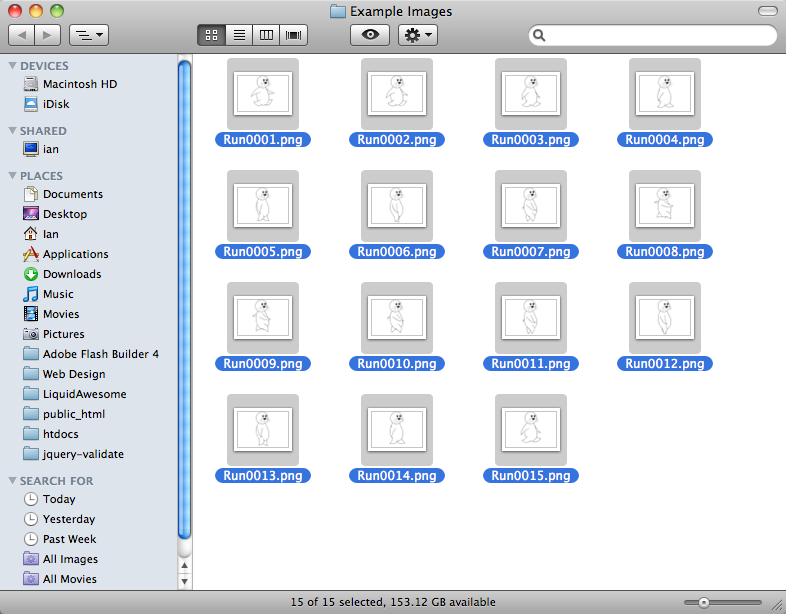
Step 2: Drag images into the Costumes tab of a sprite: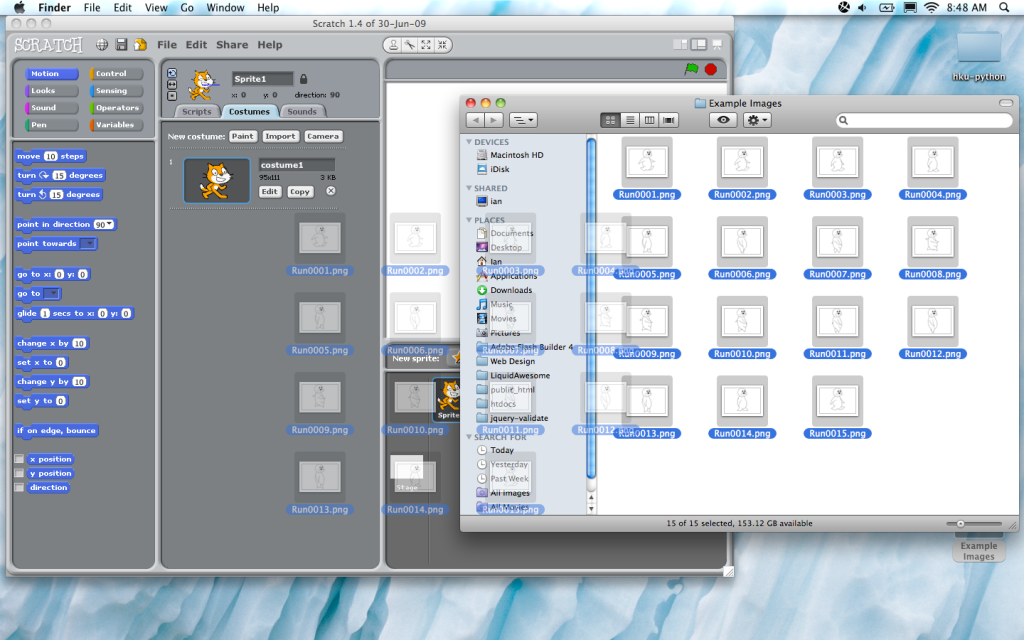
Step 3: ...You're done!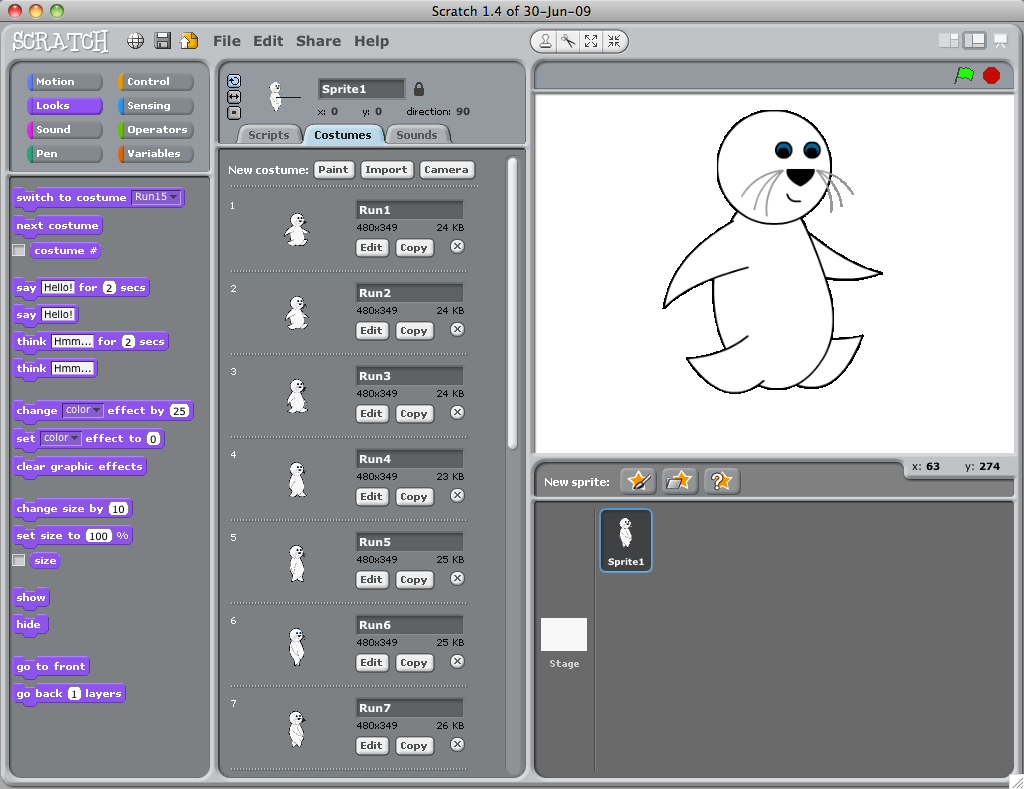
Note: some users have reported exponential slowdown when importing lots of images at once. For now the solution seems to be importing them 20 or so at a time.

Offline
#2 2011-01-31 07:01:47
- HelenWonky
- Scratcher
- Registered: 2009-12-16
- Posts: 100+
Re: Moderator Summary: Importing Multiple Images
Thank you! I've been wondering if it was possible to import multiple images! This will save me a lot of time!! 
Like The Big Bang Theory? Like to play Secret Agent Laser Obstacle Chess?
 All glory to the Hypno-Toad.
All glory to the Hypno-Toad.Offline
#3 2011-01-31 07:20:38
- Blade-Edge
- Scratcher
- Registered: 2009-06-13
- Posts: 1000+
Re: Moderator Summary: Importing Multiple Images
Just tried it on a windows and it worked
Thanks for the tip
Offline
#4 2011-01-31 07:40:36
- scimonster
- Community Moderator
- Registered: 2010-06-13
- Posts: 1000+
Re: Moderator Summary: Importing Multiple Images
i think that this got disables when i hacked once. also the ask block, and the when key pressed.
Scratch 2.0 is just around the corner! Prepare for the transition by beta testing. Your feedback will help make it the best it can be!
Offline
