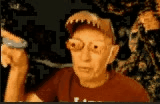Scratch
archived forums
#1 2010-12-12 16:53:16
Just getting around to using Scratch
So Hi everyone, I'm Neo and it looks like i'm going to be hanging around here for awhile 
I'm from New Zealand, working at a university and am currently being paid to make scratch projects and get involved in the forums (sweet job isn't it?)
If anyone has any awesome tutorial projects feel free to post a link because the more I can learn the better 
I can't post projects from work so I will do it from home if i can remember so that you can all comment and help me fix up my programs 
-------------------------------------------------------------------
This is a false signature, gotta wait 15 days >.>

Offline
#3 2010-12-12 17:06:15
- FlyingHatTrick
- Scratcher
- Registered: 2010-12-08
- Posts: 100+
Re: Just getting around to using Scratch
Welcome to Scratch, and I'm new also~
Anyways, what kind of projects are you planning on doing?

Offline
#4 2010-12-12 17:10:59
Re: Just getting around to using Scratch
I've just been having a play around so far, I've made a 2-player VolleyBall game that is actually quite fun to play 
I've made a project that allows me to scroll, I plan to build on this by re-creating a basic version of Super Mario Bros, atleast 1 level of it.
I've made a Pacman game, the ghosts are kinda silly though as they are really easy to get stuck. AI is hard in scratch 
Have you made any projects so far?

Offline
#5 2010-12-12 17:21:50
- FlyingHatTrick
- Scratcher
- Registered: 2010-12-08
- Posts: 100+
Re: Just getting around to using Scratch
I've made a part of an Ace Attorney short I'm going to make a series out of. And a sprite compilation. Graphics and sprites are more my thing than programming~
The only thing that's hard to do with Ace Attorney stuff is resaving everything as GIF to keep the transparency. >.>
I'm working on a puzzle game for my school assignment that's about geometry. Fun~

Offline
#6 2010-12-12 17:26:32
Re: Just getting around to using Scratch
Cool!
An easy program for using gives is called GIMP, which is a free download.
I can't link you as being a new member i can only link to the scratch website.
I'll add you as a friend and see if I can help you out 

Offline
#7 2010-12-12 17:32:40
- FlyingHatTrick
- Scratcher
- Registered: 2010-12-08
- Posts: 100+
Re: Just getting around to using Scratch
I'm currently using GIMP~
I mean, if you opened up a GIF in paint, it doesn't turn out very good... and no transparency at all... >_>
And I'll do the same to you, Neo~ 

Offline
#9 2010-12-13 00:11:50
- BigMac123456789
- Scratcher
- Registered: 2010-11-22
- Posts: 7
Re: Just getting around to using Scratch
check this out http://scratch.mit.edu/projects/BigMac123456789/1475833 you can do as many as you want
Offline
#11 2010-12-13 15:41:21
- FlyingHatTrick
- Scratcher
- Registered: 2010-12-08
- Posts: 100+
Re: Just getting around to using Scratch
NeoAtVic wrote:
I tend to either Google my sprites or draw them in the sprite drawing thing.
Perhaps I should look into using GIMP
If you can, do so~
Some games will be better with good sprites. I find GIMP more better to use than the sprite editor in Scratch, but it's a matter of opinion. 
If you ever look into it and make a sprite on there, always save your sprites as a GIF if you want a transparent background (applied manually), so it looks better in Scratch when you import it.

Offline
#12 2010-12-13 15:49:11
- cheddargirl
- Scratch Team
- Registered: 2008-09-15
- Posts: 1000+
Re: Just getting around to using Scratch
FlyingHatTrick wrote:
NeoAtVic wrote:
I tend to either Google my sprites or draw them in the sprite drawing thing.
Perhaps I should look into using GIMP
If you can, do so~
Some games will be better with good sprites. I find GIMP more better to use than the sprite editor in Scratch, but it's a matter of opinion.
If you ever look into it and make a sprite on there, always save your sprites as a GIF if you want a transparent background (applied manually), so it looks better in Scratch when you import it.
Actually, you can also save the image as a PNG, which is generally better than a GIF. 
@NeoAtVic: Have you checked out Scratch Resources yet? It's a place where Scratchers share images, sprites, and sounds for other Scratchers to use. You may also want to check out this thread for more stuff you can find on the internet that you could use in your Scratch projects. 
Last edited by cheddargirl (2010-12-13 15:50:53)

Everything is better when you add a little cheddar, because when you have cheese your life is at ease

Offline
#14 2010-12-13 15:51:15
- FlyingHatTrick
- Scratcher
- Registered: 2010-12-08
- Posts: 100+
Re: Just getting around to using Scratch
cheddargirl wrote:
FlyingHatTrick wrote:
NeoAtVic wrote:
I tend to either Google my sprites or draw them in the sprite drawing thing.
Perhaps I should look into using GIMP
If you can, do so~
Some games will be better with good sprites. I find GIMP more better to use than the sprite editor in Scratch, but it's a matter of opinion.
If you ever look into it and make a sprite on there, always save your sprites as a GIF if you want a transparent background (applied manually), so it looks better in Scratch when you import it.Actually, you can also save the image as a PNG, which is generally better than a GIF.

PNG's a pretty good option, but GIF is generally better when it comes to keeping transparent backgrounds on Scratch. I've tested it... Or you can save as both. Keep two of the same, yanno?

Offline
#15 2010-12-13 16:23:11
Re: Just getting around to using Scratch
PNG is more high detail than GIF
The GIF allows for more dynamic stuff such as movement and transparency 
JPG has a smaller file size but less detail
BMP is HUGE, always use PNG instead of this 
Thats how it goes isn't it?

Offline
#16 2010-12-13 20:19:19
- cheddargirl
- Scratch Team
- Registered: 2008-09-15
- Posts: 1000+
Re: Just getting around to using Scratch
FlyingHatTrick wrote:
cheddargirl wrote:
FlyingHatTrick wrote:
If you can, do so~
Some games will be better with good sprites. I find GIMP more better to use than the sprite editor in Scratch, but it's a matter of opinion.
If you ever look into it and make a sprite on there, always save your sprites as a GIF if you want a transparent background (applied manually), so it looks better in Scratch when you import it.Actually, you can also save the image as a PNG, which is generally better than a GIF.

PNG's a pretty good option, but GIF is generally better when it comes to keeping transparent backgrounds on Scratch. I've tested it... Or you can save as both. Keep two of the same, yanno?
PNG is actually quite capable of keeping transparent backgrounds like GIF, and, as NeoAtVic said, it keeps higher detail in comparison to GIF. The only difference might be in consideration to file size and animation (GIF is capable of animation frames whereas PNG is not).

Everything is better when you add a little cheddar, because when you have cheese your life is at ease

Offline
#17 2010-12-14 15:19:59
Re: Just getting around to using Scratch
Seeing as I made this topic i'm going to use it to advertise my stuff 
I made some games and would like people to have a looksie 
2-Player VolleyBall
My very own Pacman
Thanks everyone!
Edit: WOOHOOO I'M A SCRATCHER!
Last edited by NeoAtVic (2010-12-14 15:20:34)

Offline
#18 2010-12-14 15:43:22
- FlyingHatTrick
- Scratcher
- Registered: 2010-12-08
- Posts: 100+
Re: Just getting around to using Scratch
@Cheddargirl,
I meant in Scratch... unless it can keep the transparency when you import PNG files? I find it really doesn't for PNG when you import sprites saved in that format into Scratch, but it does so for GIFs... unless there's a way to keep it like that without having to edit it using the sprite maker?
@Neo
Congrats on making Scratcher! Now I have to get there too~
*gives a cookie to him*

Offline
#19 2010-12-14 16:32:51
Re: Just getting around to using Scratch
Nom Nom Nom *eats cookie* Due to a piece of advice that I was given i'm going to have to re-upload my Volleyball game tonight.
I can't upload my projects from where I work because the internet is all "safeguarded" and Scratch isnt allowed internet access <insert sadface here> so I have to do that from home.

Offline
#20 2010-12-14 19:40:18
- cheddargirl
- Scratch Team
- Registered: 2008-09-15
- Posts: 1000+
Re: Just getting around to using Scratch
FlyingHatTrick wrote:
@Cheddargirl,
I meant in Scratch... unless it can keep the transparency when you import PNG files? I find it really doesn't for PNG when you import sprites saved in that format into Scratch, but it does so for GIFs... unless there's a way to keep it like that without having to edit it using the sprite maker?
My version of Scratch seems to keep transparency regardless of whether the imported file is a GIF or a PNG. Maybe it's different for different computers or different versions of Scratch. 

Everything is better when you add a little cheddar, because when you have cheese your life is at ease

Offline
#21 2010-12-14 21:35:06
Re: Just getting around to using Scratch
NeoAtVic wrote:
Seeing as I made this topic i'm going to use it to advertise my stuff

I made some games and would like people to have a looksie
2-Player VolleyBall
My very own Pacman
Thanks everyone!
Edit: WOOHOOO I'M A SCRATCHER!
I took a look at your Volleyball, and left a comment. I think that to get it to run smoother, you should:
1. Follow Paddles advice, which you said you would, and use the forever loop for the player movemnet. (You can actually combine them into one script, which will make it slightly less cumbersome.)
2. If you take out the wait 0 seconds in the ball movement script, I find that it runs at a great speed when combined with the new player movements. Before it would have gone too fast, but now it should increase it to the right speed.
Also, just my personal preference, but I think the ball should be a bit smaller. :eyeroll:
Other than that, it looked pretty good.  I will take a looksie at Pacman later.
I will take a looksie at Pacman later.
Offline
#23 2010-12-14 22:41:23
- BaronVonBlade
- Scratcher
- Registered: 2009-07-21
- Posts: 500+
Re: Just getting around to using Scratch
FlyingHatTrick wrote:
cheddargirl wrote:
FlyingHatTrick wrote:
If you can, do so~
Some games will be better with good sprites. I find GIMP more better to use than the sprite editor in Scratch, but it's a matter of opinion.
If you ever look into it and make a sprite on there, always save your sprites as a GIF if you want a transparent background (applied manually), so it looks better in Scratch when you import it.Actually, you can also save the image as a PNG, which is generally better than a GIF.

PNG's a pretty good option, but GIF is generally better when it comes to keeping transparent backgrounds on Scratch. I've tested it... Or you can save as both. Keep two of the same, yanno?
You guys can give it up
PNG is the best, but Scratch doesn't support them. Everything gets turned into a bitmap


Offline
#24 2010-12-19 12:14:52
- BigMac123456789
- Scratcher
- Registered: 2010-11-22
- Posts: 7
Re: Just getting around to using Scratch
Ok guys that are just getting to scratch welcome for a first project would any of you like to be in this http://scratch.mit.edu/projects/BigMac123456789/1488308 I will give you credit and everything in project notes if so go there and comment IT WILL BE EPIC i will also luv all your projects
Offline