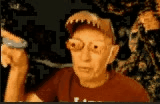Scratch
archived forums
Pages: 1
- Index
- » Suggestions
- » Copy And Paste In Scratch!!!!!!!!!!!!!!!!!!!!!!!!!!!!!!!!!!!!!!!!!!!!!
#1 2010-11-13 14:41:36
Copy And Paste In Scratch!!!!!!!!!!!!!!!!!!!!!!!!!!!!!!!!!!!!!!!!!!!!!
There should be copy and paste buttons in scratch, on top. this would be helpful for info in long lists and <{ variables }>. Also you could put in pictures from the internet without having to do the annoying save thing. 
Offline
#2 2010-11-13 14:42:54
Re: Copy And Paste In Scratch!!!!!!!!!!!!!!!!!!!!!!!!!!!!!!!!!!!!!!!!!!!!!
efisher82 wrote:
Also you could put in pictures from the internet without having to do the annoying save thing.

You can already do that, just drag the image onto a background or sprite.
Offline
#5 2010-11-13 22:55:42
- mathematics
- Scratcher
- Registered: 2009-03-01
- Posts: 1000+
Re: Copy And Paste In Scratch!!!!!!!!!!!!!!!!!!!!!!!!!!!!!!!!!!!!!!!!!!!!!
efisher82 wrote:
It would also be really great if you could take a .txt or word doc written in list form and convert it to a list in scratch.
Scratch 1.4 Reference Guide wrote:
Note: You can right-click (Mac: Ctrl+click) on a list monitor to export a list to a plain .txt file. You can also import any saved plain .txt files with values on separate lines.
Offline
#6 2010-11-14 09:03:54
Re: Copy And Paste In Scratch!!!!!!!!!!!!!!!!!!!!!!!!!!!!!!!!!!!!!!!!!!!!!
mathematics wrote:
Scratch 1.4 Reference Guide wrote:
Note: You can right-click (Mac: Ctrl+click) on a list monitor to export a list to a plain .txt file. You can also import any saved plain .txt files with values on separate lines.
Look at this, everybody:
http://scratch.mit.edu/forums/viewtopic.php?id=50111
Last edited by efisher82 (2010-11-14 09:05:03)
Offline
#7 2010-11-14 14:16:21
Re: Copy And Paste In Scratch!!!!!!!!!!!!!!!!!!!!!!!!!!!!!!!!!!!!!!!!!!!!!
mathematics wrote:
efisher82 wrote:
It would also be really great if you could take a .txt or word doc written in list form and convert it to a list in scratch.
Scratch 1.4 Reference Guide wrote:
Note: You can right-click (Mac: Ctrl+click) on a list monitor to export a list to a plain .txt file. You can also import any saved plain .txt files with values on separate lines.
I'd still like to be able to copy/paste text into say, a question box.
Offline
#8 2010-11-14 15:17:24
Re: Copy And Paste In Scratch!!!!!!!!!!!!!!!!!!!!!!!!!!!!!!!!!!!!!!!!!!!!!
What's wrong with using ctrl+C and ctrl+V? Those are the universal copy/paste commands and work on every text field.
I'm taking a break from Scratch until 2.0 comes out. Any messages sent between then and now probably won't be read - sorry.
(Oct. 20, 2011)
Offline
#9 2010-11-14 15:21:51
Re: Copy And Paste In Scratch!!!!!!!!!!!!!!!!!!!!!!!!!!!!!!!!!!!!!!!!!!!!!
They do not work on "ask"
and they do not work on copying text from speech of a sprite.
ps. those are not universal, just the x c v are. ctrl and cmd are different. on my computer, ctrl-c does nothing. cmd-c is much more useful on my computer.
Offline
#10 2010-11-14 15:42:20
Re: Copy And Paste In Scratch!!!!!!!!!!!!!!!!!!!!!!!!!!!!!!!!!!!!!!!!!!!!!
kayybee wrote:
They do not work on "ask"
and they do not work on copying text from speech of a sprite.
ps. those are not universal, just the x c v are. ctrl and cmd are different. on my computer, ctrl-c does nothing. cmd-c is much more useful on my computer.
Not sure why you can't copy/paste into ask blocks, it works on mine. Speech bubbles aren't really text "fields" (they display text, but you can't type in them).
And by universal I just meant those commands work on any Windows program. Just switch it with command if you're on a Mac.
I'm taking a break from Scratch until 2.0 comes out. Any messages sent between then and now probably won't be read - sorry.
(Oct. 20, 2011)
Offline
#11 2010-11-15 18:11:32
Re: Copy And Paste In Scratch!!!!!!!!!!!!!!!!!!!!!!!!!!!!!!!!!!!!!!!!!!!!!
hmnwilson wrote:
kayybee wrote:
They do not work on "ask"
and they do not work on copying text from speech of a sprite.
ps. those are not universal, just the x c v are. ctrl and cmd are different. on my computer, ctrl-c does nothing. cmd-c is much more useful on my computer.Not sure why you can't copy/paste into ask blocks, it works on mine. Speech bubbles aren't really text "fields" (they display text, but you can't type in them).
And by universal I just meant those commands work on any Windows program. Just switch it with command if you're on a Mac.
I have Mac os 10.6, and ctrl+v works on ask and say, and pretty much any block you can type into. Hmn is right about speech bubbles.
Offline
#12 2010-11-15 18:12:33
Re: Copy And Paste In Scratch!!!!!!!!!!!!!!!!!!!!!!!!!!!!!!!!!!!!!!!!!!!!!
Can't you already do that?
Offline
Pages: 1
- Index
- » Suggestions
- » Copy And Paste In Scratch!!!!!!!!!!!!!!!!!!!!!!!!!!!!!!!!!!!!!!!!!!!!!