Scratch
archived forums
#1 2008-07-11 19:00:23
Recording Trouble
Whenever I try to record a sound in scratch, it either doesn't record anything (when I press play, nothing happens) or it's too quiet to hear. My Microphone volume is set for recording and everything, can somebody help me? D:
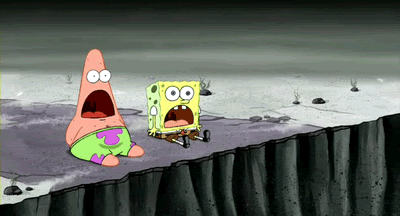
Offline
#2 2008-07-11 19:23:31
Re: Recording Trouble
Try using another recording program. Audacity is a very good one and its free, also. When you record sounds with Scratch, press stop and just close the recorder, then play the song from the play button on the sound.
Offline
#3 2008-07-28 20:10:28
- matthewjose
- Scratcher
- Registered: 2008-07-16
- Posts: 100+
Re: Recording Trouble
you pressed play? than it should be the red circle!
Offline
#5 2008-07-30 18:09:12
Re: Recording Trouble
JuiceyBox wrote:
Whenever I try to record a sound in scratch, it either doesn't record anything (when I press play, nothing happens) or it's too quiet to hear. My Microphone volume is set for recording and everything, can somebody help me? D:
This problem may occur when running Scratch under some VM emulators such as VMWare or Parallels. It might also occur on older, slower computers.
Sometimes another program can interfere with sound recording. Try a re-boot, then run Scratch as the only program, and see if you can get a clean recording.
It is also possible that virus scanning software is interfering. To check, open the virus scan control panel and see if a scan is running when you are experiencing the problems.
If none of this works, you could try using another program to record a sound file, then import it into Scratch. Make sure that you record it as an uncompressed WAV or AIF file. If possible you should record in mono. That will make importing into Scratch faster since Scratch converts stereo into mono.
Offline