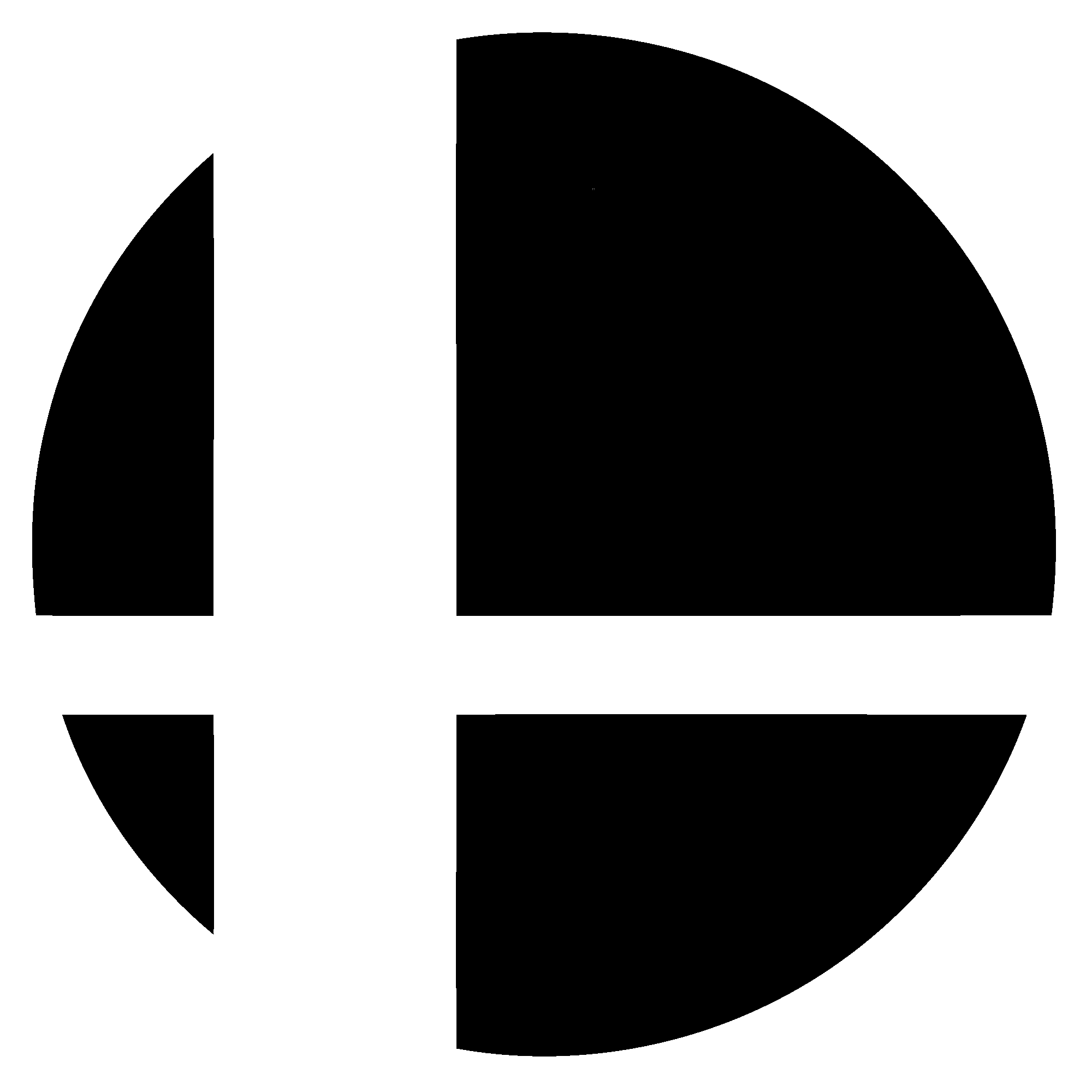Scratch
archived forums
#1 2010-08-16 20:57:30
- MabonBaladevaKain
- Scratcher
- Registered: 2010-07-25
- Posts: 80
Remote Sensor Connections Enabled
Yea ... why does it say "Remote Sensor Connections Enabled" when I start up one of my projects? .... it also popped up something saying that someone was trying to connect and asked if I wanted to Keep Blocking, Allow it, or Ask me Later (or something to that effect) ...
IT ONLY HAPPENS ON MY CURRENT EXPERIMENTAL ENGINE!
So .... what exactly is going on? ... I'm getting a bit paranoid here.
Offline
#2 2010-08-16 21:40:14
- BaronVonBlade
- Scratcher
- Registered: 2009-07-21
- Posts: 500+
Re: Remote Sensor Connections Enabled
It's because it may have been saved with mesh enabled


Offline
#3 2010-08-16 21:56:40
- ScratchReallyROCKS
- Scratcher
- Registered: 2009-04-22
- Posts: 1000+
Re: Remote Sensor Connections Enabled
Well, Remote Sensor Connections is a way for other applications to interact with Scratch. I'm not sure about the other thing though...
Offline
#4 2010-08-16 23:24:23
Re: Remote Sensor Connections Enabled
Mabon: I don't believe anyone was trying to connect to you. It was just wondering if you wanted to allow Scratch ( or BYOB ) to allow connections from the outside world. If you are not a parent, you should ask your parents about unblocking Scratch ( or BYOB ). Otherwise just leave it alone unless you plan on making multiplayer games and connecting with another Scratcher or friend in another house, then you would unblock it.
-Magnie
Hope that helps!
Offline
#5 2010-08-16 23:27:47
Re: Remote Sensor Connections Enabled
Remote sensors can detect global variables of other projects connected to the same mesh network. It's pretty useful if you're playing multiplayer Scratch games, otherwise just disconnect from the mesh network.
Offline
#6 2010-08-17 01:11:11
- MabonBaladevaKain
- Scratcher
- Registered: 2010-07-25
- Posts: 80
Re: Remote Sensor Connections Enabled
But WHY does it only do that on the ONE project? ... I never altered any settings.
How do I disable the Mesh and Enable it at a later time if I so wish to do so?
It seems strange to me if it just picks and chooses when it wants to be on.
I didn't change any settings! What's with that?!
Offline
#7 2010-08-17 06:53:00
- ScratchReallyROCKS
- Scratcher
- Registered: 2009-04-22
- Posts: 1000+
Re: Remote Sensor Connections Enabled
First of all, Remote sensors have nothing to do with mesh. They are how external applications connect to Scratch, such as Python. To turn off the remote sensor connections, right click on one of the 2 blocks on the bottom of the sensing pane, and click 'disable remote sensor connections'.
Offline
#8 2010-08-17 16:04:55
- MabonBaladevaKain
- Scratcher
- Registered: 2010-07-25
- Posts: 80
Re: Remote Sensor Connections Enabled
I still don't know why an outside program would be trying to connect to only a specific project that I'm creating, OR if that's not exactly the case, then why it would ask me if I want to connect to the outside world on only one of my projects and not the other ones, but thank you everyone for the information given.
Offline
#10 2010-08-17 16:20:49
- MabonBaladevaKain
- Scratcher
- Registered: 2010-07-25
- Posts: 80
Re: Remote Sensor Connections Enabled
ScratchReallyRocks, Thank You. I always seem to have more trouble with the hidden interface tricks in programs than most anything else. This sets my mind at ease.
If you know of any other hidden 'hold this button click this or that' sort of thing, I want to learn everything there is to know.
Offline
#11 2010-08-17 16:30:52
- MabonBaladevaKain
- Scratcher
- Registered: 2010-07-25
- Posts: 80
Re: Remote Sensor Connections Enabled
fg123 wrote:
No. It's cause you used sensor blocks in it. Like:
([] of [])
so it's because I used ...
... X position of Sprite 1?
So Do I NEED the remote sensor connections enabled for this particular project to work and that's why it automatically set them without asking me?
And that's why my firewall popped up the blocking message .... ?
Or do I not actually need the remote sensor enabled but it's some sort of fluke that just happens when I use those particalar [] of [] commands? A glitch?
Thank you for this btw, it's good to know what's going on.
Offline
#12 2010-08-18 12:29:31
Re: Remote Sensor Connections Enabled
MabonBaladevaKain wrote:
fg123 wrote:
No. It's cause you used sensor blocks in it. Like:
([] of [])so it's because I used ...
... X position of Sprite 1?
So Do I NEED the remote sensor connections enabled for this particular project to work and that's why it automatically set them without asking me?
And that's why my firewall popped up the blocking message .... ?
Or do I not actually need the remote sensor enabled but it's some sort of fluke that just happens when I use those particalar [] of [] commands? A glitch?
Thank you for this btw, it's good to know what's going on.
- Allow the program (Scratch might not upload anymore if you block it)
- Try removing motor blocks, ([] sensor value), and <sensor []?> blocks.
Offline