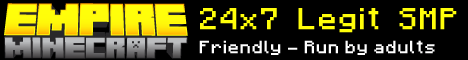Scratch
archived forums
#51 2010-01-16 14:47:58
- Rub0Gameton
- Scratcher
- Registered: 2008-03-30
- Posts: 100+
Re: ITopic: What to do when all text dissappears...
@Timefreeze I have 3 gigs of RAM and it happens to me, maybe u dont use many apps at a time like other people like me =p (LUCKY)
Are you doing a collab and need a 24/7 TeamSpeak channel? Contact me... somewhere. =P
Offline
#52 2010-01-17 07:17:24
Re: ITopic: What to do when all text dissappears...
I got that problem just now, it was a quite small project. Lets think, I had downloaded a project to have a look at the scripts, but when I opened up Scratch, I left the downloaded project up and running. I also had internet explorer on. I was doing a small project (just a little "I can count up to numbers" thing, it had 1 script about 10 cm at the most long, I had 2 variables, I called them (for humor and to confuse people (sorry!)) called "blank (as in, the space key pressed)" and a double space key blank thingy. I was using the ask block, and was using the colour orange alot. I opened up the edit thing for my second sprite (I had 2 sprites) Which had a scipt (sorry, forgot about that! I had two scripts in total!) that was just forever, go to front. All the text on Scratch went, I tried saving a picture of the screen, and found all the document names had gone as well. The only text left was (surprisingly) when you do anything saveish, on the left where there's the different folders to go onto (costumes, your user etc.). I unfortunately got so scared and thought it was a virus, so I shut down Scratch immediately. Of course, the writing that said "Scratch" at the top left was still there. This is the first time this has happened for me.
Hope we can get this fixed!!!!
Check out Air today! Air is a highly realistic platformer with extremely difficuly levels!
Add grob the slime to your signature to help him take over the world!
Offline
#53 2010-01-19 12:22:35
Re: ITopic: What to do when all text dissappears...
This once happened on Scratch 1.0.1!
It can happen on any Scratch version. It's true.
Offline
#54 2010-03-05 11:42:11
- snikos_scratch
- Scratcher
- Registered: 2010-01-16
- Posts: 7
Re: ITopic: What to do when all text dissappears...
This behaviour is constantly happening while developing my project http://scratch.mit.edu/projects/snikos_scratch/914543. Except of the sprite's text, dissappears all the text of the scratch developing window (eg File, Share...) as well.
I use the scratch sw in a remote computer using remote desk top and my first thought was that the cause was a communication problem. Or it is?
Offline
#55 2010-03-06 16:46:51
Re: ITopic: What to do when all text dissappears...
I thought I had solved the disappearing text bug. I didn't, but it helped a lot.
If you make a project with loads and loads of text, it's more likely to disappear.
Offline
#57 2010-04-25 04:39:27
- RyanBenLee
- Scratcher
- Registered: 2009-03-08
- Posts: 47
Re: ITopic: What to do when all text dissappears...
i hate scratch. too many glitches and too limited
Offline
#58 2010-05-07 15:17:44
Re: ITopic: What to do when all text dissappears...
BWOG wrote:
I just got the bug. If you download my latest project (SWT 0.2) And edit sprite 2 and add text to it, it might start the bug. That's how it happened to me yesterday.
Well done! That is wierd, it happened to me when I was adding text ot the sprite twice out of three times.
Offline
#60 2010-05-08 12:34:11
Re: ITopic: What to do when all text dissappears...
This is happening to me on the same project all the time. I had a project called Crazy Maze, it only had a few scripts in it, it had a green square velocity sprite, and one background as a level. I started to make another background which read LEVEL TWO. Then while I was putting rectangles into the level, it suddenly happened. Then I didn't save, and tried again and again, and it kept happening at the same point.
Offline
#61 2010-05-11 17:08:20
Re: ITopic: What to do when all text dissappears...
3GB memory, 2.21 GB free of 220 GB hard drive space, Dell Inspiron 1525, i was editing a fake mail program, in winsoup when, bam! all text dissappeared! The File,Edit,Share,Help were gone too!

Darkness3560 is my new account. Check out my projects there.
Offline
#62 2010-05-19 15:50:44
Re: ITopic: What to do when all text dissappears...
alright, so today i was working on a project i have been working on for WEEKS. then suddenly, all the text disappeared. i never bothered to look at this until now
Thanks 
i dont even know...
Offline
#63 2010-05-21 06:17:51
- BigDolphin
- Scratcher
- Registered: 2009-12-21
- Posts: 81
Re: ITopic: What to do when all text dissappears...
I have that problem too in Scratch 1.4! It messes up all my hard work! Lol!
►►►►►►►►►♠"Thy fish no like thy Trout that deceives thy eye"♠◄◄◄◄◄◄◄◄◄
Offline
#65 2010-05-26 11:55:30
Re: ITopic: What to do when all text dissappears...
hmm... surprised there's no technical thinking from nXIII....
what i'm guessing (dont just assume it's right) is that there's a problem with the scratch text morph. as you know, all text on scratch is rendered by the TextMorph. i think it is linked to the useOSFonts and UseScratchFonts (or something like that), because that glitch often comes up along with the other one, where only about 15 fonts are displayed in the paint menu. this would also explain the correlation with the amount of memory that's taken up.
This is just a guess, i wold have to investigate a bit further into the glitch and ScratchTextMorph.
Offline
#67 2010-07-03 07:55:47
Re: ITopic: What to do when all text dissappears...
On my projects World War III, Ever since I uploaded version 1.5, the text will disappear and I have to go fix the text. The weird thing is, though, every time I re-upload the project, it works fine.
No text version: http://scratch.mit.edu/projects/Dominic1/1158478
Fixed version: http://scratch.mit.edu/projects/Dominic1/1158485
Offline
#68 2010-07-07 10:25:14
Re: ITopic: What to do when all text dissappears...
I don't have that bug. More like i have the bug "text blending in with background".
You know what i mean by that...
For those who don't know, i mean that i select a color same as the background.
I would just like to know, what causes the bug?
Waiting for Scratch 2.0...
Offline
#69 2010-07-12 17:01:49
- johnnydean1
- Scratcher
- Registered: 2010-02-12
- Posts: 1000+
Re: ITopic: What to do when all text dissappears...
I have replicated it several times in Panther and heres how. I have a serveral (10) very long scripts on a sprite (all diffrent blocks) and it gets cloned in 1 script. When it is cloned all the text goes, unless in presentation mode. Get it. Its when the Scratch program is tring to do too much. When it rebuilds all the text (for the cloneing) it lags behind as its proccessing the 10 scripts.
So its when its overloaded and rebuilds the text.
You can now reach me on Twitter @johnnydean1_
Offline
#70 2010-07-15 15:38:09
- icecreamandcake
- Scratcher
- Registered: 2010-05-10
- Posts: 500+
Re: ITopic: What to do when all text dissappears...
I was working on a project for the "Toys in the Attic" RPG, and I got this glitch. Once again, you guys have saved me!!!!
Lucario and Riolu ROCK!!!!!!!!!!!!!!!!!!!

 Baa.
Baa.Offline
#71 2010-07-18 12:20:24
Re: ITopic: What to do when all text dissappears...
It occured to me today. I was working on a simple project.
That is, on BYOB.
Offline
#72 2010-07-19 07:55:59
Re: ITopic: What to do when all text dissappears...
Thanks! This has happened many times to me before. I used this method before you posted this... but I think this is very useful for other Scratchers!
~ClubMario~ClubMario
~ClubMario~ClubMario
Offline
#73 2010-08-01 04:45:02
Re: ITopic: What to do when all text dissappears...
ihaveamac wrote:
TimeFreeze wrote:
People talk about this a lot, though I've never gotten it in my life. Could it be because I have 2 gigs of RAM?
That's not the reason. I have 3GB of RAM and it still happens

I have more than that! It happened again to me, only 1 costume with text in it!
Offline
#74 2010-08-14 12:08:59
Re: ITopic: What to do when all text dissappears...
It happened again with fill-screen turned off. Here is how I recovered:
First, I quickly saved my project.
Second, I saved the program as the image and then closed Scratch.
Third, I opened Scratch again.
I did have to do anything to make the text in the costumes appear again. Suprisingly, there were only two sprites (aculately costumes) that had text that dissapeared.
Last edited by rdococ (2010-08-14 12:29:29)
Offline
#75 2010-08-15 22:44:42
- kirkalexander
- Scratcher
- Registered: 2010-04-09
- Posts: 91
Re: ITopic: What to do when all text dissappears...
This is really helpful to other people! I already knew MOST of this... but this also works for me. I click the Red "X" and hit save. and then shut off my computer and wait for a while(About 15-20 min.) (Shutting off computer might not be needed). Then I turn it back on and there it is. Not the sprite text,but usally I wait about 25-30 min. for that. 
FWI for all,I don't get on much anymore.
Offline