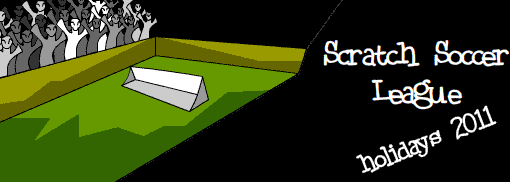Scratch
archived forums
Pages: 1
Topic closed
- Index
- » Questions about Scratch
- » How do you make sprite move with arrow keys???
#1 2010-08-08 00:15:45
- angelpeach23
- New Scratcher
- Registered: 2010-08-07
- Posts: 1
How do you make sprite move with arrow keys???
I wanna make a sort of platform game but I don't know how you make the sprite move using the arrow keys. Please answer! I'm sooo confused!
Offline
#3 2010-08-08 07:11:14
Re: How do you make sprite move with arrow keys???
[blocks]
<forever>
<if><key[ right arrow ]pressed?>
<change x by(5
<end>
<if><key[ left arrow ]pressed?>
<change x by(-5
<end>
<if><key[ up arrow ]pressed?>
<change y by(5
<end>
<if><key[ down arrow ]pressed?>
<change y by(-5
<end>
<end>
[/blocks]
Hope this helps 
Last edited by HD123 (2010-08-08 07:12:28)
Offline
#4 2010-08-08 19:31:28
- brinkbrink
- Scratcher
- Registered: 2010-07-14
- Posts: 1000+
Re: How do you make sprite move with arrow keys???
Try downloading this project :
http://scratch.mit.edu/projects/brinkbrink/1236389
Hope it helps! 
New sig coming soon.
Offline
#5 2010-08-08 22:56:18
Re: How do you make sprite move with arrow keys???
you can also do scrolling,
try this:
http://scratch.mit.edu/forums/viewtopic.php?id=2440
hope that helps.
Last edited by jman13 (2010-08-08 22:57:44)
Offline
#6 2010-08-09 08:00:07
Re: How do you make sprite move with arrow keys???
herers one a bit different
[blocks]<when green flag clicked>
<forever>
<if><key[ up ]pressed?>
<move( 5 )steps>
<end>
<if><key[ right ]pressed?>
<turn cw( 5 )degrees>
<end>
<if><key[ left ]pressed?>
<turn cw( -5 )degrees>
<end>
<end>
sorry! they are always so messy!
Offline
#7 2010-08-09 11:58:48
- Telemachus
- Scratcher
- Registered: 2010-04-21
- Posts: 500+
Re: How do you make sprite move with arrow keys???
In any event, try to steer clear of the [When key "right arrow" pressed] block. The movement methods suggested by previous posters are much better 
Offline
#8 2010-08-09 16:33:06
Re: How do you make sprite move with arrow keys???
Telemachus wrote:
In any event, try to steer clear of the [When key "right arrow" pressed] block. The movement methods suggested by previous posters are much better

Do you mean the hat blocks? Yeah, stay away from those. 
Offline
#9 2010-08-09 17:41:31
Re: How do you make sprite move with arrow keys???
Harakou wrote:
Telemachus wrote:
In any event, try to steer clear of the [When key "right arrow" pressed] block. The movement methods suggested by previous posters are much better

Do you mean the hat blocks? Yeah, stay away from those.

hat blocks? i'm confused... 
and are you talking about me above?
Last edited by chipguy (2010-08-09 17:42:01)
Offline
#10 2010-08-11 00:07:58
- graham7sarah9
- Scratcher
- Registered: 2009-07-19
- Posts: 28
Re: How do you make sprite move with arrow keys???
By hat blocks he means things like:
<when green flag clicked>
<when I receive[
and<when[ ]key pressed>
It executes the script once the event happens. All legitimate scripts must have a hat block or else there's no way to start it while playing the game.
The first two are alright but don't use the last one unless you have to. It's off timing.
See what I mean by making a script for a sprite like this:
<when[ up arrow ]key pressed>
<change y by( 10 )
Now, hold the up arrow key down.
Offline
#11 2010-08-11 00:42:41
- KaltSoldat
- Scratcher
- Registered: 2010-07-09
- Posts: 100+
Re: How do you make sprite move with arrow keys???
graham7sarah9 wrote:
By hat blocks he means things like:
<when green flag clicked>
<when I receive[
and<when[ ]key pressed>
It executes the script once the event happens. All legitimate scripts must have a hat block or else there's no way to start it while playing the game.
The first two are alright but don't use the last one unless you have to. It's off timing.
See what I mean by making a script for a sprite like this:
<when[ up arrow ]key pressed>
<change y by( 10 )
Now, hold the up arrow key down.
Ah, yes, when you press the up arrow in this script it will execute it once, but if you were to put a repeat until not up arrow pressed, then it will assume that you are going to be holding down the arrow for more smooth movement.
Offline
#13 2010-08-11 00:49:13
- KaltSoldat
- Scratcher
- Registered: 2010-07-09
- Posts: 100+
Re: How do you make sprite move with arrow keys???
murpho wrote:
^^^^ yeah and that script is so annoying
What do you mean by that.
Offline
#15 2010-08-11 14:35:15
- Gingercloud
- Scratcher
- Registered: 2010-08-09
- Posts: 2
Re: How do you make sprite move with arrow keys???
It never works my sprite keeps going right instead of left,up,or down.
Offline
Topic closed
Pages: 1
- Index
- » Questions about Scratch
- » How do you make sprite move with arrow keys???