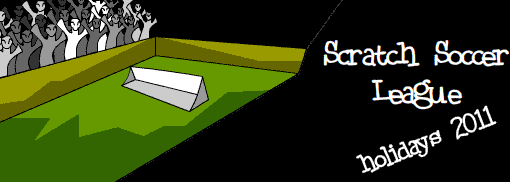Scratch
archived forums
#126 2010-07-20 22:24:27
- sweetgames
- Scratcher
- Registered: 2009-12-22
- Posts: 33
Re: Mesh - how to get it, use it, and program with its features
Noah1991 wrote:
Hi, I'm using Ubuntu Linux 9.04 and every time I try to save after activating Mesh it freezes and I have to force quit Scratch! Any ideas?

The same thing is happening to me, except I'm using Mac snow leopard.
I am focusing all of my energy right now onto PinkPanda 2.0! To view the current version, click here: http://scratch.mit.edu/projects/sweetgames/1266202
Offline
#127 2010-07-21 01:46:47
- Jonathanpb
- Scratcher
- Registered: 2008-07-25
- Posts: 1000+
Re: Mesh - how to get it, use it, and program with its features
sweetgames wrote:
Noah1991 wrote:
Hi, I'm using Ubuntu Linux 9.04 and every time I try to save after activating Mesh it freezes and I have to force quit Scratch! Any ideas?

The same thing is happening to me, except I'm using Mac snow leopard.
How are you saving Mesh?
"Human beings... must have action; and they will make it if they cannot find it.
-Charlotte Brontë
Offline
#128 2010-07-21 02:51:11
- Ace-of-Spades
- Scratcher
- Registered: 2010-01-08
- Posts: 1000+
Re: Mesh - how to get it, use it, and program with its features
If they leave Mesh on, and save changes before they quit, it becomes weird. You have to revert Scratch back to normal before shutting it down, or don't save to not mess up the Program.
11110010100011010100011010101000100011011011001010111100101000110101000110101010001000110110110010101111001010001101010001101010100010001101101100101011110010100011010100011010101000100011011011001010
110101010010001010101010101010101010101010100110101010010101010010101001101011010101010010101010101
Offline
#129 2010-07-22 02:22:34
- Jonathanpb
- Scratcher
- Registered: 2008-07-25
- Posts: 1000+
Re: Mesh - how to get it, use it, and program with its features
Ace-of-Spades wrote:
If they leave Mesh on, and save changes before they quit, it becomes weird. You have to revert Scratch back to normal before shutting it down, or don't save to not mess up the Program.
If you save as it says in the topic post ("save image for end-user"), it works. Yeah, I tested it... 
Last edited by Jonathanpb (2010-07-22 02:22:49)
"Human beings... must have action; and they will make it if they cannot find it.
-Charlotte Brontë
Offline
#130 2010-07-27 10:56:11
- pheasant49
- Scratcher
- Registered: 2009-11-30
- Posts: 4
Re: Mesh - how to get it, use it, and program with its features
i cant get the option to accept to come up, all i get is a few circles to change the size and locatio of the browser window. i am using a mac. HELP!
Offline
#131 2010-07-27 14:42:50
#132 2010-07-27 14:43:53
- Zoomreddin
- Scratcher
- Registered: 2009-03-27
- Posts: 100+
Re: Mesh - how to get it, use it, and program with its features
sweetgames wrote:
Noah1991 wrote:
Hi, I'm using Ubuntu Linux 9.04 and every time I try to save after activating Mesh it freezes and I have to force quit Scratch! Any ideas?

The same thing is happening to me, except I'm using Mac snow leopard.
I'm running Snow Leopard and I'm fine...
Offline
#133 2010-07-28 02:36:48
- Jonathanpb
- Scratcher
- Registered: 2008-07-25
- Posts: 1000+
Re: Mesh - how to get it, use it, and program with its features
pheasant49 wrote:
i cant get the option to accept to come up, all i get is a few circles to change the size and locatio of the browser window. i am using a mac. HELP!
That sounds like you're Alt-clicking... you're supposed to Shift-click. 
Wait - is there a difference with this stuff for Windows and Mac? I use Windows, and don't really know anything about Macs. 
"Human beings... must have action; and they will make it if they cannot find it.
-Charlotte Brontë
Offline
#134 2010-07-28 13:21:22
Re: Mesh - how to get it, use it, and program with its features
Which file do you use when using BYOB?
Offline
#135 2010-07-28 13:36:28
- ScratchReallyROCKS
- Scratcher
- Registered: 2009-04-22
- Posts: 1000+
Re: Mesh - how to get it, use it, and program with its features
Here's the first post converted to Mac:
Jonathanpb wrote:
Mesh is a way of making different Scratch programs interact - even if they're on different computers.
Contents
How to get Mesh
How to host and join Mesh sessions
How to program with Mesh features
How to get Mesh
The easy way: Download Jens's Build your own blocks - it comes with Mesh, available nice and easily.
The hard way: You edit Scratch's System Browser to make Mesh available. Here's how (it's a bit complicated, so there are pictures):
1. Shift-click the R in the Scratch logo.
2. Select "turn fill screen off".
3. You will now have a white area at the bottom and right side of the screen. Click on the white area and select "open...".
4. Now select "browser".
5. Now you've opened the System Browser! In this place you can edit Scratch (see here for more stuff with the System Browser). Anyway: Go to Scratch-UI-Panes - ScratchFrameMorph - menu/button actions - addServerCommandsTo: .
6. Look down, and edit the "t2 ← true" to "t2 ← false".
7. option-click and select "accept".
8. Enter in your initials and click "accept".
9. Exit the System Browser.
10. Shift-click the R and select "turn fill screen on".
If you don't want to go through the process every time you want to use Mesh, you can save the System Browser so Mesh will stay available - Shift-click the R again and select "save image for end-user".
If you don't want Mesh anymore, just change the 'false' back to 'true'.
How to host and join Mesh sessions
A Scratch program that has Mesh available on it looks just like the un-edited Scratch program. But - what happens if you Shift-click Share?
Ooh! Mesh stuff!
• Host Mesh lets you host a Mesh session.
• Join Mesh lets you join a Mesh session.
To host a Mesh session:
1. Click Host Mesh.
2. Done! Your IP address will show up - you'll see why in a bit.
To join a Mesh session:
1. Click Join Mesh.
2. Enter in the IP address of the computer that is hosting the Mesh session.
What if you want to join a Mesh session, but the person hosting the Mesh session forgot to tell you the IP address, and he/she forgot what the IP address is? He/she Shift-clicks the Share button and selects "Show IP address". The IP address will pop up like before.
A Mesh session can have more than two Scratch programs connected at once.
How to program with Mesh features
Programming things with Mesh is (almost) the same as with the ordinary Scratch program - after all, if you're not in a Mesh session it's the same, right? But when you're in a Mesh session, things get slightly different:
• Broadcasts are received on all Scratch programs.
• You can use each other's variables.
If you create a new broadcast on one Scratch program, it won't be made in the other. You have to make the broadcast on both Scratch programs.
To use variables from other Scratch programs, you don't find them at the Variables section - instead, you have to use the ([ ] sensor value) block. It's near the bottom in Sensing. To use it, simply select the variable from the drop-down menu - in a Mesh session, the variables from all connected Scratch programs will appear on the drop-down menu!
That's all that's different with programming in Mesh - program projects the same way, but design it for multiple people, and don't forget the broadcasts and variables!
Hope this helps you - and have fun with Mesh!
Jonathanpb
wow, I only had to change 1 word!
Last edited by ScratchReallyROCKS (2010-07-28 13:37:59)
Offline
#136 2010-07-28 16:05:26
Re: Mesh - how to get it, use it, and program with its features
I still don't get it. Do you build a mesh block? I've never used BYOB before. Which file do I use? Can you give me a walk-through?

Offline
#137 2010-07-28 16:24:35
Re: Mesh - how to get it, use it, and program with its features
gnk2200 wrote:
I still don't get it. Do you build a mesh block? I've never used BYOB before. Which file do I use? Can you give me a walk-through?

Mesh has nothing to do with BYOB - this topic is pretty much a walkthrough. Read through the first post and if you still don't understand, reply back here and somebody will explain it in further detail 
Offline
#138 2010-07-28 17:11:50
Re: Mesh - how to get it, use it, and program with its features
I still don't get it. I downloaded BYOB like it says to, but still can't get Mesh. Help?
Offline
#139 2010-07-28 17:25:46
- ScratchReallyROCKS
- Scratcher
- Registered: 2009-04-22
- Posts: 1000+
Re: Mesh - how to get it, use it, and program with its features
gnk2200 wrote:
I still don't get it. I downloaded BYOB like it says to, but still can't get Mesh. Help?
You don't get the mesh from it, you just use it.
Offline
#140 2010-07-28 17:26:38
- Zoomreddin
- Scratcher
- Registered: 2009-03-27
- Posts: 100+
Re: Mesh - how to get it, use it, and program with its features
I don't think you need BYOB to have mesh.
Offline
#141 2010-07-28 18:22:30
Re: Mesh - how to get it, use it, and program with its features
I still don't get it. I downloaded BYOB like you're supposed to, I shift clicked share like you're supposed to, and it's STILL NOT WORKING!!! Please. someone help me!
Offline
#142 2010-07-28 20:41:47
Re: Mesh - how to get it, use it, and program with its features
gnk2200 wrote:
I still don't get it. I downloaded BYOB like you're supposed to, I shift clicked share like you're supposed to, and it's STILL NOT WORKING!!! Please. someone help me!
I think you're a little confused - there's two ways to get Mesh to work, download BYOB, or get under the hood of Scratch. It's a lot easier to download BYOB, but then there's a bunch of blocks you probably won't want, and most likely will not understand, and things can just get confusing. If you want to stay loyal to Scratch, follow the second set of instructions - shift-click the "R" in the Scratch logo in the real Scratch application.
You may want to do this with a copy of Scratch you probably will only use on Mesh-related projects, as there's a good chance it'll change Scratch forever. So start out by downloading the files-only version of Scratch, and saving it to your desktop, or somewhere similar, and modify that file.
Offline
#143 2010-07-28 20:46:16
- ScratchReallyROCKS
- Scratcher
- Registered: 2009-04-22
- Posts: 1000+
Re: Mesh - how to get it, use it, and program with its features
gnk2200 wrote:
I still don't get it. I downloaded BYOB like you're supposed to, I shift clicked share like you're supposed to, and it's STILL NOT WORKING!!! Please. someone help me!
When you're in BYOB, click the share menu (you don't have to shift click) and there will be three options in the menu: Compile Project, Host Mesh, and Join Mesh. Click on Host Mesh to host a mesh connection, and click on Join Mesh to join one.
Offline
#144 2010-07-28 22:34:55
#145 2010-07-29 02:10:08
- Jonathanpb
- Scratcher
- Registered: 2008-07-25
- Posts: 1000+
Re: Mesh - how to get it, use it, and program with its features
murpho wrote:
This helped a little. But i still dont get it
What is the part you don't get?
"Human beings... must have action; and they will make it if they cannot find it.
-Charlotte Brontë
Offline
#146 2010-07-29 08:11:59
Re: Mesh - how to get it, use it, and program with its features
Ok, I think I got it. I'll reply back here if I don't understand.
Offline
#147 2010-07-29 09:17:02
Re: Mesh - how to get it, use it, and program with its features
I got it working!!!!! I did it the hard way and now it works!!!! I have a question though. Does the other person need your project if you want your project to be multiplayer?
Offline
#148 2010-07-29 10:37:22
#149 2010-07-29 21:46:04
- Jonathanpb
- Scratcher
- Registered: 2008-07-25
- Posts: 1000+
Re: Mesh - how to get it, use it, and program with its features
gnk2200 wrote:
I got it working!!!!! I did it the hard way and now it works!!!! I have a question though. Does the other person need your project if you want your project to be multiplayer?
Yes - otherwise only one person would be controlling it.
murpho wrote:
Is there certain blocks you have to use and how would i make it so like there are to characters and the other person on a different cumputer controls him
Yes - use the ([ ] sensor value) block to use other computers' variables (they must be connected through Mesh), and use the broadcast blocks as normal to send messages through to other computers.
Last edited by Jonathanpb (2010-07-29 21:46:38)
"Human beings... must have action; and they will make it if they cannot find it.
-Charlotte Brontë
Offline