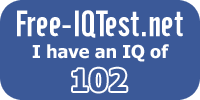Scratch
archived forums
#26 2010-05-22 15:34:20
Re: Is there a file size limit for a project?
I want a Refund!!!!!!!
My Bill Ball project was 28 MB. WHYYYYYYY??????
No really, why? Why, can't I upload a bigger file?
Oh, and Mudkip is cool.<say[ WHYY? ]for( # of seconds until I get an answer )secs>
Offline
#27 2010-05-22 15:51:00
Re: Is there a file size limit for a project?
Jacobkip wrote:
I want a Refund!!!!!!!
My Bill Ball project was 28 MB. WHYYYYYYY??????
No really, why? Why, can't I upload a bigger file?
Oh, and Mudkip is cool.
Nobody should have made you pay for anything...
Anyhow, that can be easily fixed by compressing sounds and images. Just click on "Edit" and select "Compress Sounds" or "Compress Images." You can chop a significant number of megabytes off a project with very little image or sound quality loss.
Offline
#28 2010-07-27 11:46:44
- JeanTheFox
- Scratcher
- Registered: 2010-06-14
- Posts: 1000+
Re: Is there a file size limit for a project?
Not to be bad but I think it's funny that this made it to the 171st page and wasn't closed.

Offline
#29 2010-07-27 11:56:04
- Wolfie1996
- Retired Community Moderator
- Registered: 2009-07-08
- Posts: 1000+
Re: Is there a file size limit for a project?
JeanTheFox wrote:
Not to be bad but I think it's funny that this made it to the 171st page and wasn't closed.
171st page?  I'm not sure what you mean
I'm not sure what you mean
Topics in FAQ (and a few others - eg Troubleshooting) don't auto-close like topics in other forums (eg - All About Scratch)... The forums with the auto-close have a time rule, which is two weeks or two months depending on the forum. When they pass the time rule, they close automatically. 
"...Jargon - the practice of never calling a spade a spade, when you might instead call it a manual earth-restructing implement..." - Bill Bryson, Mother Tongue
Offline
#30 2010-07-27 12:06:06
- JeanTheFox
- Scratcher
- Registered: 2010-06-14
- Posts: 1000+
Re: Is there a file size limit for a project?
Wolfie1996 wrote:
JeanTheFox wrote:
Not to be bad but I think it's funny that this made it to the 171st page and wasn't closed.
171st page?
I'm not sure what you mean
Topics in FAQ (and a few others - eg Troubleshooting) don't auto-close like topics in other forums (eg - All About Scratch)... The forums with the auto-close have a time rule, which is two weeks or two months depending on the forum. When they pass the time rule, they close automatically.
Oh, okay. And by 171st page I meant it went all the way to the 171st page on the forums.

Offline
#31 2010-07-27 12:43:07
Re: Is there a file size limit for a project?
JeanTheFox wrote:
Wolfie1996 wrote:
JeanTheFox wrote:
Not to be bad but I think it's funny that this made it to the 171st page and wasn't closed.
171st page?
I'm not sure what you mean
Topics in FAQ (and a few others - eg Troubleshooting) don't auto-close like topics in other forums (eg - All About Scratch)... The forums with the auto-close have a time rule, which is two weeks or two months depending on the forum. When they pass the time rule, they close automatically.
Oh, okay. And by 171st page I meant it went all the way to the 171st page on the forums.
I'm not sure I follow what you're saying - in what section of the website is this in the 171st page?
Offline
#32 2010-07-27 21:35:18
- JeanTheFox
- Scratcher
- Registered: 2010-06-14
- Posts: 1000+
Re: Is there a file size limit for a project?
coolstuff wrote:
JeanTheFox wrote:
Wolfie1996 wrote:
171st page?I'm not sure what you mean
Topics in FAQ (and a few others - eg Troubleshooting) don't auto-close like topics in other forums (eg - All About Scratch)... The forums with the auto-close have a time rule, which is two weeks or two months depending on the forum. When they pass the time rule, they close automatically.
Oh, okay. And by 171st page I meant it went all the way to the 171st page on the forums.
I'm not sure I follow what you're saying - in what section of the website is this in the 171st page?
In the All About Scratch Forum before it was moved here!

Offline
#33 2010-12-26 06:17:06
- Acount1000
- Scratcher
- Registered: 2010-02-02
- Posts: 5
Re: Is there a file size limit for a project?
I have compressed it AND I've deleted all unimportant scripts and my file size if still 40MB+. It took me 6 months to make this project. Help!!!!
Offline
#34 2010-12-26 06:21:34
- Wolfie1996
- Retired Community Moderator
- Registered: 2009-07-08
- Posts: 1000+
Re: Is there a file size limit for a project?
Acount1000 wrote:
I have compressed it AND I've deleted all unimportant scripts and my file size if still 40MB+. It took me 6 months to make this project. Help!!!!
If there are a lot of sounds (particularly long sounds, such as backing music), try taking some out to make the file size smaller. If there are unused/unimportant sprites/costumes/backgrounds, it might help to delete them, too 
"...Jargon - the practice of never calling a spade a spade, when you might instead call it a manual earth-restructing implement..." - Bill Bryson, Mother Tongue
Offline
#35 2010-12-29 14:17:43
#36 2010-12-29 23:49:27
- Jonathanpb
- Scratcher
- Registered: 2008-07-25
- Posts: 1000+
Re: Is there a file size limit for a project?
40 megabytes!? O_o If you used tons of music tracks (and I would be really, really surprised if you didn't), get rid of them; they take up a lot of space. 
"Human beings... must have action; and they will make it if they cannot find it.
-Charlotte Brontë
Offline
#37 2011-01-12 17:37:30
- Jirachiwishu
- Scratcher
- Registered: 2010-02-25
- Posts: 25
Re: Is there a file size limit for a project?
10 megabytes, but you probably know that already because of all those posts. 
Yay.





































 : MY MINIONS! Fear me.
: MY MINIONS! Fear me.Offline
#38 2011-01-12 22:43:59
- kingofdallamas
- Scratcher
- Registered: 2010-03-07
- Posts: 500+
Re: Is there a file size limit for a project?
I made a 38 megabytes game and I didn't "save". Then my computer crashed, and the file was lost forever. Sigh. I learned my lesson that day...Always press save for projects, documents, etc, no matter what the cost is. 
Offline
#41 2011-04-26 09:13:08
Re: Is there a file size limit for a project?
andresmh wrote:
Just remember that having a large project on-line will be very slow for people with slower connections. Beware of importing those mp3 files and large images because they take up a lot of space.
The file size limit now is 10MB.
Could you increase it to 11MB? It would really help with my quiz. One extra MB would do it easy though.
Offline
#42 2011-04-26 18:57:09
- Jonathanpb
- Scratcher
- Registered: 2008-07-25
- Posts: 1000+
Re: Is there a file size limit for a project?
The 10 megabyte limit is because of the Java Player - with Scratch 2.0 (completely Flash), the limit will most likely increase 
"Human beings... must have action; and they will make it if they cannot find it.
-Charlotte Brontë
Offline
#45 2011-06-16 13:32:28
- pokemongardevoir
- Scratcher
- Registered: 2009-10-18
- Posts: 1000+
Re: Is there a file size limit for a project?
Wolfie1996 wrote:
Acount1000 wrote:
I have compressed it AND I've deleted all unimportant scripts and my file size if still 40MB+. It took me 6 months to make this project. Help!!!!
If there are a lot of sounds (particularly long sounds, such as backing music), try taking some out to make the file size smaller. If there are unused/unimportant sprites/costumes/backgrounds, it might help to delete them, too

My sister had the same problem with her Ipad project. We tried removing scoops, angry birds, and weather, but it still wouldnt work. So, we got rid of the music and it was fine!
Offline
#46 2012-06-26 11:04:01
- powerpoint56
- Scratcher
- Registered: 2012-04-19
- Posts: 500+
Re: Is there a file size limit for a project?
For some reason I'm always limited to 1MB on my projects. If I try to record sound when the project is at 1MB, it won't let me, things like that. Does anyone know why?
Last edited by powerpoint56 (2012-06-26 11:04:45)
Offline
#47 2012-07-31 00:45:02
Re: Is there a file size limit for a project?
I have this error
Failed: Serialization: buffer too small for compressed data
I don't no what that means so I check the file size and is says it is 53KB???????????
First time this has happened to me so...
Last edited by pokepower (2012-07-31 00:46:30)
Offline
#48 2012-07-31 06:00:27
Re: Is there a file size limit for a project?
pokepower wrote:
I have this error
Failed: Serialization: buffer too small for compressed data
I don't no what that means so I check the file size and is says it is 53KB???????????
First time this has happened to me so...
Just uncheck the compress sounds and images checkbox. 
Offline
#50 2012-09-02 13:08:07
- BTD6_maker
- Scratcher
- Registered: 2012-08-31
- Posts: 5
Re: Is there a file size limit for a project?
Lizzamborghini wrote:
toppert wrote:
how much kb?
theres 1000 kilobytes is a megabyte so 10k megs
There are 1024.
Offline