Scratch
archived forums
#1 2010-07-21 10:41:25
Help Me With Images, Please!!!!!
I can only do the example so someone help me???? 

Offline
#3 2010-07-21 11:12:27
#4 2010-07-21 11:49:13
- TimeFreeze
- Scratcher
- Registered: 2008-08-11
- Posts: 500+
Re: Help Me With Images, Please!!!!!
From what I can understand, you can only access the sample images that scratch provides you with.
If that is correct, then this is what you have to do:
1. Find an image that you want.
2. Save the image to a folder, and remember where that folder is.
3. Open Scratch.
4. Click the "Import Sprite" button (The Folder with a star coming out, right under the display screen), and access the folder you put the image in. Open the image.
Voila! Hope that helps!
There are 10 types of people in this world: Those who understand binary, and those who don't. --[insert unrelated transition]-- GRANDILOQUENCE FTW!
Offline
#5 2010-07-21 14:38:24
Re: Help Me With Images, Please!!!!!
iCode-747 wrote:
What do you mean?
I mean, the only pic i can upload is the example
Offline
#6 2010-07-21 14:43:10
- Wolfie1996
- Retired Community Moderator
- Registered: 2009-07-08
- Posts: 1000+
Re: Help Me With Images, Please!!!!!
Hmm... this looks like an "All About Scratch" question. I'll move it 
If you mean on the upload form, the way you can make a different thumbnail is by rearranging what appears on the stage - you could move sprites, change their costumes, or even make a title background that changes to how you want your project to start when the green flag is clicked 
"...Jargon - the practice of never calling a spade a spade, when you might instead call it a manual earth-restructing implement..." - Bill Bryson, Mother Tongue
Offline
#7 2010-07-21 14:47:03
Re: Help Me With Images, Please!!!!!
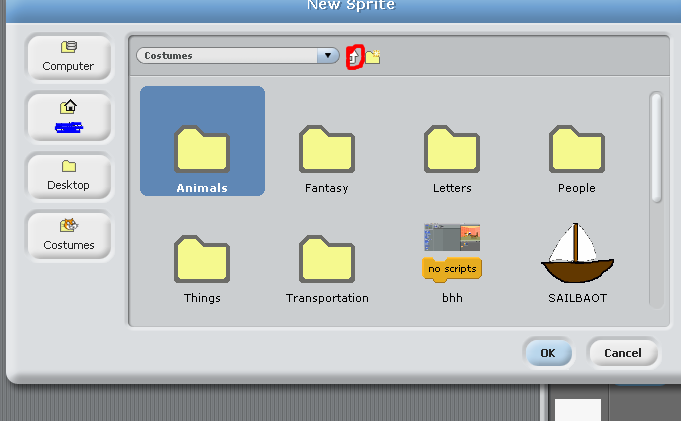 Click on where the blue blur is XD. If it takes you to documents instead of pictures, like it always does for me, then click on where I circled in red. Then click on pictures and you should find your pictures there
Click on where the blue blur is XD. If it takes you to documents instead of pictures, like it always does for me, then click on where I circled in red. Then click on pictures and you should find your pictures there  (I just noticed.. I spelled Sailboat wrong in my costumes lol)
(I just noticed.. I spelled Sailboat wrong in my costumes lol)
Last edited by rufflebee (2010-07-21 23:29:01)

Offline
#9 2010-07-22 02:17:18
- Jonathanpb
- Scratcher
- Registered: 2008-07-25
- Posts: 1000+
Re: Help Me With Images, Please!!!!!
I'm not sure what you mean either... can you explain more? 
...
If the problem is that you can't find the images you save, make sure that when you save your images you save them in a spot that you'll be able to find later.
"Human beings... must have action; and they will make it if they cannot find it.
-Charlotte Brontë
Offline
