Scratch
archived forums
#76 2010-07-18 05:28:02
Re: Scratch Resources is released!
I have a problem. I was going to upload a sprite with scripts but when I exported it and imported it to test it. The variables stay at 0 and will not change. I seem to encounter this glitch all the time. Help?
 My site
My site Find someone post count. Click posts under username. Find number of pages. Times that by 40 for min and 60 for max and you have a rough estimate of post count.
Offline
#78 2010-07-18 06:03:40
Re: Scratch Resources is released!
Eh... when I download my ship sprite, there's nothing. 
Did I do something stupid? >_<
I fall: It's a tragedy. You fall: It's comedy.
Hmph enjoy your fall - I get a lovely spring... without pans of new leaves.
Offline
#80 2010-07-18 06:22:51
Re: Scratch Resources is released!
*uploads*
I think I did do something stupid, though. 
EDIT: Oh wait... xD Does it have to do with the fact that when I click Submit I get taken to a blank page with the words "upload file" on it?
Last edited by Chrischb (2010-07-18 06:23:40)
I fall: It's a tragedy. You fall: It's comedy.
Hmph enjoy your fall - I get a lovely spring... without pans of new leaves.
Offline
#82 2010-07-18 10:38:58
- Sunrise-Moon
- Scratcher
- Registered: 2009-06-27
- Posts: 1000+
Re: Scratch Resources is released!
adriangl wrote:
Lucario621 wrote:
Hey - the Scratch Website has at millions of pages. Why not yours?
We don't have as much storage space

@fullmoon+coolstuff
I gave the idea to JSO and we will talk it overThanks for the suggestion!
@Sunrise-Moon
Hmm, that's very strange. Everyone else seems to be able to login. And JSO has checked it over. I'm pretty sure it's not internal-everyone else can login, so try resetting your password to your current password and try again
I just tried that- still didn't work. I've cleared my cookies twice too 
Offline
#84 2010-07-18 11:51:05
Re: Scratch Resources is released!
JSO wrote:
@everyone Thank you *so much* for all the positive reactions, please don't hesitate to download and upload resources but be aware that we review them before they actually appear.
Also feel free to make suggestions
@adriangl Those pages don't take space ;D For example, the browse page is 1 page although it serves a lot of different sortings and stuff
@coolstuff & others I am indeed planning to make an intermediate page in between the overview (e.g. the search results or the home page) and the actual download. Because it feels better, and also because Google can index those pages so people can look for resources through the Google search too. The fact that those pages are absent is the reason why the custom Google search returns no hits right now
Yup, thanks a lot PHP lesson...
And on those pages there could be a comment box, favorite button, and download stats. Very nice coolstuff and fullmoon 
Scratchin' since 2007
Offline
#85 2010-07-18 12:58:17
- terminator68
- Scratcher
- Registered: 2008-02-26
- Posts: 1000+
Re: Scratch Resources is released!
How do you log in? Do I need to make an account?
--------------------Scratcher since '08--------------------

Offline
#86 2010-07-18 13:01:14
- gettysburg11
- Scratcher
- Registered: 2008-06-14
- Posts: 1000+
Re: Scratch Resources is released!
terminator68 wrote:
How do you log in? Do I need to make an account?
You log in with your Scratch account.
I uploaded Never Gonna Give You Up! 


Offline
#87 2010-07-18 13:07:33
Re: Scratch Resources is released!
terminator68 wrote:
How do you log in? Do I need to make an account?
http://resources.scratchr.org
Sign in with your Scratch username and password.
@gettysburg11 Very, very useful 
Scratchin' since 2007
Offline
#88 2010-07-18 13:09:28
- gettysburg11
- Scratcher
- Registered: 2008-06-14
- Posts: 1000+
Re: Scratch Resources is released!
adriangl wrote:
terminator68 wrote:
How do you log in? Do I need to make an account?
http://resources.scratchr.org
Sign in with your Scratch username and password.
@gettysburg11 Very, very useful
I know I already have. 

Offline
#89 2010-07-18 13:11:58
- terminator68
- Scratcher
- Registered: 2008-02-26
- Posts: 1000+
Re: Scratch Resources is released!
adriangl wrote:
terminator68 wrote:
How do you log in? Do I need to make an account?
http://resources.scratchr.org
Sign in with your Scratch username and password.
@gettysburg11 Very, very useful
It isn't working for me 
--------------------Scratcher since '08--------------------

Offline
#90 2010-07-18 14:33:23
- Sunrise-Moon
- Scratcher
- Registered: 2009-06-27
- Posts: 1000+
Re: Scratch Resources is released!
JSO wrote:
So...
You've clicked this link,
you've cleared your cookies,
and it still doesn't work?
Please explain what's happening
Clicked that link multiple times, cleared my cookies multiple times, and this is basically what pops up every time I try to log in: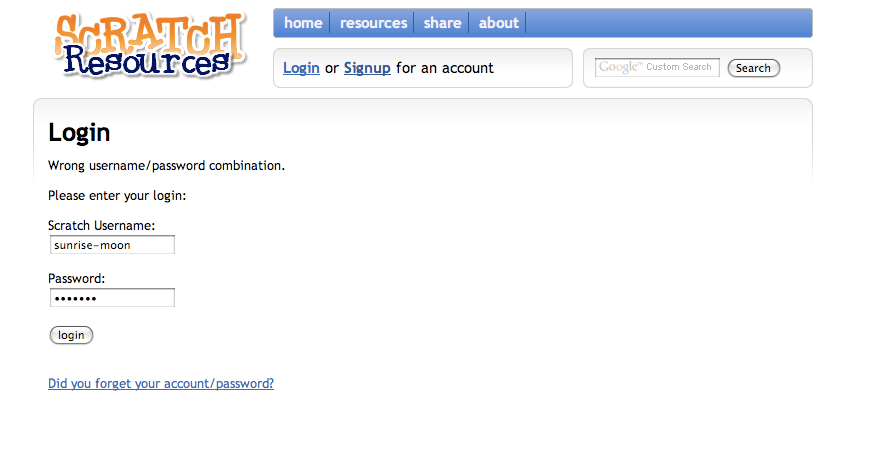
Offline
#91 2010-07-18 14:35:10
- Wolfie1996
- Retired Community Moderator
- Registered: 2009-07-08
- Posts: 1000+
Re: Scratch Resources is released!
Hmm... my parental controls are blocking the site.  When my dad has time, I'll ask him to unblock it, so that I can check it out
When my dad has time, I'll ask him to unblock it, so that I can check it out 
"...Jargon - the practice of never calling a spade a spade, when you might instead call it a manual earth-restructing implement..." - Bill Bryson, Mother Tongue
Offline
#92 2010-07-18 14:35:12
Re: Scratch Resources is released!
I have uploaded techno music but waiting 4 approval, nice website!
Offline
#93 2010-07-18 14:48:03
Re: Scratch Resources is released!
I checked your music - why is it starting with 30 seconds of silence?! 
@Sunrise-Moon - it really means your login/password is wrong; I see you're entering "sunrise-moon" instead of "Sunrise-Moon" - be sure to use correct capitalization 
Offline
#94 2010-07-18 15:03:02
- terminator68
- Scratcher
- Registered: 2008-02-26
- Posts: 1000+
Re: Scratch Resources is released!
JSO wrote:
I checked your music - why is it starting with 30 seconds of silence?!

@Sunrise-Moon - it really means your login/password is wrong; I see you're entering "sunrise-moon" instead of "Sunrise-Moon" - be sure to use correct capitalization
Edit it with audacity, you can cut the part with silence.
Sunrise-Moon wrote:
JSO wrote:
So...
You've clicked this link,
you've cleared your cookies,
and it still doesn't work?
Please explain what's happening
Clicked that link multiple times, cleared my cookies multiple times, and this is basically what pops up every time I try to log in:
http://i821.photobucket.com/albums/zz14 … re11-2.png
Same here  ! It says it has the wrong combination!
! It says it has the wrong combination!
Wolfie1996 wrote:
Hmm... my parental controls are blocking the site.
When my dad has time, I'll ask him to unblock it, so that I can check it out

Ah, parental controls. My dad has to unblock so many sites every day, considering most of them are blocked D:
Last edited by terminator68 (2010-07-18 15:10:29)
--------------------Scratcher since '08--------------------

Offline
#95 2010-07-18 15:40:44
Re: Scratch Resources is released!
Hey Scratch Resources Team,
I had an issue uploading a .bmp background to SR. The only reason I think it didn't work, is that my computer capitalizes file extensions so the background was a .BMP, and as far as I know, there is no way for me to change the capitalized BMP to bmp, my computer always capitalizes it, even with jpeg and other image files. Is it Case-sensitive? I also did make sure my background was 480 x 360. Anyone have some tips, or can it be fixed?
Last edited by coka (2010-07-18 15:43:28)
Offline
#96 2010-07-18 15:48:01
Re: Scratch Resources is released!
Scratch Resources does not support BMP backgrounds yet - try changing them to png for example. There are many easy tools to do so - even MSPaint works - but I recommend you use Paint.NET or another paint editor.
Offline
#98 2010-07-18 16:03:12
Re: Scratch Resources is released!
sorry can i make a longer one, i uploaded the wrong one
Edit: thanks 
Last edited by dav09 (2010-07-18 16:04:06)
Offline
#100 2010-07-18 16:05:05
Re: Scratch Resources is released!
thats the right one but just didnt realize the length,thanks again
Offline


