Scratch
archived forums
#1 2008-06-09 17:02:21
Sample project revisions
We're planning to revise the sample projects that come with scratch for the next release, coming this summer. We'd love to have your help!
Here's what we're looking for:
- Fixes
Are there any problems with the sample projects we already have, or other changes we should make?
- New ideas
Are there any "big ideas" about how to use scratch that we are not covering yet with the sample projects?
- New projects
If you have a new sample project to suggest, PLEASE INCLUDE an explanation of how it adds something to our existing set that we don't already have.
Thanks!
Offline
#2 2008-06-09 17:23:01
- Bluestribute
- Scratcher
- Registered: 2008-01-24
- Posts: 1000+
Re: Sample project revisions
I would like to submit my Custom Name test. It is a little advanced, but I think it would be a good show on using variables. Here's how it works:
You have up too 5 letters to type in, then someone will say hi to you.
There are 7 variables: Remember (always sets to costume number), Add-on (the first one is the first letter. It sets it's number to whatever the costume is), Add-On2,3,4,and 5 (all do the same), and Turn, which just broadcasts the say hi whenever it gets higher than 5. When you exceed 5 letters or press space, the sprite will say hi, and the writing sprite will switch ti costume Add-On 1, change X by 10, etc. So the new members can see how to use variables and how to make a virtual typer. I have some other games to, like velocity and stuff.
http://scratch.mit.edu/projects/Bluestribute/182083
I'll let you decide if it's good enough and teaches enough
Last edited by Bluestribute (2008-06-09 17:23:41)

That's my PSN ID. I know tons of COD4 glitches. Add me as your friend. Oh, and get a headset
Offline
#3 2008-06-09 17:43:24
Re: Sample project revisions
Something the examples aren't covering are the advent of new 3D faking techniques, such as AddZero's method of shuffling costumes to create an illusion, and my method of 3D projection.
Some 3D projects:
Plane moving over 3D water by S65
Moving through a 3D tunnel while shooting things by DREAMEATER
3D checkerboard w/ four-directional movement by AddZero
Freely rotating 3D wireframe cube by S65
The first three have pretty easy-to-understand code, but the 3D wireframe cube is fairly complex and involves lots of trig (it's also the most complex and realistic 3D system on Scratch, I think). If it gets chosen, I'll be happy to comment the code (with the Scratch 1.2 beta that I still have an image of) and make it easier to understand.
Last edited by S65 (2008-06-09 17:44:52)
Offline
#4 2008-06-09 18:43:44
Re: Sample project revisions
Also, I don't have one of these projects but a nice simple project that shows basic scrolling would be cool for new scratch users to see.
Offline
#5 2008-06-09 18:50:07
Re: Sample project revisions
I'd like to nominate my Variable Tutorial
It teaches how to switch costumes with variables for situations like weapon or armor upgrades in games or something.
Solve for x
2+3+2+(-9)+1x+2x=7
Offline
#6 2008-06-09 19:08:03
Re: Sample project revisions
Id like to add my Fantasy Name Generator http://scratch.mit.edu/projects/Lanie/128677
because a lot of people need help with the Random Script, they dont know how to make a sprite switch to a random costume and if they look at the project and coding it will help them out
Offline
#7 2008-06-12 03:03:46
- piplupquaza
- Scratcher
- Registered: 2008-02-19
- Posts: 73
Re: Sample project revisions
Maybe my coin collector game http://scratch.mit.edu/projects/piplupquaza/177324 because it is not very complicated but it shows how to use 3D in scratch projects.
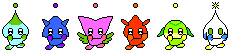 Look at the little dudes dance!!!
Look at the little dudes dance!!! Ultimate game for sonic fans here: http://scratch.mit.edu/projects/piplupquaza/143340
Offline
#8 2008-06-12 17:44:30
Re: Sample project revisions
I think my Scratch Lotto game would be great. http://scratch.mit.edu/projects/Hobbs1100/139734
It could teach new users about how to use the <pick random( )to(
block. I don't think 3D would do great to new users who are already confused about the pen.
Offline
#9 2008-06-12 19:53:35
- Cyclone103
- Scratcher
- Registered: 2008-03-20
- Posts: 500+
Re: Sample project revisions
My project Sierpinski Gasket because it is fairly simple, and shows how to use variables as a limiter: http://scratch.mit.edu/projects/Cyclone103/178452
My project Make your own Scroller since making a scrolling game is a staple of Scratch, and the interface is simple and easy to use, allowing the user to add in a player sprite and design their own levels with ease: http://scratch.mit.edu/projects/Cyclone103/155940
My 3d mouse sensing project, since 3d is another popular project type: http://scratch.mit.edu/projects/Cyclone103/154666
My project Memory, because it is fairly simple, and it is a fun game, which also teaches you how to use the screen to store information in array format. http://scratch.mit.edu/projects/Cyclone103/174713
My project Easy Circles because it seems as though making a circle is hard to figure out, and this is a very easy way to do it, though the method is slightly abnormal: http://scratch.mit.edu/projects/Cyclone103/169606
Finally, my project Quick Draw since not only does it show how to make the pen tool move fast enough to appear solid in Presentation mode and online, it also teaches about randomizing movement. http://scratch.mit.edu/projects/Cyclone103/158949
I hope that at least one is chosen!
If any are chosen, could you please tell me on that project? Thanks! I can't wait for 1.3!!!!!!!!!!!!!!!!!!!!!!!!!!!!!!!!!!!!!!!!!!!!!!!!!!!!!!!!!!!!!!!!!!!!!!!!!!!!
Last edited by Cyclone103 (2008-06-12 21:00:50)
All your base are belong to us
Offline
#10 2008-06-17 04:45:28
Re: Sample project revisions
I'd like to nominate my simple gravity and my simple scroll systems to teach people how to scroll and use gravity/velocity
graivty: http://scratch.mit.edu/projects/Rurigok/187299
scroller: http://scratch.mit.edu/projects/Rurigok/178215
Offline
#11 2008-06-17 04:58:32
- deatheater
- Scratcher
- Registered: 2008-04-11
- Posts: 1000+
Re: Sample project revisions
I made a 2 player scroller tutorial, it's very simple, and lot's of people know how to scroll but not 2 player scrollers  http://scratch.mit.edu/projects/deatheater/178685
http://scratch.mit.edu/projects/deatheater/178685
Offline
#12 2008-06-19 19:03:34
Re: Sample project revisions
Maybe this one? It taught a lot of people how to make animations. Plus it's pretty simple, but has good animation quality (not trying to brag).
Last edited by hmnwilson (2008-06-19 19:05:52)
I'm taking a break from Scratch until 2.0 comes out. Any messages sent between then and now probably won't be read - sorry.
(Oct. 20, 2011)
Offline
#13 2008-06-19 19:36:45
- Cyclone103
- Scratcher
- Registered: 2008-03-20
- Posts: 500+
Re: Sample project revisions
hmnwilson wrote:
Maybe this one? It taught a lot of people how to make animations. Plus it's pretty simple, but has good animation quality (not trying to brag).
I second this nomination. It really is a good animation!
All your base are belong to us
Offline
#14 2008-06-19 19:38:57
- Cyclone103
- Scratcher
- Registered: 2008-03-20
- Posts: 500+
Re: Sample project revisions
*grumble* took my signature *grumble grumble*
All your base are belong to us
Offline
#15 2008-06-23 16:22:06
- chalkmarrow
- Scratcher
- Registered: 2007-05-18
- Posts: 100+
Re: Sample project revisions
ericr: I think the mix of projects that come with Scratch is already pretty good. The one thing that scratchers could use, and I'm not sure how to do this, is an index or table of contents with short description of what each sample project might be used for in remixes, or what could be learned from each project, etc. This could be a document under Support, or maybe a scratch project itself.
For more advanced scratchers, it seems that everyone wants to know how to make side scrollers and topview scrollers, so maybe a couple projects like that wouldn't hurt (archmage and paddle2see have done some great projects that fit into this category). Also, paddle2see's "solid walls - non-rotating sprite" project solves a problem a lot of people have with sprites being caught in dungeon walls, etc..
Also, now that I think about it, the current set of sample projects wouldn't include any use of the trig functions, so you may want to find a simple project that demonstrates how cos or sin is used.
Last edited by chalkmarrow (2008-06-24 11:43:30)
Offline
#16 2008-06-23 22:09:54
Re: Sample project revisions
Cyclone103 wrote:
*grumble* took my signature *grumble grumble*
i never noticed they were the same until now. 
Last edited by hmnwilson (2008-06-23 22:10:23)
I'm taking a break from Scratch until 2.0 comes out. Any messages sent between then and now probably won't be read - sorry.
(Oct. 20, 2011)
Offline
#17 2008-06-24 10:18:33
- Cyclone103
- Scratcher
- Registered: 2008-03-20
- Posts: 500+
Re: Sample project revisions
hmnwilson wrote:
Cyclone103 wrote:
*grumble* took my signature *grumble grumble*
i never noticed they were the same until now.

lol im just kidding, I really don't mind!
All your base are belong to us
Offline
#18 2008-07-07 00:45:34
- newareagle
- Scratcher
- Registered: 2008-06-10
- Posts: 100+
Re: Sample project revisions
Hello, I already posted on the new topic, I'm not sure if I should post on here now, but I dont think we have a good music making or playing game/simulation. Also we should have a game with prerendered/faked 3d graphics.
For the music making game I would suggest something like my Garage Band 1.0. It teaches new scratches how to implement sound into their project, and shows some creativity. Not also that but it uses variables, sensing, and movement. Also, the coding isnt a total blob of writing. It is ordered neatly and easy to understand. It can be found here: http://scratch.mit.edu/projects/newareagle/195426
For a game with prerendered/fake 3D graphics we could use many. I even have a 3D Game called 3D tank race. Showing "fake 3D" may improve the made graphics of the new scratchers, and teach them ways to do so. Also, my project uses set of costumes and some pretty advanced math in it, which could be a very advanced aspect of it. Heres where to find it: http://scratch.mit.edu/projects/newareagle/193676
Hope this helps 
Last edited by newareagle (2008-07-07 00:49:00)
Offline
#19 2008-07-07 02:54:08
Re: Sample project revisions
How about clicking my "here" under my post to check it out for the 1.3 sample projects?
Offline
#20 2008-07-07 10:16:18
- relyt12101
- Scratcher
- Registered: 2007-05-19
- Posts: 500+
Re: Sample project revisions
chalkmarrow wrote:
For more advanced scratchers, it seems that everyone wants to know how to make side scrollers and topview scrollers, so maybe a couple projects like that wouldn't hurt (archmage and paddle2see have done some great projects that fit into this category). Also, paddle2see's "solid walls - non-rotating sprite" project solves a problem a lot of people have with sprites being caught in dungeon walls, etc..
I agree. More advanced topics have been covered in Scratch then what is offered with the current set of sample projects. Sidescrollers or maybe rendered 3D projects could be offered with the set of samples.
~`~`~`~`~`~`~`~`~`~`~`~`~`~`~`~`~`~`~`~`~`~`~`
Offline
#21 2008-12-24 09:30:41
- pokemon_master12
- Scratcher
- Registered: 2008-09-26
- Posts: 100+
Re: Sample project revisions
I might make a sample project; I don't know! 
Offline

