Scratch
archived forums
Topic closed
- Index
- » Questions about Scratch
- » How to make your projects impregnable to hackers!
#126 2010-04-25 10:26:08
#127 2010-04-25 11:48:14
Re: How to make your projects impregnable to hackers!
There is a brilliant trick that could be used very effectively against hackers by disabling the project offline.
If you go here there is a project by nielsytime that details a way to detect whether or not a user is offline. If you combine this with a completely hidden sprite as described by others on this post, you could create a sort of security checkpoint. If it detects that you are online, it broadcasts a message that starts every other script in the project - sort of like a second start. If not, it would just kill the program right there. There might be ways to loop around it, but it could work for casual hackers.
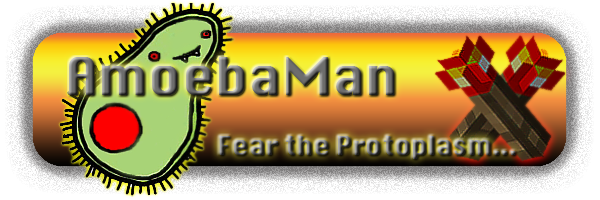
Offline
#128 2010-04-25 18:44:36
#129 2010-04-26 21:04:20
Re: How to make your projects impregnable to hackers!
Peninsular wrote:
To make a sprite 99% anti-hacking:
<<Create and select the sprite>>
1. Click the new sprite button.
2. Move the window that appears.
3. Click the new sprite button again.
4. Ignore the error sound
5. Click cancel in the window.
6. Double click the white square in the middle of the screen.
<<Change the GFX to make it hard to find should it ever be found with a 'goto' block>>
7. Change the original 8x8 sprite into a 1x1 white pixel (to make it extremely hard to click)
8. Make another sprite and make sure it's big and flashy (I used a simple black square)
9. Name sprite 'Stage'
<<Put in the cyber-barriers>>
10. Put script in and put a 'switch to costume (whatever you named the pixel sprite)' block
11. Make script in hidden sprite which requires a password in order to switch from the pixel to the block
Fin.
Credit to 'Lucario621' (password idea) and 'The Whiz' (sprite creation idea)
The missing 1% is the {thing} of {sprite}
 Meow! The next Scratch My old sig: By the way my user-name is supposed to be "Yahoo!" =B
Meow! The next Scratch My old sig: By the way my user-name is supposed to be "Yahoo!" =B=B =B =B =B =B =B =B =B =B =B =B =B =B =B +B +b =b =B =B =B =B =B =B
Offline
#130 2010-05-29 23:17:47
Re: How to make your projects impregnable to hackers!
Fantastic ideas! I used these tips for a challenging project: FIND ME . The ideas I used were these:
The-Whiz wrote:
There is a way to make your projects almost impregnable. Here it is:
1. Click the new sprite button.
2. Move the window that appears.
3. Click the new sprite button again.
4. Click cancel in the window.
5. Double click the white square in the middle of the screen.
6. It's there, but it doesn't appear in the sprites box.
Lucario621 wrote:
Yeah this is really THE BEST WAY. Its THE MOST IMPREGENABLE way. You make a hidden sprite. Before you make the main scripts, make sure that theres a script, with hidden letters you have to press, to make the sprite visible, so you can edit the scripts. In addition, use that sprite to also make a password. Because the sprite is hidden, you can't find out what the password is. Only a few people know how to find out, by hacking squeak.
and
rubiks_cube_guy238 wrote:
If you want to make a almost 100% hidden sprite, you need to add 2 'for this sprite only' variables called 'x position' and 'y position'. Now set those variables both to 'n/a'. This way, if someone tries to use the attribute block ([x position] of [hidden sprite]) to locate the hidden sprite, they won't find it. Don't ask me why it works because it's sorta complicated, but point is, it works!
In my project, you try to figure out the password to the hidden sprite to unhide it, but you can't just open up the programming to it thanks to The-Whiz's idea! Thanks, guys! 
Also, I just can't seem to figure out how to create a new forum thread. Any help? 
Last edited by Jwosty (2010-05-29 23:21:11)
 Google it.
Google it. 
Offline
#131 2010-05-29 23:37:32
Re: How to make your projects impregnable to hackers!
Look at the upper-right corner of a page in one of the forums (not counting Announcements, FAQ, or archived ones) for the blue text that says "post new topic". Click that.
You'll be at a new page. Type the name of your new topic in the appropriate box, and then type your message in the box below.
You can preview your message if you like, or simply submit it. 
I fall: It's a tragedy. You fall: It's comedy.
Hmph enjoy your fall - I get a lovely spring... without pans of new leaves.
Offline
#132 2010-05-31 00:17:58
Re: How to make your projects impregnable to hackers!
Chrischb wrote:
Look at the upper-right corner of a page in one of the forums (not counting Announcements, FAQ, or archived ones) for the blue text that says "post new topic". Click that.
You'll be at a new page. Type the name of your new topic in the appropriate box, and then type your message in the box below.
You can preview your message if you like, or simply submit it.
I don't know why, but I just can't seem to find the blue post new topic button! Sorry! 
 Google it.
Google it. 
Offline
#133 2010-05-31 01:38:00
#134 2010-05-31 07:24:30
Re: How to make your projects impregnable to hackers!
Nice tips from both sides!
Offline
#135 2010-05-31 07:42:54
Re: How to make your projects impregnable to hackers!
By "Hackers" you mean new users who just want to know how to do something they really need for their first project.
Last edited by calebxy (2010-05-31 07:43:42)
Offline
#136 2010-05-31 10:50:18
Re: How to make your projects impregnable to hackers!
Chrischb wrote:
Don't worry - maybe this image will help.

http://img30.imageshack.us/img30/869/exporter.png
Thank you soo much! For some reason, I have been blind to that button for a long time. Thanks again!! 
 Google it.
Google it. 
Offline
#137 2010-07-10 12:49:59
Re: How to make your projects impregnable to hackers!
My favorite way to protect a sprite is to follow TheWhiz's instructions. Then make a script that says:
[blocks]<when green flag clicked>
<forever>
<go back( 10 )layers>
<set[ ghost ]effect to(100)
[/blocks] This way, people can't put a sprite under yours and see a white dot on their orange sprite or something.
Last edited by aweman (2010-07-10 12:53:42)
Offline
#138 2010-07-12 08:17:18
Re: How to make your projects impregnable to hackers!
Chrischb wrote:
The-Whiz wrote:
There is a way to make your projects almost impregnable. Here it is:
1. Click the new sprite button.
2. Move the window that appears.
3. Click the new sprite button again.
4. Click cancel in the window.
5. Double click the white square in the middle of the screen.
6. It's there, but it doesn't appear in the sprites box.
That happened to me once. I imported a sprite and the sprites list didn't show it no matter what I did! I just kept it the way it was because it looked like part of the background!
WindozeNT
Offline
#139 2010-07-12 21:37:32
- windowsapple
- Scratcher
- Registered: 2010-04-07
- Posts: 100+
Re: How to make your projects impregnable to hackers!
So this is all against game cheating or remixing?
Offline
#140 2010-07-13 01:59:59
Re: How to make your projects impregnable to hackers!
It may be, but it wasn't my intention... I thought of it as useful for helping collaborations keep their projects secret until their release. 
But I wasn't entirely serious about this... it was fun to write, though. 
I fall: It's a tragedy. You fall: It's comedy.
Hmph enjoy your fall - I get a lovely spring... without pans of new leaves.
Offline
Topic closed
- Index
- » Questions about Scratch
- » How to make your projects impregnable to hackers!


