Scratch
archived forums
#1 2010-06-10 22:30:40
Speed Selection in Scratch 2.0
Some scratch projects are best running in turbo speed, or other speeds. In Scratch 2.0 there should be an option to set a project to run in turbo speed (or other speed) instead of going and selecting what speed to run in. We could do this multiple ways.
• As a block: Use a block at the beginning or during a project to change the speed. Without using this block, the speed will be set on normal. You may be also to change the the speed between different sprites. But, will it confuse new users?
EDIT:wmays made a couple more mockup blocks. These blocks could probably fit in either the motion or control category. The first block allows for one sprite's speed to change, and the other one changes the whole project's speed.

• As an option: Like changing how sprites move (360 degrees, left or right, or not at all), there could be an option while programming to change. This seems the easiest way to go.
• Before you upload: On the uploading screen for a project, you could select what speed to run it in. Normal would always be set as default. But, does it really belong here?
__________
Post what you think of the idea. 
Last edited by coka (2010-06-16 12:36:42)
Offline
#2 2010-06-11 01:48:45
- Jonathanpb
- Scratcher
- Registered: 2008-07-25
- Posts: 1000+
Re: Speed Selection in Scratch 2.0
All three are awesome!  Though with it as a block, you could have the project change speeds while it's running.
Though with it as a block, you could have the project change speeds while it's running. 
"Human beings... must have action; and they will make it if they cannot find it.
-Charlotte Brontë
Offline
#5 2010-06-14 12:24:01
- Wolfie1996
- Retired Community Moderator
- Registered: 2009-07-08
- Posts: 1000+
Re: Speed Selection in Scratch 2.0
I like it! Supporting 
"...Jargon - the practice of never calling a spade a spade, when you might instead call it a manual earth-restructing implement..." - Bill Bryson, Mother Tongue
Offline
#6 2010-06-14 12:33:00
Re: Speed Selection in Scratch 2.0
wow! great idea! good thing you bumped this up!
Offline
#8 2010-06-15 15:41:04
Re: Speed Selection in Scratch 2.0
fullmoon wrote:
Yeah, I guess that's another way to do it, but is I don't see it being easy enough for a new scratcher to understand. I still like this block better:
Last edited by coka (2010-06-15 15:42:16)
Offline
#9 2010-06-15 15:44:52
- Lucario621
- Community Moderator
- Registered: 2007-10-03
- Posts: 1000+
Re: Speed Selection in Scratch 2.0
I like the idea - but I honestly don't think it should be a block - I think an option would be best. Just my opinion though.
Offline
#10 2010-06-15 15:47:11
- Wolfie1996
- Retired Community Moderator
- Registered: 2009-07-08
- Posts: 1000+
Re: Speed Selection in Scratch 2.0
Would the block come under "motion", though  Seems more like "control" to me... Just my opinion on it
Seems more like "control" to me... Just my opinion on it  Like the idea, though.
Like the idea, though.
"...Jargon - the practice of never calling a spade a spade, when you might instead call it a manual earth-restructing implement..." - Bill Bryson, Mother Tongue
Offline
#11 2010-06-15 15:51:47
Re: Speed Selection in Scratch 2.0
Lucario621 wrote:
I like the idea - but I honestly don't think it should be a block - I think an option would be best. Just my opinion though.
That's okay if you don't like the block idea. The block idea is not my first choice either. I agree that I'd much rather have it an option, or maybe before you upload. 
Wolfie1996 wrote:
Would the block come under "motion", though
Seems more like "control" to me... Just my opinion on it
Like the idea, though.
You know, it is always arguable where a new block would go, so I guess it could fit into control also... 
Last edited by coka (2010-06-15 15:52:17)
Offline
#12 2010-06-15 16:33:13
Re: Speed Selection in Scratch 2.0
I perfectly agree with all of them, however I particularly agree with option number... 2, was it? As an option. It might be a little confusing to new users to select it while they upload, and the block might just be a little bit too straining on everyone. I give my full and undivided support to all 3 ideas, but I particularly like the second one!
Offline
#13 2010-06-15 16:39:16
Re: Speed Selection in Scratch 2.0
coolstuff wrote:
I perfectly agree with all of them, however I particularly agree with option number... 2, was it? As an option. It might be a little confusing to new users to select it while they upload, and the block might just be a little bit too straining on everyone. I give my full and undivided support to all 3 ideas, but I particularly like the second one!
Same here. I find the block a little confusing and pointless, and uploading changing speed settings before uploading a project is not only confusing to new scratch users, but it doesn't fit there. I'll make a mockup of the option idea! 
EDIT: Mockup added. Other is just representing the other speeds, which would have buttons also.
Last edited by coka (2010-06-15 17:08:15)
Offline
#15 2010-06-16 12:26:47
Re: Speed Selection in Scratch 2.0
wmays wrote:
I support the idea of a block, but I think that there should be two blocks. I don't want to put any pressure on anyone, but I think that it should work like this:
http://i46.tinypic.com/fayhba.jpg
http://i46.tinypic.com/1znmqkk.jpg
Does anyone else think this is a good idea?
Yeah, thanks for the mockups, I'll include them in the topic. 
Offline
#16 2010-06-16 12:48:43
- Billybob-Mario
- Scratcher
- Registered: 2008-01-05
- Posts: 500+
Re: Speed Selection in Scratch 2.0
Slash has blocks for it.
Offline





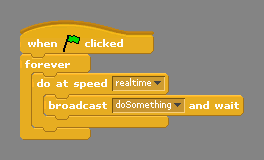



 , my Scratch mod! Now with customizable color scheme!
, my Scratch mod! Now with customizable color scheme!