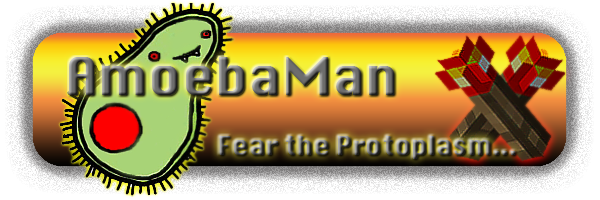Scratch
archived forums
#27 2010-04-04 19:54:42
- Tralla_kid
- Scratcher
- Registered: 2008-05-06
- Posts: 14
Re: Customized ScratchApplet.jar
Awesome
<change{lawl}by(2012
Offline
#29 2010-04-05 14:53:32
Re: Customized ScratchApplet.jar
Greenboi wrote:
Ok....then.....?
what?
Offline
#30 2010-04-05 20:55:49
#31 2010-05-05 21:03:35
Re: Customized ScratchApplet.jar
1. Green flag color=the pen block color
2. Green flag mouseover color=light pen block color
3. Stop button color=pinkish/redish
4. Stop button mouseover color=light pinkish/redish
5. Ask [ ] field color=pen block color
6. Ask input button (the checkmark at the end)=orange (about the shade of the fruit)
7. Ask speech bubble color=lemon yellow
8. say speech bubble color=dirt brown
9. think speech bubble color=really light brown
10. variable slider color=sensing block color
Thanks!
Offline
#32 2010-05-06 16:16:12
Re: Customized ScratchApplet.jar
Zorbak42 wrote:
1. Green flag color=the pen block color
2. Green flag mouseover color=light pen block color
3. Stop button color=pinkish/redish
4. Stop button mouseover color=light pinkish/redish
5. Ask [ ] field color=pen block color
6. Ask input button (the checkmark at the end)=orange (about the shade of the fruit)
7. Ask speech bubble color=lemon yellow
8. say speech bubble color=dirt brown
9. think speech bubble color=really light brown
10. variable slider color=sensing block color
Thanks!
Oh wow. I haven't done this for a while.
I'll do it.
Offline
#33 2010-05-06 16:19:36
Re: Customized ScratchApplet.jar
Thanks (in advance) so much! 
Offline
#35 2010-05-07 06:49:44
Re: Customized ScratchApplet.jar
@AmoebaMan: I think it's a Scratch project player, like the one on the Scratch site that plays projects.
Offline
#36 2010-05-17 16:20:20
Re: Customized ScratchApplet.jar
Just wondering, is my request almost done? BTW, like the new sig (how to confuse somebody) It confused me the first time I saw it. lol
Offline
#37 2010-05-18 18:48:05
Re: Customized ScratchApplet.jar
Zorbak42 wrote:
Just wondering, is my request almost done? BTW, like the new sig (how to confuse somebody) It confused me the first time I saw it. lol
I've been really busy. In real life. Not online-busy. Offline-busy.
 thanks for liking my sig
thanks for liking my sig
I have instructions, if you don't want to wait....
http://scratch.mit.edu/forums/viewtopic.php?id=32527
Offline
#38 2010-05-19 07:33:33
Re: Customized ScratchApplet.jar
O.K.  I'll just wait.
I'll just wait.
Offline