Scratch
archived forums
Pages: 1
Topic closed
- Index
- » Questions about Scratch
- » !!!!!!!!!!!!!I dont know how to make a game or a project!!!!!!!! :(
#1 2010-04-29 14:58:55
- brooke12345
- Scratcher
- Registered: 2010-04-29
- Posts: 1
!!!!!!!!!!!!!I dont know how to make a game or a project!!!!!!!! :(
were do i go to do it?
Offline
#2 2010-04-29 15:15:12
Re: !!!!!!!!!!!!!I dont know how to make a game or a project!!!!!!!! :(
u donwnload scratch 1.4
then you start messing around with blocks, or look at tutorials, or download projects and look at the code, or basically do whatever the @#$% you want. as much as people make tutorials for things, I've found that the best way to figure things out is to just mess around with it until you find out what everything does.
Last edited by AmoebaMan (2010-04-29 15:16:50)
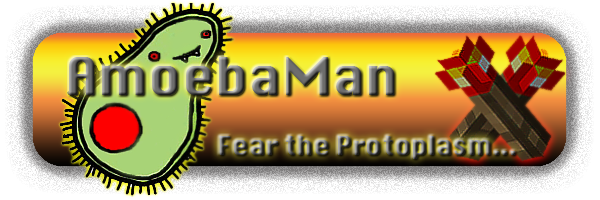
Offline
#3 2010-04-29 15:21:33
- juststickman
- Scratcher
- Registered: 2009-05-31
- Posts: 1000+
Re: !!!!!!!!!!!!!I dont know how to make a game or a project!!!!!!!! :(
Well after you know what scratch is, http://scratch.mit.edu/forums/viewtopic.php?id=30916 can help.
Offline
#4 2010-04-29 15:22:48
- Wolfie1996
- Retired Community Moderator
- Registered: 2009-07-08
- Posts: 1000+
Re: !!!!!!!!!!!!!I dont know how to make a game or a project!!!!!!!! :(
OK... To download Scratch, go to scratch.mit.edu/download
If you need help with learning Scratch, there's a website called learnscratch.org
Or, you could download other people's projects, to see how they work... just click the link in the top right of each project page.
To upload a project, click "Share" (in Scratch), and fill in the form that comes up  Hope this helps!
Hope this helps!
"...Jargon - the practice of never calling a spade a spade, when you might instead call it a manual earth-restructing implement..." - Bill Bryson, Mother Tongue
Offline
#5 2010-04-29 19:25:36
- infinitum3d
- Scratcher
- Registered: 2009-05-10
- Posts: 100+
Re: !!!!!!!!!!!!!I dont know how to make a game or a project!!!!!!!! :(
Brooke,
Have you downloaded and installed Scratch? If not, that's the first step.
Once you have Scratch downloaded and installed, let us know what kind of game or project you want to make, and we'll help you figure it out.
Good luck, welcome, and happy Scratching 
Offline
#6 2010-05-04 15:03:12
- ChelseaBeeLuv14
- Scratcher
- Registered: 2010-05-04
- Posts: 2
Re: !!!!!!!!!!!!!I dont know how to make a game or a project!!!!!!!! :(
how do i make a game
Offline
#7 2010-05-04 15:04:31
- ChelseaBeeLuv14
- Scratcher
- Registered: 2010-05-04
- Posts: 2
Re: !!!!!!!!!!!!!I dont know how to make a game or a project!!!!!!!! :(
i want to make a game where you help the cat catch mice
Offline
#8 2010-05-05 20:09:27
- Common_Sense
- Scratcher
- Registered: 2009-12-21
- Posts: 100+
Re: !!!!!!!!!!!!!I dont know how to make a game or a project!!!!!!!! :(
ChelseaBeeLuv14 wrote:
how do i make a game
I'm gonna cry D;

Offline
#9 2010-05-06 13:37:34
- infinitum3d
- Scratcher
- Registered: 2009-05-10
- Posts: 100+
Re: !!!!!!!!!!!!!I dont know how to make a game or a project!!!!!!!! :(
Chelsea,
Tell us more about the game you want to make.
If you look at existing projects, there is a "fish" game, where a big fish catches little fish. Is that what you had in mind? If so, its easy, just swap Cat and Mouse pictures for the Fish pictures.
http://scratch.mit.edu/projects/infinitum3d/934468
Tell us more. We'll help you.
Here is a very simple demo of it. http://scratch.mit.edu/projects/infinitum3d/1031908
Last edited by infinitum3d (2010-05-06 13:53:16)
Offline
#10 2010-05-07 19:21:14
Re: !!!!!!!!!!!!!I dont know how to make a game or a project!!!!!!!! :(
you can mak a sprite move by doing these scripts : when right arrow key pressd point
in direction 90 = right move ten steps when left arrow key pressd point in direction
-90 = left move ten steps when up arrow key pressd change Y by 20 wait 0.1 seconds
change Y by 20 wait 0.1 change Y by 20 wait 0.1 seconds then the same thing but it's a minus before the number
Last edited by Balboa7 (2010-05-07 19:23:21)
Offline
#11 2010-05-07 19:34:37
- Common_Sense
- Scratcher
- Registered: 2009-12-21
- Posts: 100+
Re: !!!!!!!!!!!!!I dont know how to make a game or a project!!!!!!!! :(
Um, sentences don't start with "!!!!!!!!!!!!" o_O

Offline
Topic closed
Pages: 1
- Index
- » Questions about Scratch
- » !!!!!!!!!!!!!I dont know how to make a game or a project!!!!!!!! :(



