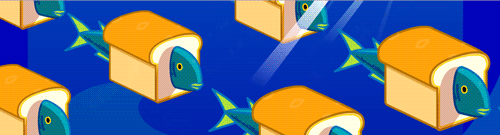Scratch
archived forums
Pages: 1
- Index
- » Connecting to the Physical World
- » Difficulty getting the Pico Board to talk to Scratch
#1 2008-08-03 10:50:35
- Paddle2See
- Scratch Team
- Registered: 2007-10-27
- Posts: 1000+
Difficulty getting the Pico Board to talk to Scratch
As a new Pico Board (Scratch Board, Sensor Board, whatever) user, I wanted to see if this is happening to everyone or if I have a problem:
Every time I want to run the Pico Board, I need to open up the Sensor Board Watcher and manually select a Comm port (7 seems to work for me) before the board will start talking to Scratch. Does this happen to other people or am I doing something wrong? I am using Vista Home Premium. I've tried plugging the board in first, then starting Scratch and vice-versa - it makes no difference.
Offline
#2 2008-08-03 11:42:12
Re: Difficulty getting the Pico Board to talk to Scratch
I bought a Scratch board and got it running on Vista Home Premium. Vista detected the device, and I clicked install. I restarted after all, although it was not asked by Vista. It was strange - for some reason the sensor board watcher didn't worked until I used one of the variables in a script.
Offline
#3 2008-08-03 16:21:03
- chalkmarrow
- Scratcher
- Registered: 2007-05-18
- Posts: 100+
Re: Difficulty getting the Pico Board to talk to Scratch
I've seen the same thing. In fact, at the Conference I downloaded the drivers in panic because I couldn't get the borrowed sensor board to work. But once I moved the slider randomly the watcher woke up and everything was cool. Even now, though, it seems to take some time for the board to wake up, as though perhaps a cold-war-era vacuum tube is warming up  . Perhaps someone from the Team could comment...
. Perhaps someone from the Team could comment...
Offline
#4 2008-08-03 17:45:51
- Paddle2See
- Scratch Team
- Registered: 2007-10-27
- Posts: 1000+
Re: Difficulty getting the Pico Board to talk to Scratch
But it sounds like you guys are able to talk to the board without having to manually tell it which comm port to use. Maybe I'm just too impatient. I will try using a sensor variable and wiggling the slider and see if that "wakes it up".
Offline
#6 2010-01-23 14:11:44
- SeanProductions
- Scratcher
- Registered: 2010-01-09
- Posts: 5
Re: Difficulty getting the Pico Board to talk to Scratch
Im getting one soon.
Offline
#7 2010-01-23 14:13:06
- SeanProductions
- Scratcher
- Registered: 2010-01-09
- Posts: 5
Re: Difficulty getting the Pico Board to talk to Scratch

Offline
#8 2010-02-17 18:58:44
Re: Difficulty getting the Pico Board to talk to Scratch
I have Win7, and it seems to me that the board isn't connecting. When i first plugged it in, i waited for the device driver to install. It then said that the driver wasn't found, so i went to the website and downloaded the driver. After using the driver, it still won't recognize the PicoBoard!
Offline
#9 2010-02-17 19:13:47
Re: Difficulty getting the Pico Board to talk to Scratch
Aha! I used a PL2303 driver that i found on prolific.com! It was quite difficult to find, though. Maybe that could be put up on the PicoBoard website? Anyway, i plugged the picoboard in, and it immediately sensed it and told me to connect to COM4, so i did, and now it's working very well
Offline
#10 2010-02-18 04:19:02
Re: Difficulty getting the Pico Board to talk to Scratch
Have you owned a regular Scratch Board before the expensive Pico Boards?
I have one, I got it 2007. Both boards are made with the same parts. If you know how to operate the Scratch Board, the Pico Board should work the same way.
~ihaveamac - visit ihaveamac.net
Offline
#11 2010-02-21 15:05:25
Re: Difficulty getting the Pico Board to talk to Scratch
It does that to me, a lot.
And NOW, it doesn't even let me try that. Port 1 worked for me.
Now, it turns it on but a half-of-a-second later it goes back off. This is so annoying.
Last edited by somelia (2010-02-21 15:05:59)
Offline
#12 2010-04-02 15:32:27
#13 2010-04-24 16:44:17
Re: Difficulty getting the Pico Board to talk to Scratch
This has happened for me to some types of computers, but not to all of them.
 http://scratch.mit.edu/projects/g8rghr/1635124 My new number one project: ZOMBIES! Based on the Zombies from Call of Duty. Check it out!
http://scratch.mit.edu/projects/g8rghr/1635124 My new number one project: ZOMBIES! Based on the Zombies from Call of Duty. Check it out!Offline
#14 2010-04-27 22:11:47
Re: Difficulty getting the Pico Board to talk to Scratch
I happen to be using Windows 2000..same bug. AH, it didn't work on my mom's vista, either. Perhaps the board is in "sleep mode?"
Last edited by somelia (2010-04-27 22:13:01)
Offline
#15 2010-04-27 22:13:36
Re: Difficulty getting the Pico Board to talk to Scratch
Agentpieface wrote:
Where do you get them?
You have to order them from the website, I think.
Depends on where you live.
Offline
Pages: 1
- Index
- » Connecting to the Physical World
- » Difficulty getting the Pico Board to talk to Scratch