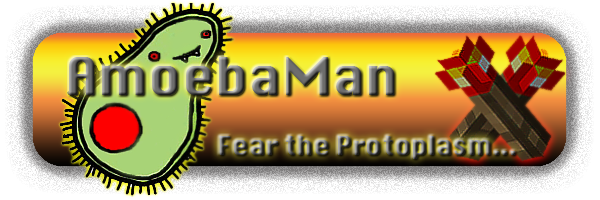Scratch
archived forums
#76 2010-04-10 11:53:52
- Wolfie1996
- Retired Community Moderator
- Registered: 2009-07-08
- Posts: 1000+
Re: The secrets of "Shift"
MP56!!!!!! YES! I HAVE WORKED IT OUT! I can change the tags again! WOOOOOOOOOO!!!!!!!!!!!
Imma happeh. Vereh happeh! 
Anyway, here’s how to do it 
Alt-click on the “draggable on website” padlock, until those symbols appear around it.
Click on the red one.
Select “debug”
From “debug” menu, select “inspect morph”
A little cream window should come up. Move your mouse to the left hand side of it, then click the button that looks has a little “-“ in it.
Select “class refs” from the menu that comes up.
Go to the top pane, and scroll down to the bottom of the list
Select “ScratchUploadDialog addTagFields” from the list
You should see a line of text that says this:
t1 ← #(#Animation #Art #Game #Music #Simulation #Story ).
You can edit the pieces of text between the “#”s (DON’T USE ANY PUNCTUATION).
Then, right-click, and select “accept”. You can now open up “Share”, and they should replace the original tags. These tags are functioning – I uploaded a project to a test account to check  .
.
So... what do you think? 
"...Jargon - the practice of never calling a spade a spade, when you might instead call it a manual earth-restructing implement..." - Bill Bryson, Mother Tongue
Offline
#78 2010-04-10 11:58:44
- Wolfie1996
- Retired Community Moderator
- Registered: 2009-07-08
- Posts: 1000+
Re: The secrets of "Shift"
Thanks, fg 
"...Jargon - the practice of never calling a spade a spade, when you might instead call it a manual earth-restructing implement..." - Bill Bryson, Mother Tongue
Offline
#79 2010-04-10 22:57:06
Re: The secrets of "Shift"
Wolfie1996 wrote:
Found another one!
Shift-click the "R", then turn fill screen off. Then, shift-click the "Scripts" tab. You can change the text to anything - the same applies to the "Sounds" tab, but, strangely, not to the "Costumes/backgrounds" tab... pretty useless, but I was clicking anything, and it was quite a fun little trick, so I thought I'd share it
You can also do this with any of the paint editor buttons 
My stuff: http://scratch.mit.edu/users/randalpik
Your face: Look at a gopher
Offline
#80 2010-04-10 23:13:16
- soupoftomato
- Scratcher
- Registered: 2009-07-18
- Posts: 1000+
Re: The secrets of "Shift"
Picture of WeirdFs hack:
I'm glad to think that the community will always be kind and helpful, the language will always be a fun and easy way to be introduced into programming, the motto will always be: Imagine, Program, Share - Nomolos
Offline
#81 2010-04-11 02:27:10
- HelenWonky
- Scratcher
- Registered: 2009-12-16
- Posts: 100+
Re: The secrets of "Shift"
Ha ha ha! I found tetris!
Shift-click the R
Turn fill screen off
Right-click the grey area
Click "new morph"
Roll-over "tetris"
Click "tetris"
Play tetris!
There are other fun things in that "new morph" menu too! See what you can find!
Last edited by HelenWonky (2010-04-11 02:28:44)
Like The Big Bang Theory? Like to play Secret Agent Laser Obstacle Chess?
 All glory to the Hypno-Toad.
All glory to the Hypno-Toad.Offline
#82 2010-04-11 05:41:07
- markyparky56
- Scratcher
- Registered: 2008-03-20
- Posts: 1000+
Re: The secrets of "Shift"
soupoftomato wrote:
Picture of WeirdFs hack:
http://img714.imageshack.us/img714/2830 … iptsou.jpg
Theres nothing special about that except hes moved it.
(Not trying to boast, but look at this)
And
Offline
#83 2010-04-11 05:59:04
Re: The secrets of "Shift"
HelenWonky wrote:
Ha ha ha! I found tetris!
Shift-click the R
Turn fill screen off
Right-click the grey area
Click "new morph"
Roll-over "tetris"
Click "tetris"
Play tetris!
There are other fun things in that "new morph" menu too! See what you can find!
Wow... 
I fall: It's a tragedy. You fall: It's comedy.
Hmph enjoy your fall - I get a lovely spring... without pans of new leaves.
Offline
#84 2010-04-11 08:28:00
Re: The secrets of "Shift"
I have found out how to make it so you DON"T have to Shift-click on the file menu to get the special options. Make sure that fillscreen is off and that you know how to open the browser.
1. Open the browser
2. Click on Scratch-UI-Panes -- ScratchFrameMorph -- Instance -- menu/button Actions -- fileMenu:
3. Delete the line that says "Sensor Shift-Click" or something like that.
4. Also delete the line under the previous line. It says "ifTrue:"
5. The next few lines will be tabbed out a bit. Delete the [ on the beginning of the first one.
6. Bring all of those tabbed lines back in order with the rest of the lines.
7. Select the lines that you just brought back and Command-S or Alt-S.
You don't have to press shift anymore!
Also, you might be able to do this with the other menus.
Last edited by bendad (2010-04-11 08:29:01)
Hi!

Good to see you. (Even if I don't know you
 )
)Offline
#85 2010-04-11 08:30:09
- markyparky56
- Scratcher
- Registered: 2008-03-20
- Posts: 1000+
Re: The secrets of "Shift"
bendad wrote:
I have found out how to make it so you DON"T have to Shift-click on the file menu to get the special options. Make sure that fillscreen is off and that you know how to open the browser.
1. Open the browser
2. Click on Scratch-UI-Panes -- ScratchFrameMorph -- Instance -- menu/button Actions -- fileMenu:
3. Delete the line that says "Sensor Shift-Click" or something like that.
4. Also delete the line under the previous line. It says "ifTrue:"
5. The next few lines will be tabbed out a bit. Delete the [ on the beginning of the first one.
6. Bring all of those tabbed lines back in order with the rest of the lines.
7. Select the lines that you just brought back and Command-S or Alt-S.
You don't have to press shift anymore!
Also, you might be able to do this with the other menus.
Wow, clever!
Offline
#86 2010-04-11 09:38:23
Re: The secrets of "Shift"
markyparky56 wrote:
bendad wrote:
I have found out how to make it so you DON"T have to Shift-click on the file menu to get the special options. Make sure that fillscreen is off and that you know how to open the browser.
1. Open the browser
2. Click on Scratch-UI-Panes -- ScratchFrameMorph -- Instance -- menu/button Actions -- fileMenu:
3. Delete the line that says "Sensor Shift-Click" or something like that.
4. Also delete the line under the previous line. It says "ifTrue:"
5. The next few lines will be tabbed out a bit. Delete the [ on the beginning of the first one.
6. Bring all of those tabbed lines back in order with the rest of the lines.
7. Select the lines that you just brought back and Command-S or Alt-S.
You don't have to press shift anymore!
Also, you might be able to do this with the other menus.Wow, clever!
I tried it with the Share menu while mesh was on... It broke mesh. Then, I started over.
Hi!

Good to see you. (Even if I don't know you
 )
)Offline
#87 2010-04-11 15:05:47
- soupoftomato
- Scratcher
- Registered: 2009-07-18
- Posts: 1000+
Re: The secrets of "Shift"
markyparky56 wrote:
soupoftomato wrote:
Picture of WeirdFs hack:
http://img714.imageshack.us/img714/2830 … iptsou.jpgTheres nothing special about that except hes moved it.
(Not trying to boast, but look at this)
http://img191.imageshack.us/img191/8176 … esopen.png
And
http://img220.imageshack.us/img220/4655/dragable.png
On the three tabs under sprites
Scripts said Nachos instead
Costumes didn't let me change it
Sound said Monkeys
I'm glad to think that the community will always be kind and helpful, the language will always be a fun and easy way to be introduced into programming, the motto will always be: Imagine, Program, Share - Nomolos
Offline
#88 2010-04-11 15:18:27
- Wolfie1996
- Retired Community Moderator
- Registered: 2009-07-08
- Posts: 1000+
Re: The secrets of "Shift"
It wasn't WeirdF who submitted that one... it was yours truly 
"...Jargon - the practice of never calling a spade a spade, when you might instead call it a manual earth-restructing implement..." - Bill Bryson, Mother Tongue
Offline
#89 2010-04-12 06:41:41
- markyparky56
- Scratcher
- Registered: 2008-03-20
- Posts: 1000+
Re: The secrets of "Shift"
soupoftomato wrote:
markyparky56 wrote:
soupoftomato wrote:
Picture of WeirdFs hack:
http://img714.imageshack.us/img714/2830 … iptsou.jpgTheres nothing special about that except hes moved it.
(Not trying to boast, but look at this)
http://img191.imageshack.us/img191/8176 … esopen.png
And
http://img220.imageshack.us/img220/4655/dragable.pngOn the three tabs under sprites
Scripts said Nachos instead
Costumes didn't let me change it
Sound said Monkeys
So? thats so simple.
Offline
#90 2010-04-13 05:05:21
- HelenWonky
- Scratcher
- Registered: 2009-12-16
- Posts: 100+
Re: The secrets of "Shift"
Thanks for the tag editor Wolfie1996! I've permanently added another tag called "funny". Now I don't have to type it in if I make a funny project!
Like The Big Bang Theory? Like to play Secret Agent Laser Obstacle Chess?
 All glory to the Hypno-Toad.
All glory to the Hypno-Toad.Offline
#91 2010-04-13 05:06:58
- Wolfie1996
- Retired Community Moderator
- Registered: 2009-07-08
- Posts: 1000+
Re: The secrets of "Shift"
You're welcome - I thought that one might come in handy!
"...Jargon - the practice of never calling a spade a spade, when you might instead call it a manual earth-restructing implement..." - Bill Bryson, Mother Tongue
Offline
#92 2010-04-13 05:17:16
- markyparky56
- Scratcher
- Registered: 2008-03-20
- Posts: 1000+
Re: The secrets of "Shift"
HelenWonky wrote:
Thanks for the tag editor Wolfie1996! I've permanently added another tag called "funny". Now I don't have to type it in if I make a funny project!
Lol. Clever.
Offline
#93 2010-04-13 11:23:32
Re: The secrets of "Shift"
Ok guys i am making a project of shift coming soon. please give suggestions of what i should add. Thanks for the ideas and I will and most from the main page. And I will give credit to those that discoverd them.
Offline
#94 2010-04-13 11:26:22
- markyparky56
- Scratcher
- Registered: 2008-03-20
- Posts: 1000+
Re: The secrets of "Shift"
dav09 wrote:
Ok guys i am making a project of shift coming soon. please give suggestions of what i should add. Thanks for the ideas and I will and most from the main page. And I will give credit to those that discoverd them.
Is there anything left to discover?
Offline
#95 2010-04-13 11:30:17
Re: The secrets of "Shift"
Not reall. Its coming april 17 but i want to see who has suggestions what i should put in and leave out
Offline
#96 2010-04-13 11:52:45
- markyparky56
- Scratcher
- Registered: 2008-03-20
- Posts: 1000+
Re: The secrets of "Shift"
dav09 wrote:
Not reall. Its coming april 17 but i want to see who has suggestions what i should put in and leave out
The halo bit isn't using shift though, the halo = the buttons round the side, that uses alt + click/ middle click, so do a special on Shift and alt.
Offline
#97 2010-04-13 18:32:50
Re: The secrets of "Shift"
Must Have Panther!!!!!!!!!!!!!!!!!!!!!!!!!!!!!!!!!!!!!!!!!!!!!!!!!!!!!!!!!!!!!!!!!!!!!!!!!!!!!!!!!!!!!!!!!!!!!!!!!!!!!!!!!!!!!!!!!!!!!!!!!!!!!!!!!!!!!!!!!!!!!!!!!!!!!!!!!!!!!!!!!!!!!!!!!!!!!!!!!!!!!!!!!!!!!!!!!!!!!!!!!!!!!!!!!!!!!!!!!!!!!!!!!!!!!!!!!!!!!!!!!!!!!!!!!!!!!!!!!!!!!!!!!!!!!!!!!!!!!!!!!!!!!!!!!!!!!!!!!!!!!!!!!!!!!!!!!!!!!!!!!!!!!!!!!!!!!!!!!!!!!!!!!!!!!!!!!!!!!!!!!!!!!!!!!!!!!!!!!!!!!!!!!!!!!!!!!!!!!!!!!!!!!!!!!!!!!!!!!!!!!!!!!!!!!!!!!!!!!!!!!!!!!!!!!!!!!!!!!!!!!!!!!!!!!!!!!!!!!!!!!!!!!!!!!!!!!!!!!!!!!!!!!!!!!!!!!!!!!!!!!!!!!!!!!!!!!!!!!!!!!!!!!!!!!!!!!!!!!!!!!!!!!!!!!!!!!!!!!!!!!!!!!!!!!!!!!!!!!!!!!!!!!!!!!!!!!!!!!!!!!!!!!!!!!!!!!!!!!!!!!!!!!!!!!!!!!!!!!!!!!!!!!!!!!!!!!!!!!!!!!!!!!!!!!!!!!!!!!!!!!!!!!!!!!!!!!!!!!!!!!!!!!!!!!!!!!!!!!!!!!!!!!!!!!!!!!!!!!!!!!!!!!!!!!!!!!!!!!!!!!!!!!!!!!!!!!!!!!!!!!!!!!!!!!!!!!!!!!!!!!!!!!!!!!!!!!!!!!!!!!!!!!!!!!!!!!!!!!!!!!!!!!!!!!!!!!!!!!!!!!!!!!!!!!!!!!!!!!!!!!!!!!!!!!!!!!!!!!!!!!!!!!!!!!!!!!!!!!!!!!!!!!!!!!!!!!!!!!!!!!!!!!!!!!!!!!!!!!!!!!!!!!!!!!!!!!!!!!!!!!!!!!!!!!!!!!!!!!!!!!!!!!!!!!!!!!!!!!!!!!!!!!!!!!!!!!!!!!!!!!!!!!!!!!!!!!!!!!!!!!!!!!!!!!!!!!!!!!!!!!!!!!!!!!!!!!!!!!!!!!!!!!!!!!!!!!!!!!!!!!!!!!!!!!!!!!!!!!!!!!!!!!!!!!!!!!!!!!!!!!!!!!!!!!!!!!!!!!!!!!!!!!!!!!!!!!!!!!!!!!!!!!!!!!!!!!!!!!!!!!!!!!!!!!!!!!!!!!!!!!!!!!!!!!!!!!!!!!!!!!!!!!!!!!!!!!!!!!!!!!!!!!!!!!!!!!!!!!!!!!!!!!!!!!!!!!!!!!!!!!!!!!!!!!!!!!!!!!!!!!!!!!!!!!!!!!!!!!!!!!!!!!!!!!!!!!!!!!!!!!!!!!!!!!!!!!!!!!!!!!!!!!!!!!!!!!!!!!!!!!!!!!!!!!!!!!!!!!!!!!!!!!!!!!!!!!!!!!!!!!!!!!!!!!!!!!!!!!!!!!!!!!!!!!!!!!!!!!!!!!!!!!!!!!!!!!!!!!!!!!!!!!!!!!!!!!!!!!!!!!!!!!!!!!!!!!!!!!!!!!!!!!!!!!!!!!!!!!!!!!!!!!!!!!!!!!!!!!!!!!!!!!!!!!!!!!!!!!!!!!!!!!!!!!!!!!!!!!!!!!!!!!!!!!!!!!!!!!!!!!!!!!!!!!!!!!!!!!!!!!!!!!!!!!!!!!!!!!!!!!!!!!!!!!!!!!!!!!!!!!!!!!!!!!!!!!!!!!!!!!!!!!!!!!!!!!!!!!!!!!!!!!!!!!!!!!!!!!!!!!!!!!!!!!!!!!!!!!!!!!!!!!!!!!!!!!!!!!!!!!!!!!!!!!!!!!!!!!!!!!!!!!!!!!!!!!!!!!!!!!!!!!!!!!!!!!!!!!!!!!!!!!!!!!!!!!!!!!!!!!!!!!!!!!!!!!!!!!!!!!!!!!!!!!!!!!!!!!!!!!!!!!!!!!!!!!!!!!!!!!!!!!!!!!!!!!!!!!!!!!!!!!!!!!!!!!!!!!!!!!!!!!!!!!!!!!!!!!!!!!!!!!!!!!!!!!!!!!!!!!!!!!!!!!!!!!!!!!!!!!!!!!!!!!!!!!!!!!!!!!!!!!!!!!!!!!!!!!!!!!!!!!!!!!!!!!!!!!!!!!!!!!!!!!!!!!!!!!!!!!!!!!!!!!!!!!!!!!!!!!!!!!!!!!!!!!!!!!!!!!!!!!!!!!!!!!!!!!!!!!!!!!!!!!!!!!!!!!!!!!!!!!!!!!!!!!!!!!!!!!!!!!!!!!!!!!!!!!!!!!!!!!!!!!!!!!!!!!!!!!!!!!!!!!!!!!!!!!!!!!!!!!!!!!!!!!!!!!!!!!!!!!!!!!!!!!!!!!!!!!!!!!!!!!!!!!!!!!!!!!!!!!!!!!!!!!!!!!!!!!!!!!!!!!!!!!!!!!!!!!!!!!!!!!!!!!!!!!!!!!!!!!!!!!!!!!!!!!!!!!!!!!!!!!!!!!!!!!!!!!!!!!!!!!!!!!!!!!!!!!!!!!!!!!!!!!!!!!!!!!!!!!!!!!!!!!!!!!!!!!!!!!!!!!!!!!!!!!!!!!!!!!!!!!!!!!!!!!!!!!!!!!!!!!!!!!!!!!!!!!!!!!!!!!!!!!!!!!!!!!!!!!!!!!!!!!!!!!!!!!!!!!!!!!!!!!!!!!!!!!!!!!!!!!!!!!!!!!!!!!!!!!!!!!!!!!!!!!!!!!!!!!!!!!!!!!!!!!!!!!!!!!!!!!!!!!!!!!!!!!!!!!!!!!!!!!!!!!!!!!!!!!!!!!!!!!!!!!!!!!!!!!!!!!!!!!!!!!!!!!!!!!!!!!!!!!!!!!!!!!!!!!!!!!!!!!!!!!!!!!!!!!!!!!!!!!!!!!!!!!!!!!!!!!!!!!!!!!!!!!!!!!!!!!!!!!!!!!!!!!!!!!!!!!!!!!!!!!!!!!!!!!!!!!!!!!!!!!!!!!!!!!!!!!!!!!!!!!!!!!!!!!!!!!!!!!!!!!!!!!!!!!!!!!!!!!!!!!!!!!!!!!!!!!!!!!!!!!!!!!!!!!!!!!!!!!!!!!!!!!!!
Offline
#98 2010-04-15 16:07:34
Offline
#100 2010-04-17 11:09:34
Offline