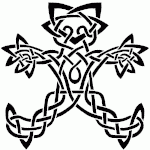Scratch
archived forums
#1 2010-04-08 10:28:31
Draggable on Website?
I was messing around with Scratch the other day and I discovered this:
On a sprite (not the stage), in the bit above the scripts where it has a picture of the sprite and its name, there is a small padlock icon. ![]()
When you mouse over it, it says "Make Draggable on Website?"
First of all, what does this mean?
And second of all, "draggable" isn't technically a word...

Offline
#2 2010-04-08 10:30:17
- Wolfie1996
- Retired Community Moderator
- Registered: 2009-07-08
- Posts: 1000+
Re: Draggable on Website?
Click it, then go into presentation mode. It basically lets you move the sprite around online/in presentation mode 
"...Jargon - the practice of never calling a spade a spade, when you might instead call it a manual earth-restructing implement..." - Bill Bryson, Mother Tongue
Offline
#4 2010-04-08 12:28:26
Re: Draggable on Website?
WeirdF wrote:
"draggable" isn't a real word...
Let say that the Scratch team is creative with English...
Actually, this "word" is quite common in computing jargon, like "to google", "runnable" and similar.
I suppose they could have written "Allow to drag this sprite on the Web site?" but it is more verbose...
Offline
#5 2010-04-08 12:39:04
Re: Draggable on Website?
Phi_Lho wrote:
WeirdF wrote:
"draggable" isn't a real word...
Let say that the Scratch team is creative with English...
Actually, this "word" is quite common in computing jargon, like "to google", "runnable" and similar.
I suppose they could have written "Allow to drag this sprite on the Web site?" but it is more verbose...
Well yes, but I really grammar and spelling... 
I love your use of the word "verbose" by the way! 

Offline
#6 2010-04-08 12:44:17
- Wolfie1996
- Retired Community Moderator
- Registered: 2009-07-08
- Posts: 1000+
Re: Draggable on Website?
WeirdF wrote:
Well yes, but I really grammar and spelling...

You really what grammar and spelling..? 
___________________________________
Anyway, I think I know a way to change what the label says... but it brings up an error message (looks similar to the Scratch Browser) on my PC... I'm not sure if this is just my PC doing this, or if it is Scratch itself... but I'll post it if you want me to... 
"...Jargon - the practice of never calling a spade a spade, when you might instead call it a manual earth-restructing implement..." - Bill Bryson, Mother Tongue
Offline
#7 2010-04-08 14:04:23
- Stickman704
- Scratcher
- Registered: 2009-01-31
- Posts: 1000+
Re: Draggable on Website?
Yup. That means you CAN drag it out on the website.
Dun dun dun dun dun dun.... dun dun dun dun dun dun...

Offline
#8 2010-04-08 15:31:08
Re: Draggable on Website?
Wolfie1996 wrote:
WeirdF wrote:
Well yes, but I really grammar and spelling...

You really what grammar and spelling..?

Woops!  I'll fix that!
I'll fix that!
Wolfie1996 wrote:
Anyway, I think I know a way to change what the label says... but it brings up an error message (looks similar to the Scratch Browser) on my PC... I'm not sure if this is just my PC doing this, or if it is Scratch itself... but I'll post it if you want me to...

Ooh... Yes please! 

Offline
#9 2010-04-08 15:37:33
- Wolfie1996
- Retired Community Moderator
- Registered: 2009-07-08
- Posts: 1000+
Re: Draggable on Website?
Right:
Shift-click the R in the Scratch Logo
Alt-click the padlock 3 times (some icons should appear)
Click the red icon with a square in it
Select change label...
Unfortunately, that's when it brings up an error for me... I'd test it on my brother's PC, but he changed his password... But I think that's how you change it... 
"...Jargon - the practice of never calling a spade a spade, when you might instead call it a manual earth-restructing implement..." - Bill Bryson, Mother Tongue
Offline
#10 2010-04-08 15:43:58
Re: Draggable on Website?
Wolfie1996 wrote:
Right:
Shift-click the R in the Scratch Logo
Alt-click the padlock 3 times (some icons should appear)
Click the red icon with a square in it
Select change label...
Unfortunately, that's when it brings up an error for me... I'd test it on my brother's PC, but he changed his password... But I think that's how you change it...
Hmm... Yes... It came up with a bunch of coding that I could edit... But I didn't change it in case I messed everything up...
It's fun using the other options to move it around and stuff though! 

Offline
#11 2010-04-08 15:47:24
- Wolfie1996
- Retired Community Moderator
- Registered: 2009-07-08
- Posts: 1000+
Re: Draggable on Website?
Could you screenshot the coding? I'm interested in seeing if the same thing happened on both computers... 
"...Jargon - the practice of never calling a spade a spade, when you might instead call it a manual earth-restructing implement..." - Bill Bryson, Mother Tongue
Offline
#13 2010-04-08 15:50:26
- Wolfie1996
- Retired Community Moderator
- Registered: 2009-07-08
- Posts: 1000+
Re: Draggable on Website?
Problem solved, then! You didn't like it in the first place... 
Nah, just close Scratch (without saving it), and open up a new window 
Last edited by Wolfie1996 (2010-04-08 15:51:06)
"...Jargon - the practice of never calling a spade a spade, when you might instead call it a manual earth-restructing implement..." - Bill Bryson, Mother Tongue
Offline
#15 2010-04-08 15:55:17
- Wolfie1996
- Retired Community Moderator
- Registered: 2009-07-08
- Posts: 1000+
Re: Draggable on Website?
Error message... 
Does anything happen when you click "proceed"?
"...Jargon - the practice of never calling a spade a spade, when you might instead call it a manual earth-restructing implement..." - Bill Bryson, Mother Tongue
Offline
#17 2010-04-08 15:59:26
- Wolfie1996
- Retired Community Moderator
- Registered: 2009-07-08
- Posts: 1000+
Re: Draggable on Website?
Hmmm... must be Scratch itself then... I thought that might have been my PC (my PC gives a similar message when I try to save an image for end-user... I wondered if it was connected)
Well, I'm stumped as to what to do to get rid of it at the moment... Sorry 
"...Jargon - the practice of never calling a spade a spade, when you might instead call it a manual earth-restructing implement..." - Bill Bryson, Mother Tongue
Offline