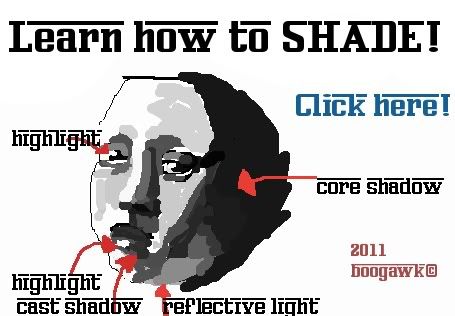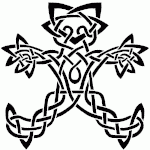Scratch
archived forums
#1 2010-04-06 11:22:43
Uggh.... comment box
Whenever you type a comment and it is over 490 characters, It completely erases this long comment you have been working on and says, "Comments cannot exceed 500 characters" But I knew that, And I didn't exceed it. And then this comment that took me awhile too think about and type completely is gone and I tried typing the same thing again, but it was 492 characters and once again the cycle happened. I finally gave up.
The amount of characters should either be more than 500, or it shouldn't just erase your message when it does exceed. And it shouldn't erase your message if doesn't exceed, just gets close.
Thanks,
boogawk
Offline
#2 2010-04-06 11:26:16
- Wolfie1996
- Retired Community Moderator
- Registered: 2009-07-08
- Posts: 1000+
Re: Uggh.... comment box
I support that the limit should be higher, especially if you're trying to explain something on a project...
Last edited by Wolfie1996 (2010-04-06 14:51:24)
"...Jargon - the practice of never calling a spade a spade, when you might instead call it a manual earth-restructing implement..." - Bill Bryson, Mother Tongue
Offline
#3 2010-04-06 11:37:21
- AnonymousTom
- Scratcher
- Registered: 2010-03-19
- Posts: 100+
Re: Uggh.... comment box
It's probably just a programing glitch. If you see that it continues to happen then just contact the scratch team for possible fixing of the problem.
Offline
#4 2010-04-06 11:42:49
Re: Uggh.... comment box
You should indicate which browser you use (Internet Explorer? which version?), it should help the team to test and fix the behavior.
I just tested and had no problem with Firefox 3.6, just getting a jump to start of comment (which is annoying already). I have no message about length of comments.
Offline
#5 2010-04-06 11:47:32
- AnonymousTom
- Scratcher
- Registered: 2010-03-19
- Posts: 100+
Re: Uggh.... comment box
Phi_Lho wrote:
You should indicate which browser you use (Internet Explorer? which version?), it should help the team to test and fix the behavior.
I just tested and had no problem with Firefox 3.6, just getting a jump to start of comment (which is annoying already). I have no message about length of comments.
True. I'm using Firefox, and until this day I haven't had any major glitches on the scratch website.
Offline
#6 2010-04-06 12:44:58
Re: Uggh.... comment box
Phi_Lho wrote:
You should indicate which browser you use (Internet Explorer? which version?), it should help the team to test and fix the behavior.
I just tested and had no problem with Firefox 3.6, just getting a jump to start of comment (which is annoying already). I have no message about length of comments.
I'm using Apple Safari, 4.0.3. It's happened on other browsers though, too. On Firefox (but probably an old version because I haven't used it for awhile) it had even worse glitches, like cutting off half of a project. I can't really remember if it happened on Firefox, but I know it happens when I use Safari on both Macs and PCs. Mostly PCs though. But I don't think erasing the message is a glitch. They instead replace the "You cannot exceed 500 characters" with the message.
Offline
#8 2010-04-06 18:18:08
- Paddle2See
- Scratch Team
- Registered: 2007-10-27
- Posts: 1000+
Re: Uggh.... comment box
I used to have that problem when I was using IE7. But since I switched to Firefox, it gives me a nice warning and doesn't erase my message. In fact, I thought it was a fix done to the application - I didn't make the connection that it might be my browser 
Are we pretty sure that it's only an Internet Explorer issue?
Offline
#9 2010-04-06 18:37:41
Re: Uggh.... comment box
Paddle2See wrote:
I used to have that problem when I was using IE7. But since I switched to Firefox, it gives me a nice warning and doesn't erase my message. In fact, I thought it was a fix done to the application - I didn't make the connection that it might be my browser

Are we pretty sure that it's only an Internet Explorer issue?
I think also on Google Chrome.
Safari-
Google Chrome- <------ All of these web browsers have a bug...
Internet Explorer
Offline
#10 2010-04-07 05:19:20
- mathematics
- Scratcher
- Registered: 2009-03-01
- Posts: 1000+
Re: Uggh.... comment box
I tried it using Google Chrome.
The result:
a comment with 492 characters: posted successfully and the text was erased
a comment with 500 characters: posted successfully and the text was erased
a comment with more than 500 characters: got the message and the text was erased
Last edited by mathematics (2010-04-07 05:20:40)
Offline
#11 2010-04-07 17:11:53
Re: Uggh.... comment box
mathematics wrote:
I tried it using Google Chrome.
The result:
a comment with 492 characters: posted successfully and the text was erased
a comment with 500 characters: posted successfully and the text was erased
a comment with more than 500 characters: got the message and the text was erased
The thing I hate is when they erase the text.......... Then you have to write it again!
Offline
#12 2010-09-17 23:46:19
- cheddargirl
- Scratch Team
- Registered: 2008-09-15
- Posts: 1000+
Re: Uggh.... comment box
BUMP.
Apparently, this issue isn't quite over yet, we have another case here, with the limit being exactly 500 and yet being counted as exceeding the limit.

Everything is better when you add a little cheddar, because when you have cheese your life is at ease

Offline
#13 2012-01-02 14:36:56
- Super_Creator
- Scratcher
- Registered: 2011-10-09
- Posts: 5
Re: Uggh.... comment box
I hate this issue... Sometimes i write comments exceeding only 480 characters and it erases it saying it's exceeding the limit. i use internet explorer.
Offline
#14 2012-01-03 12:36:37
- scimonster
- Community Moderator
- Registered: 2010-06-13
- Posts: 1000+
Re: Uggh.... comment box
It really should tell you what the "too long" comment was so that you can split it without retyping it all.
Scratch 2.0 is just around the corner! Prepare for the transition by beta testing. Your feedback will help make it the best it can be!
Offline
#16 2012-01-06 08:44:14
Re: Uggh.... comment box
I've never got this bug, althrough I am to report I cannot get 501 characters in a comment at all, it won't let my type after 500. If I use a glitch to get 501 characters, it says the comment is too short, not too long.
Offline