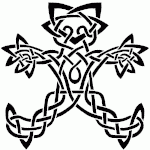Scratch
archived forums
#2 2010-03-26 02:01:12
Re: Multiple computers.
You can download projects, but you need to open them in scratch to be able to play them. So yes, you have to install scratch on each computer.
I'm taking a break from Scratch until 2.0 comes out. Any messages sent between then and now probably won't be read - sorry.
(Oct. 20, 2011)
Offline
#3 2010-03-26 05:48:53
- Paddle2See
- Scratch Team
- Registered: 2007-10-27
- Posts: 1000+
Re: Multiple computers.
IronWill wrote:
There are multiple computers in my house. I want to Know if I can still download games on the computer without Scatch. Do I have to download Scratch on it too?
You can play the online versions of Scratch projects without having to download anything. As long as you have Java installed. Unfortunately, the online versions don't always work correctly.
Offline
#4 2010-03-29 15:01:43
Re: Multiple computers.
IronWill wrote:
There are multiple computers in my house. I want to Know if I can still download games on the computer without Scatch. Do I have to download Scratch on it too?
You can search "download BYOB" and click the right link. This will take you to a place where you can download BYOB, or, "build your own blocks." Open the projects in there, then click the "Share" menu at the top, then click "Compile this Project." It will turn it into a .exe(App) that you can save to a thumb drive, flash disk, or floppy. Then you can copy it to the other computers. When you want to play the game (just can't view the notes on that file type) select that icon that has the name of the project plus ".exe" at the end. It is simple! 
Offline
#5 2010-03-31 10:11:17
#6 2010-04-01 11:30:22
Re: Multiple computers.
You don't have to download Scratch on each computer. Just take the file you downloaded and copy it on each computer. Then unzip it (or install it).
Actually, you can copy the files in Scratch directory, without the Help folder (but it is "only" 5MB), the Media folder (17MB, but then you will have trouble making projects...) and the Projects folder (20MB, useful for learning but not used for personal projects).
The trimming down makes sense only if you have little disk space on the target computer, of course).
Offline