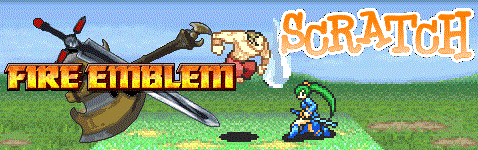Scratch
archived forums
#1 2010-03-22 22:42:20
How to turn Videos into scratch projects.
First off download your video, and open it with Windows Media player.
Next Get AnimGet By clicking here. http://www.gmdsoft.de/menne/z3c/files/AnimGet.zip
Then go to the start of the video, and pause it.
Open up animget and click "Observe"
Then click start
Now click the play button, and quickly move your mouse away. Once you want it to stop just click back on animget
Then click "Observe" And click stop.
Now click "ScreenShots" And click save. In the folder you saved AnimGet In there will be a folder named "Shots" That's where they will be.
Now download this free trial of a GIF maker.
http://www.gamani.com/images/btn_download_now.hover.gif
Once its open when you click browse just Go to the shots folder, and select all of the shots.
Then click ok.
You now have A GIF file of the video.
I host servers for money ya?
Offline
#2 2010-03-23 06:55:38
- floatingmagictree
- Scratcher
- Registered: 2008-10-21
- Posts: 1000+
Re: How to turn Videos into scratch projects.
A mod should move this to All About Scratch, or advanced topics.
Offline
#3 2010-03-23 08:47:56
- technoguyx
- Scratcher
- Registered: 2008-10-18
- Posts: 1000+
Re: How to turn Videos into scratch projects.
lonwol wrote:
Now download this free trial of a GIF maker.
http://www.gamani.com/images/btn_download_now.hover.gif
Wrong link? 
Offline
#4 2010-03-23 14:30:59
Re: How to turn Videos into scratch projects.
technoguyx wrote:
lonwol wrote:
Now download this free trial of a GIF maker.
http://www.gamani.com/images/btn_download_now.hover.gifWrong link?

Oh sorry just search up GIF movie gear
I host servers for money ya?
Offline