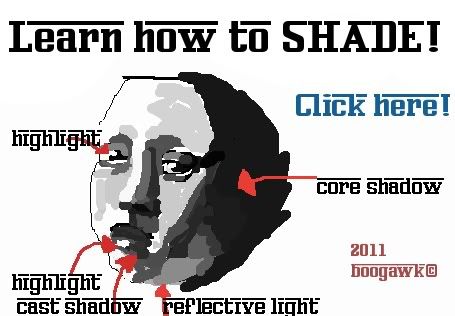Scratch
archived forums
#76 2010-03-09 19:44:01
- technoguyx
- Scratcher
- Registered: 2008-10-18
- Posts: 1000+
Re: iPhone App
Solarbuddy wrote:
AND WHAT 3 DOLLARS?????????????????????????????????????????????????????????? No one on scratch is gonna buy that rip off!!!!!!!!!!! Make it free!!!! >

-Many people in Scratch have bought it.
-If you want it to be legal, it can't be free - otherwise people would have to jailbreak their iPhones.
jmm wrote:
If you think you have a problem with sound, please send us a message we do want to know about that since we put a lot of effort into the sound playback logic. Yes we do know MIDI sounds wrong, that is a platform issue. The iPhone has no MIDI and we fallback to some very basic support, likely that won't have a solution anytime soon.
Does the iPhone support changing a sound's pitch? If so you could have samples of the 128 MIDI sounds and change their pitch when played (EDIT: Maybe it would take a bit too much space...). If it doesn't, I don't think you'll be able to record (or put) 16384 samples (128 instruments * 128 notes) in it 
Last edited by technoguyx (2010-03-09 19:45:05)
Offline
#78 2010-03-09 20:22:14
- superfreakydragon4
- Scratcher
- Registered: 2010-01-07
- Posts: 1
Re: iPhone App
I just made a breakthrough (I hope), I figured out how to make realistic gravity! you can drag it too! I am not done but when I am it will most likely a first (that is, if it does come out).
Offline
#81 2010-03-10 06:05:26
Re: iPhone App
superfreakydragon4 wrote:
I just made a breakthrough (I hope), I figured out how to make realistic gravity! you can drag it too! I am not done but when I am it will most likely a first (that is, if it does come out).
There's like 1000000000 people who have done that before.

Offline
#82 2010-03-10 07:29:50
Re: iPhone App
Lucario621 wrote:
BWOG wrote:
Well, now will people stop asking if there will be one? I hope so.
Nah, I still want a DSiWare app for Scratch

That would be EPIC if they made a DSiWare.
When I finish school (im typing this FROM school LOL!) I'll charge my iTouch so I can download it.
P.S. UK (GBP/Pound sterling/£) price?
btw, this can be used on the upcoming iPad 
Last edited by Jazman111 (2010-03-10 07:31:11)


Either at school or home, Scratch.mit.edu isn't blocked.
Offline
#83 2010-03-10 07:49:53
- technoguyx
- Scratcher
- Registered: 2008-10-18
- Posts: 1000+
Re: iPhone App
Jazman111 wrote:
P.S. UK (GBP/Pound sterling/£) price?
btw, this can be used on the upcoming iPad
According to XE's Currency Converter it's 2.00356 Pounds at the time of this post.
And I think the iPad can run iPhone apps but I'm not sure.
Offline
#84 2010-03-10 10:53:54
Re: iPhone App
technoguyx wrote:
Jazman111 wrote:
P.S. UK (GBP/Pound sterling/£) price?
btw, this can be used on the upcoming iPad
According to XE's Currency Converter it's 2.00356 Pounds at the time of this post.
And I think the iPad can run iPhone apps but I'm not sure.
Apple did announce that the iPad WILL run iPhone/iPod touch apps as well as iPad exclusive apps.
It was £1.79 on the UK App Store. Now I have 66p on my iTunes account XD
works well, but my "Scratch the Fortune Teller" doesn't load. Meh, there are better Scratch projects around 
Last edited by Jazman111 (2010-03-10 11:07:09)


Either at school or home, Scratch.mit.edu isn't blocked.
Offline
#85 2010-03-10 11:09:02
- technoguyx
- Scratcher
- Registered: 2008-10-18
- Posts: 1000+
Re: iPhone App
Jazman111 wrote:
It was £1.79 on the UK App Store. Now I have 66p on my iTunes account XD
I didn't know the App Store had diferent prices for different currencies... 
Offline
#89 2010-03-10 17:55:40
Re: iPhone App
Jens wrote:
There's a tiny "keyboard" consisting of little arrow buttons in the app's frame, that you can touch. It's really a neat interface!
Hi we are going to change the layout a bit in 1.1. In landscape view we will put
the down arrow, left arrow, space bar, and green flag on the left side of the screen.
On the right we will put the up arrow, right arrow, space bar, and red stop sign. I think then that let's you mange the arrow keys better when you are holding the device with two hands.
You can btw bring up the keyboard then rotate the device, mind the keyboard then hides 50% of the landscape screen. In Portrait mode we can't figure out where any arrow keys would go, just not enough space.
Anyway if anyone has some great idea about key placement please let us know.
Offline
#90 2010-03-10 18:30:34
- RHY3756547
- Scratcher
- Registered: 2009-08-15
- Posts: 1000+
Re: iPhone App
jmm wrote:
Jens wrote:
There's a tiny "keyboard" consisting of little arrow buttons in the app's frame, that you can touch. It's really a neat interface!
Hi we are going to change the layout a bit in 1.1. In landscape view we will put
the down arrow, left arrow, space bar, and green flag on the left side of the screen.
On the right we will put the up arrow, right arrow, space bar, and red stop sign. I think then that let's you mange the arrow keys better when you are holding the device with two hands.
You can btw bring up the keyboard then rotate the device, mind the keyboard then hides 50% of the landscape screen. In Portrait mode we can't figure out where any arrow keys would go, just not enough space.
Anyway if anyone has some great idea about key placement please let us know.
Hmm - maybe make the project notes like a tab that you can change the bottom half of the screen to if you wish and otherwise it houses the arrow keys and the space button.
Offline
#92 2010-03-11 07:25:10
Re: iPhone App
technoguyx wrote:
Jazman111 wrote:
It was £1.79 on the UK App Store. Now I have 66p on my iTunes account XD
I didn't know the App Store had diferent prices for different currencies...

I think Apple likes to do that, or they have their own currency converting method.


Either at school or home, Scratch.mit.edu isn't blocked.
Offline
#96 2010-03-12 17:51:06
Re: iPhone App
Hey it's end of the week. News from our beta testers is in, and we've push Scratch.app 1.1 to the Apple store. We hope it will arrive on your iPhones or iPod touches by next Tuesday.
We've change the landscape view a bit to promote a better two hands playing experience, and made a change that will help with faster tap detection. Plus we added localization for German, French, and Japanese and ensured strings in other languages than english draw properly.
For a sneak peek we've already updated our web page with the new screen shots and help text. You can view that at http://www.mobilewikiserver.com/Scratch.html
PS thanks for all the great reviews in the App store, keep them coming, I and other always read them with interest & satisfaction.
Offline
#97 2010-03-13 05:27:07
Re: iPhone App
jmm wrote:
Hey it's end of the week. News from our beta testers is in, and we've push Scratch.app 1.1 to the Apple store. We hope it will arrive on your iPhones or iPod touches by next Tuesday.
We've change the landscape view a bit to promote a better two hands playing experience, and made a change that will help with faster tap detection. Plus we added localization for German, French, and Japanese and ensured strings in other languages than english draw properly.
For a sneak peek we've already updated our web page with the new screen shots and help text. You can view that at http://www.mobilewikiserver.com/Scratch.html
PS thanks for all the great reviews in the App store, keep them coming, I and other always read them with interest & satisfaction.
A good layout. I was needing the space key in landscape mode 


Either at school or home, Scratch.mit.edu isn't blocked.
Offline
#100 2010-03-15 13:11:24
Re: iPhone App
andresmh wrote:
jmm: any chance you'll port it to Android too? There's already a Squeak for Android

Actually the Squeak for Android is *really* quite primitive. The project quote says:
"Lots (and I mean lots) of things are still missing"
It's likely months of time will still pass before Squeak for Android becomes a usable platform for building Scratch on, or there is always the option of moving the Java implementation of Scratch to the device.
Offline