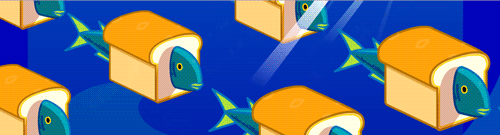Scratch
archived forums
#1 2010-03-11 00:02:49
- Lolliemaster
- Scratcher
- Registered: 2010-02-12
- Posts: 5
Scratch experts, please comment!
How can you make a sprite (for example gravity ball) saty on a platform. And, does the platform need to be a sprite or background? Thanks to everyone who commented!
Offline
#2 2010-03-11 00:06:40
- Jonathanpb
- Scratcher
- Registered: 2008-07-25
- Posts: 1000+
Re: Scratch experts, please comment!
I don't really get what you mean. 
If you're having a sprite fall onto the platform, you can have the sprite constantly check if the Y position is at the right spot, or you can use a sprite for the platform and have it sense that.
"Human beings... must have action; and they will make it if they cannot find it.
-Charlotte Brontë
Offline
#3 2010-03-11 21:33:13
- Agentpieface
- Scratcher
- Registered: 2009-10-10
- Posts: 1000+
Re: Scratch experts, please comment!
Hi Lolliemaster
Sensors don't work on some computers but here goes anyway. 
<when green flag clicked><if><< <not> >><touching color[ bottom of sprite <change y by( -3
It might work. The platform can be a sprite or a background, it doesn't really matter. But I would use the background option because it doesn't take up as much room on your sprite block.
Thanks, and please try this.
Agentpieface
PS: Sorry if it doesn't work, I found it in a tutorial. If it doesn't try this script:
<when green flag clicked><if><< <not> >><touching color[ bottom of sprite <change y by( -3 <else><if><key[ Up arrow ]pressed?><repeat( 20 <change y by( 10
Sorry that it's so messed up, I can't change it. Hope it works!
Here's a little story...
I was working on a platformer game for a month or two, then I uploaded it to find it didn't work. I was really sad because it had over 10 levels. 
Last edited by Agentpieface (2010-03-11 21:35:32)
Offline
#4 2010-03-13 10:28:45
- soupoftomato
- Scratcher
- Registered: 2009-07-18
- Posts: 1000+
Re: Scratch experts, please comment!
Sensors don't work on some comoputers?
I'm glad to think that the community will always be kind and helpful, the language will always be a fun and easy way to be introduced into programming, the motto will always be: Imagine, Program, Share - Nomolos
Offline
#5 2010-03-13 17:02:13
- Agentpieface
- Scratcher
- Registered: 2009-10-10
- Posts: 1000+
Re: Scratch experts, please comment!
soupoftomato wrote:
Sensors don't work on some comoputers?
They didn't work on mine at first but I fixed the sensor connection.
Offline