Scratch
archived forums
#1 2008-06-17 18:12:29
- chalkmarrow
- Scratcher
- Registered: 2007-05-18
- Posts: 100+
Unofficial Sensor Board (PicoBoard) FAQ
THE UNOFFICIAL SENSOR BOARD FAQ
====General Questions===================================================
1. What is a sensor board?
The PicoBoard (formerly the Scratch Board) is a board that you plug into one of your computer's USB ports so that your Scratch programs can interact with the outside world. The terms "sensor board," "PicoBoard," and "Scratch Board" mean the same thing. For an overview, see: http://www.picocricket.com/picoboard.html
2. What comes with the sensor board?
It comes with a Serial/USB interface cable and four sets of alligator clips. It also comes with a cardboard box you can use for arts and crafts or to house a hermit crab -- temporarily.
3. What sort of sensors does it have on it?
A button, a light sensor, a slider, a sound sensor, and four resistance sensors.
4. Does it have any outputs (so, like, I can control a robot arm or my MindStorms?)
Not really. Your Scratch program is the output (which has sounds, graphics, etc.). But there are ways to communicate with external devices. See: http://scratch.mit.edu/forums/viewtopic.php?id=9458
5. How do I set it up, and where do I get the drivers?
http://www.picocricket.com/picoboardsetup.html
6. How do I start playing with it?
http://www.picocricket.com/pdfs/Getting_Started_With_PicoBoards.pdf
7. Where can I get the technical specification?
http://scratch.mit.edu/files/scratchboard/ScratchBoard_Tech_InfoR1.pdf
8. What's the difference between the old Scratch Boards and the new PicoBoards?
From andresmh: "The Playful Invention Company (PICO) is now selling the Scratch Board under the name PicoBoard. The PicoBoard is exactly the same as the ScratchBoard, they just have a different name."
9. How much does the PicoBoard cost?
About $50 (U.S.). Check the PicoCricket site below for details.
10. How do I order a PicoBoard?
Through the PicoCricket site: http://www.picocricket.com/order-picoboard.php
11. Why is the PicoBoard more expensive than the old Scratch Board?
From millner: "The Scratch Board was subsidized by the Lifelong Kindergarten group at MIT, and thus it could be sold at a lower price. Unfortunately, that approach was not sustainable for the long term. The MIT Scratch Team decided it was better to rely on outside groups (such as PICO) for production and distribution of sensor boards that work with Scratch."
12. Is there a way to see how it works without buying one?
Funny you should ask: there is a PicoBoard simulator at:
http://scratch.mit.edu/projects/chalkmarrow/188919
13. Is there a gallery or something where I could see some example projects?
There are not a lot of projects online, but you can find some at:
http://scratch.mit.edu/galleries/view/21836
14. Will sensor board projects work online?
The sensor blocks will not work online. You have to download the Scratch project to use it with the sensor board.
==== Beware! Really Nerdy Questions Below This Line! Stuff you don't need to know to enjoy your PicoBoard ======================
15. I'm a budding EE. Can you show me the schematic?
Sure. Try:
http://scratch.mit.edu/files/scratchboard/ScratchBoardSchematicR1.pdf
16. What components were used for the board?
It may vary, but this will give you some idea:
http://scratch.mit.edu/files/scratchboard/ScratchBoardBOM.pdf
17. How do the sensors convert their input to values between 0-100?
From the Technical Info document:
"Scratch maps the 10-bit sensor data onto a 0 – 100 scale using a mapping that is different for each sensor type. Users can access the “raw 10-bit values by shift-clicking on the Scratch Board Watcher and selecting “report raw data . Doing so will show sensor values in the range 0 - 1023. Most of the sensors use a generic linear conversion to report scaled values between 0 - 100. Light and sound sensors use piecewise linear functions that take into account the idiosyncrasies of those sensors. (Note that readings for light are reversed so that more light gives larger values.) Code for scaling functions [are]:
Code:
generic(n) return round ((100 * n) / 1023) light(n) if n < 25 return 100 - n else return round((1023 - n) * (75 / 998)) sound(n) //empirically tested noise sensor floor n = max(0, n - 18) if (n < 50) return n / 2 //noise ceiling return 25 + min(75, round((n - 50) * (75 / 580)) ) //noise floor and ceiling values might vary
18. Um. OK. But in reality, how do the resistance values relate to the sensor value? Is it linear?
Nope. It's not linear. It's logarithmic. From experiments on our board, the resistance sensor value (0-100) that the PicoBoard produces is related to the actual resistance, R, (in KOhms) across the alligator clips by the something like the following equation:
sensor value = a*ln(b*R+1) where, approximately:
a=19.5
b=0.9
BUT, if you are only interested in low resistance values between 0-10 KOhm, the following simple relation works real well (and yep, it's linear):
sensor value = a*x, where a is approximately 5.57
19. What microcontroller does the sensor board use?
The bill of materials lists a MicroChip "PIC" device: PIC16F676, which, if you're so inclined, you can read about at:
http://ww1.microchip.com/downloads/en/DeviceDoc/40039E.pdf
20. Why is it called a "PicoBoard"? Is it 1x10^-12 of a board?
lolz. no. It's an acronym for "Playful Invention Co."
Last edited by chalkmarrow (2009-01-26 15:30:56)
Offline
#2 2008-06-17 18:20:05
- Bluestribute
- Scratcher
- Registered: 2008-01-24
- Posts: 1000+
Re: Unofficial Sensor Board (PicoBoard) FAQ
Thanks! for making this! 

That's my PSN ID. I know tons of COD4 glitches. Add me as your friend. Oh, and get a headset
Offline
#3 2008-06-17 20:39:31
- Paddle2See
- Scratch Team
- Registered: 2007-10-27
- Posts: 1000+
Re: Unofficial Sensor Board (PicoBoard) FAQ
Great job presenting all this information! This should really be Stickied on the Sensor Board forum. I would do it myself but I don't seem to have that option...
Offline
#5 2008-06-18 00:59:50
- chalkmarrow
- Scratcher
- Registered: 2007-05-18
- Posts: 100+
Re: Unofficial Sensor Board (PicoBoard) FAQ
coolstuff: like gandalf refusing frodo's offer of the one ring, paddle2see probably knew better than to accept such ultimate power.
Offline
#6 2008-06-18 05:14:16
Re: Unofficial Sensor Board (PicoBoard) FAQ
Paddle2See wrote:
Great job presenting all this information! This should really be Stickied on the Sensor Board forum. I would do it myself but I don't seem to have that option...
I do seem to have that option. It's sticked. 
Offline
#7 2008-06-18 07:25:11
- Paddle2See
- Scratch Team
- Registered: 2007-10-27
- Posts: 1000+
Re: Unofficial Sensor Board (PicoBoard) FAQ
chalkmarrow wrote:
coolstuff: like gandalf refusing frodo's offer of the one ring, paddle2see probably knew better than to accept such ultimate power.
Right....ultimate power...uh huh. No, I'm not sure why, I can sticky on other parts of the forum, but not on the Sensor Board area. Another of life's mysteries!
Offline
#8 2008-06-18 07:33:18
Re: Unofficial Sensor Board (PicoBoard) FAQ
Probably because you can select different mods for each forum - all moderators are supposed to (be able to) moderate all forums, but this topic is created after you became a moderator and the Scratch team just forgot to change it.
Offline
#9 2008-06-18 07:57:18
- midnightleopard
- Scratcher
- Registered: 2007-09-13
- Posts: 1000+
Re: Unofficial Sensor Board (PicoBoard) FAQ
scratch wrote:
JSO
Forum Moderator
registered: 2007-06-23
Congrats!
Offline
#10 2008-06-18 18:42:36
- Cyclone103
- Scratcher
- Registered: 2008-03-20
- Posts: 500+
Re: Unofficial Sensor Board (PicoBoard) FAQ
A very good explanation! Thanks Chalkmarrow!
All your base are belong to us
Offline
#11 2008-06-18 20:45:40
- Paddle2See
- Scratch Team
- Registered: 2007-10-27
- Posts: 1000+
Re: Unofficial Sensor Board (PicoBoard) FAQ
JSO wrote:
Probably because you can select different mods for each forum - all moderators are supposed to (be able to) moderate all forums, but this topic is created after you became a moderator and the Scratch team just forgot to change it.
That's exactly what the problem was and it has been corrected. I now have the coveted Sensor Board Forum Sticky power. I'll try to use it wisely.
Offline
#12 2008-06-19 15:09:32
- piplupquaza
- Scratcher
- Registered: 2008-02-19
- Posts: 73
Re: Unofficial Sensor Board (PicoBoard) FAQ
wow! thanks for the info!
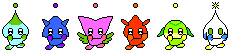 Look at the little dudes dance!!!
Look at the little dudes dance!!! Ultimate game for sonic fans here: http://scratch.mit.edu/projects/piplupquaza/143340
Offline
#13 2009-01-11 02:52:07
- Buddy_ca111
- Scratcher
- Registered: 2008-08-30
- Posts: 100+
Re: Unofficial Sensor Board (PicoBoard) FAQ
Can I try and see If I can make something like it for cheaper? And If so can I put a how-to topic in 'Sensor Boards'?
By reading this you agree to giving me your soul, money, passwords, projects, abiltys and your bases
Offline
#15 2009-01-24 23:56:59
- chalkmarrow
- Scratcher
- Registered: 2007-05-18
- Posts: 100+
Re: Unofficial Sensor Board (PicoBoard) FAQ
Buddy_ca111 wrote:
Can I try and see If I can make something like it for cheaper? And If so can I put a how-to topic in 'Sensor Boards'?
Of course. That would be cool.
One of the things that adds expense to the Sensor Board, and rightfully so, is that it includes a bunch of things that prevent you from "letting the smoke out of it," or "bricking it," or other phrases that mean blowing up the microprocessor. For example, you can buy an Arduino kit (which is my favorite board of this type) for about half the price of the Picoboard, but if you accidentally put too high a voltage at a pin, or don't use a resistor in the right place, you could easily kill it. That said, I recommend playing around with chips and experimenting while assuming there will be a little collateral damage...
Last edited by chalkmarrow (2009-01-24 23:57:52)
Offline
#17 2009-04-11 13:48:43
- SmartIrishKid
- Scratcher
- Registered: 2008-07-19
- Posts: 1000+
Re: Unofficial Sensor Board (PicoBoard) FAQ
chalkmarrow wrote:
coolstuff: like gandalf refusing frodo's offer of the one ring, paddle2see probably knew better than to accept such ultimate power.
lol. I'm a LOTR fan too! One Sticky to rule them all...ok, for some reason that doesn't flow quite as well... 
Discuss future Scratch RPGs, online games, and more!
Offline
#18 2009-04-16 13:02:12
- DsGameMaker
- Scratcher
- Registered: 2009-04-14
- Posts: 89
Re: Unofficial Sensor Board (PicoBoard) FAQ
Sounds cool!I'll try to buy one!
Offline
#20 2009-09-23 20:23:33
- mirror-rorrim
- Scratcher
- Registered: 2009-03-25
- Posts: 19
Re: Unofficial Sensor Board (PicoBoard) FAQ
My computer is not recognizing the scratch board, and when the sensor watcher says "On" the sensors aren't working. Just 0's. I have vista home 32 bit. Could you please help me out on figuring out what to do? Thanks! 
Offline
#21 2009-09-23 23:34:29
- LIFEComputerz
- Scratcher
- Registered: 2009-09-12
- Posts: 7
Re: Unofficial Sensor Board (PicoBoard) FAQ
mirror-rorrim wrote:
My computer is not recognizing the scratch board, and when the sensor watcher says "On" the sensors aren't working. Just 0's. I have vista home 32 bit. Could you please help me out on figuring out what to do? Thanks!

Download the drivers at http://www.picocricket.com/whichpicoboard.html
Offline
#22 2009-10-30 10:37:27
- MetharQuxid
- Scratcher
- Registered: 2009-10-14
- Posts: 100+
Re: Unofficial Sensor Board (PicoBoard) FAQ
Offline
#24 2010-05-25 21:22:10
- ScratchReallyROCKS
- Scratcher
- Registered: 2009-04-22
- Posts: 1000+
Re: Unofficial Sensor Board (PicoBoard) FAQ
Greenboi wrote:
sensor boards are really cool, but I don't have one.

All I can say is: Get One.
Offline
#25 2010-07-02 14:43:08
- soupoftomato
- Scratcher
- Registered: 2009-07-18
- Posts: 1000+
Re: Unofficial Sensor Board (PicoBoard) FAQ
I want one. Are there different ones people prefer, and what is the cheapest?
60secondrule60secondrule60secondrule60secondrule
I'm glad to think that the community will always be kind and helpful, the language will always be a fun and easy way to be introduced into programming, the motto will always be: Imagine, Program, Share - Nomolos
Offline












