Scratch
archived forums
#1 2010-01-16 14:03:42
- ToxicQuillz
- Scratcher
- Registered: 2009-11-10
- Posts: 1000+
I need Help Again
Hi. I'm trying to record sounds on my own sound recorder. But when I record a sound, it saves as a window media aduio file. But when I put them on Scratch, Scratch won't read it. And window's media aduio is the only option I have to save. What do I have to download when I record a sound? What aduio player thingy will Scratch read?
You lived a good four years, Scratch 1.4... May you rest in peace...
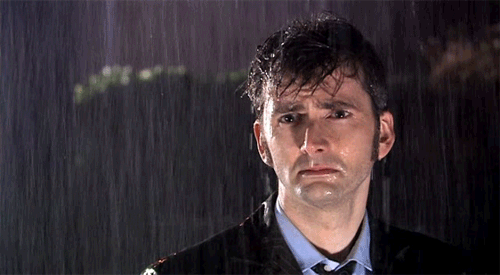
Offline
#2 2010-01-16 14:05:57
- gettysburg11
- Scratcher
- Registered: 2008-06-14
- Posts: 1000+
Re: I need Help Again
You should be able to record sounds directly into Scratch. Select the stage, then click the sounds tab and record. There'll be a little recorder set up that when you're done, it'll automatically go into your project.

Offline
#3 2010-01-16 14:07:59
- ToxicQuillz
- Scratcher
- Registered: 2009-11-10
- Posts: 1000+
Re: I need Help Again
gettysburg11 wrote:
You should be able to record sounds directly into Scratch. Select the stage, then click the sounds tab and record. There'll be a little recorder set up that when you're done, it'll automatically go into your project.
Ya, I tried that. But the sound sounds horrble. I tried recording a song and the scratch recorder made sound horrorble and fast.
You lived a good four years, Scratch 1.4... May you rest in peace...
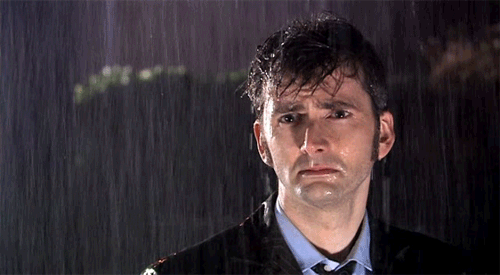
Offline
#4 2010-01-16 15:06:17
- gettysburg11
- Scratcher
- Registered: 2008-06-14
- Posts: 1000+
Re: I need Help Again
You're right, the Scratch recorder does mess up some songs. Did you try it again after it screwed up the first time? Maybe adjust the mic's position a little and try again; that's what I did.
Last edited by gettysburg11 (2010-01-16 15:07:04)

Offline
#5 2010-01-16 15:27:29
Re: I need Help Again
You can use your normal recorder and save it as normal. Open up the folder the file is in and RIGHT CLICK on the file. there should be an option in the list called "convert audio format" click that option and follow the steps on the program that comes up.
Last edited by itchyone (2010-01-16 15:28:09)
Offline
#6 2010-01-24 23:53:14
- ToxicQuillz
- Scratcher
- Registered: 2009-11-10
- Posts: 1000+
Re: I need Help Again
itchyone wrote:
You can use your normal recorder and save it as normal. Open up the folder the file is in and RIGHT CLICK on the file. there should be an option in the list called "convert audio format" click that option and follow the steps on the program that comes up.
It won't appear! And also, what audio format will Scratch can read??
You lived a good four years, Scratch 1.4... May you rest in peace...
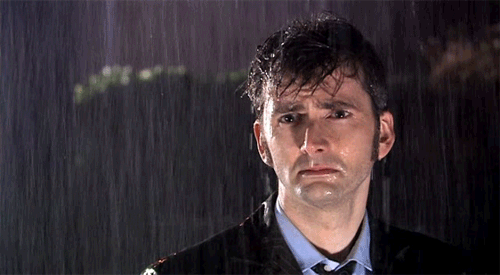
Offline
#7 2010-01-25 11:05:44
- MyRedNeptune
- Community Moderator
- Registered: 2007-05-07
- Posts: 1000+
Re: I need Help Again
As far as I remember, Scratch can read mp3 and uncompressed wav formats.
Download Audacity and use it to convert your files into either of those formats. Don't worry about the wav format - Audacity converts to a Scratch-readable type.
Offline
#8 2010-01-25 11:17:39
- coolperson
- Scratcher
- Registered: 2007-08-21
- Posts: 1000+
Re: I need Help Again
Yeah, MP3 and WAV. If you download audacity, upload the sound, go to 'file', and click on 'convert to WAV'. You can try to convert it to and MP3, but for me it dosen't work.
Hope that helps!
Coolperson- 2012 National Vex Robotics Finalist!
http://www.scratch.mit.edu/ext/youtube/?v=sn7p84DQFyk
Offline
