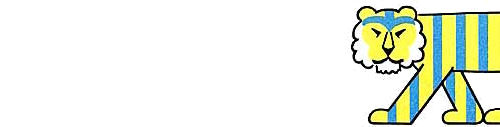Scratch
archived forums
#26 2009-09-24 18:02:40
- steppenwulf
- Scratcher
- Registered: 2009-07-23
- Posts: 1000+
Re: ITopic: New user FAQ
MyRedNeptune wrote:
coolperson wrote:
Note:You cannot add topics in the annoucements section, that is for The scratch team, and scratchrs.
I think us mods can add topics to the Announcements forum too... Which is kinda weird, Imho. xP
neptune when I i saw Lmho I thought it said something else... XD
I'm graduating HS this April and going to college in the Fall.
Offline
#27 2009-09-28 02:43:51
Re: ITopic: New user FAQ
hey guys,
i just signed up to this, like 2 minutes ago, and even though i'm using this program in a course i am doing, i have no idea how to change scenes!
our teacher doesnt....teach us much (no offence to him), he kinda lets us do what we want and how we want to do it. But he gave us an assignment and it involves me chamging scenes.
lol so can u plz tell me how u can do this...
thnx
marie (:
Last edited by mariee (2009-09-28 02:44:16)
Offline
#28 2009-09-28 02:51:36
- Jonathanpb
- Scratcher
- Registered: 2008-07-25
- Posts: 1000+
Re: ITopic: New user FAQ
You can use the 'Looks' blocks 'next costume/background' (it depends if it's the sprite or the stage) or 'switch to costume [costume1]'.
"Human beings... must have action; and they will make it if they cannot find it.
-Charlotte Brontë
Offline
#30 2009-10-09 18:02:31
- coolperson
- Scratcher
- Registered: 2007-08-21
- Posts: 1000+
Re: ITopic: New user FAQ
You're welcome!
Coolperson- 2012 National Vex Robotics Finalist!
http://www.scratch.mit.edu/ext/youtube/?v=sn7p84DQFyk
Offline
#32 2009-12-12 00:36:21
- 3ldud3r1n0
- Scratcher
- Registered: 2009-12-01
- Posts: 1
Re: ITopic: New user FAQ
do u no if u can send messgaes to ppl?
Offline
#33 2009-12-14 20:46:33
- coolperson
- Scratcher
- Registered: 2007-08-21
- Posts: 1000+
Re: ITopic: New user FAQ
Sorry, you can't. No chattrooms, either.
3ldud3r1n0 wrote:
do u no if u can send messgaes to ppl?
But you can communicate to a limit with people in the forums.
Coolperson- 2012 National Vex Robotics Finalist!
http://www.scratch.mit.edu/ext/youtube/?v=sn7p84DQFyk
Offline
#34 2009-12-15 18:11:33
- DragonCoyote
- Scratcher
- Registered: 2009-12-15
- Posts: 2
Re: ITopic: New user FAQ
Sometimes I want to post something in the same thread, but i can't find the post reply buttons on all threads. What am I supposed to do? Please Help
Offline
#35 2009-12-18 17:43:42
- awsomeprogramer
- Scratcher
- Registered: 2009-12-18
- Posts: 1
Re: ITopic: New user FAQ
you are awsome and this really helped me 
Offline
#36 2009-12-28 00:49:12
Re: ITopic: New user FAQ
The-Whiz wrote:
Yeah, you should also include that you have to have 51 posts to have a signature.
Not really i have like 20 posts or something and i have one. 
Offline
#37 2009-12-28 00:58:02
Re: ITopic: New user FAQ
<switch to costume[ <switch to costume[ <switch to costume[
mariee wrote:
hey guys,
i just signed up to this, like 2 minutes ago, and even though i'm using this program in a course i am doing, i have no idea how to change scenes!
our teacher doesnt....teach us much (no offence to him), he kinda lets us do what we want and how we want to do it. But he gave us an assignment and it involves me chamging scenes.
lol so can u plz tell me how u can do this...
thnx
marie (:
try doing this:
Sprite 1:
<when green flag clicked>
<say[ something random ]for( random number )secs>
<broadcast[ random ]and wait c>
Background:
<when I receive[ random
<switch to costume[ random costume
<when green flag clicked>
<switch to costume[ background1
These scripts are supposed to be switch to background and not switch to costume.
~ Chatter
Offline
#38 2009-12-28 10:54:37
Re: ITopic: New user FAQ
coolperson wrote:
Want some more Q & A aswers people? C'mon, this hasn't been replied to for 1 month!
Well, i need help to make one sprite bounce off the other. Do you think you can help me?  :^)
:^)
Offline
#40 2009-12-31 15:32:45
- coolperson
- Scratcher
- Registered: 2007-08-21
- Posts: 1000+
Re: ITopic: New user FAQ
kamesh wrote:
Where is the "post new thread" button?
At the top corner of the screen. (Except Announcments, Educators and anything in the Archived forums section. There, you can't add new threads/topics.)
Coolperson- 2012 National Vex Robotics Finalist!
http://www.scratch.mit.edu/ext/youtube/?v=sn7p84DQFyk
Offline
#42 2010-01-01 14:28:19
- coolperson
- Scratcher
- Registered: 2007-08-21
- Posts: 1000+
Re: ITopic: New user FAQ
Joshkt wrote:
I cannot figure out how to run my program help me please!
Do you mean the download version of scratch?
Coolperson- 2012 National Vex Robotics Finalist!
http://www.scratch.mit.edu/ext/youtube/?v=sn7p84DQFyk
Offline
#44 2010-01-02 10:34:49
- coolperson
- Scratcher
- Registered: 2007-08-21
- Posts: 1000+
Re: ITopic: New user FAQ
That's good.
Coolperson- 2012 National Vex Robotics Finalist!
http://www.scratch.mit.edu/ext/youtube/?v=sn7p84DQFyk
Offline
#45 2010-01-18 18:53:07
Re: ITopic: New user FAQ
Nice tips! I have a question though. I know it might sound weird, but how do you hyperlink? (Like in your sig where it says: "Check it out here." )
Offline
#46 2010-01-18 21:08:12
Re: ITopic: New user FAQ
Chatter wrote:
Nice tips! I have a question though. I know it might sound weird, but how do you hyperlink? (Like in your sig where it says: "Check it out here." )
Never Mind.
Offline
#47 2010-01-19 06:44:53
- raghavhere
- Scratcher
- Registered: 2010-01-19
- Posts: 4
Re: ITopic: New user FAQ
Thanks for this. Really helpful.
Offline
#48 2010-03-12 19:04:59
#49 2010-03-14 14:24:53
#50 2010-03-14 18:56:00
- coolperson
- Scratcher
- Registered: 2007-08-21
- Posts: 1000+
Re: ITopic: New user FAQ
weeblandbob94 wrote:
coolperson wrote:
Why hasn't anybody replied?
for a long time, i mean
Coolperson- 2012 National Vex Robotics Finalist!
http://www.scratch.mit.edu/ext/youtube/?v=sn7p84DQFyk
Offline