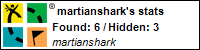Scratch
archived forums
#1 2009-11-29 15:12:08
- DarthPickley
- Scratcher
- Registered: 2008-06-13
- Posts: 100+
Change the "draggable on website" symbol to something more obvious!
In case you didn't know (which is very possible, unfortunately), there is a black lock symbol in the "current sprite info" region of the scratch interface which locks and unlocks dragging of the sprite outside of the edit mode (or in presentation mode and online). (bold used to highlight main information.)
However, many scratchers, even quite experienced ones, don't even know the existence of this function. Most of them need to have someone tell them about it when they are puzzled about how somebody made their sprite draggable without scripts, or they are observant enough to notice that there is something different about the 'current sprite info' space of a sprite that is interesting. Here is a recent reply by Larry828 when I linked him to the reference guide on the feature:
Larry828 wrote:
Good grief!! Two and a half years of Scratching and I had NO idea! And I just now learned that a project's name can be changed online by clicking on it. Thanks for the links. I'll check them out right now. What you've told me here may change EVERYTHING! I can't believe it. Thanks again. And thanks for your quick response, too. (I had just discovered that your Cat moved when I went into presentation mode so I knew something deep was really at work.)
(from http://scratch.mit.edu/projects/DarthPickley/781444 but the project itself is EXTREMELY random except that I used the dragging feature in it.)
The main point is that most people don't realize that there is a way to make the sprite draggable online at first and usually don't find out by themselves. I think this is because the lock symbol is too inconspicuous for people figuring out how to use scratch.
My suggestion to fix this problem is to make the button more obvious as a changeable object, maybe by making it look like a button or checkbox or something else perhaps, like adding a textual label.
I think that if these minor changes are implemented it would help scratchers be more informed about the interface and features.
Offline
#4 2009-11-29 18:07:43
#5 2009-11-29 21:53:32
Re: Change the "draggable on website" symbol to something more obvious!
I had no idea this existed. It should be more noticable!
I fall: It's a tragedy. You fall: It's comedy.
Hmph enjoy your fall - I get a lovely spring... without pans of new leaves.
Offline
#6 2009-11-29 22:17:21
Re: Change the "draggable on website" symbol to something more obvious!
Oh. so thats what that lock does
 My site
My site Find someone post count. Click posts under username. Find number of pages. Times that by 40 for min and 60 for max and you have a rough estimate of post count.
Offline
#7 2009-11-30 18:40:24
Re: Change the "draggable on website" symbol to something more obvious!
I agree! I need to keep on telling people about the lock and even THEN they don't see it. 
The future belongs to those who believe in the beauty of their dreams.
~ Eleanor Roosevelt
Offline
#8 2009-11-30 19:00:49
Re: Change the "draggable on website" symbol to something more obvious!
omg...really????? i see the lock but never knew it was to make it draggable outside of the scratch program!!!! i always made another script to make it draggable..  :3 thanks
:3 thanks 
Last edited by ScratchX (2009-11-30 19:01:04)
Offline
#9 2009-12-01 04:01:06
- DarthPickley
- Scratcher
- Registered: 2008-06-13
- Posts: 100+
Re: Change the "draggable on website" symbol to something more obvious!
Looks like my point has been demonstrated multiple times.
And if you put your mouse over the lock, it says what it does. but most people don't even notice it as much. though nobody hardly ever mistakes anything that looks like a button for just some random symbol for long. Who ever looks at the squares next to variables and things "now what could that possibly be?" because they know what a checkbox looks like.
Offline
#10 2009-12-01 05:12:43
- Paddle2See
- Scratch Team
- Registered: 2007-10-27
- Posts: 1000+
Re: Change the "draggable on website" symbol to something more obvious!
The padlock button does seem to be one of the most overlooked features of Scratch. I also find myself having to tell people about it quite a lot.
I find this surprising, given that any time the mouse passes over the button the text "draggable on website?" pops right up explaining what the button does. It's also mentioned clearly in the Reference Guide on page 6
Click the Lock to change the sprite’s lock state. An unlocked sprite can be dragged in presentation mode and the web player.
Possibly the reason that Scratchers with a lot of experience don't know about this feature is that they already learned other ways to make sprites draggable using scripts. There are a also a lot of great older projects out there that still use the script dragging techniques either because they were written before the padlock feature was added to Scratch or because they want the fine control that scripting provides. These projects get used as models for following generations of Scratchers.
So, given the situation that we see...are there some useful changes that can be made to the interface or the reference material that can help publicize the lock/unlock feature? Or do we just tell more people to Read The Manual ?
Offline
#11 2009-12-01 06:18:05
Re: Change the "draggable on website" symbol to something more obvious!
Paddle2See wrote:
The padlock button does seem t......... material that can help publicize the lock/unlock feature? Or do we just tell more people to Read The Manual ?
Lol. Maybe, remember though a lot of people don't read manuals and terms and conditions.
To fix this problem.....
How about a tip of the day section on the Scratch website.In which everyday it will cycle through one tip about the latest version on Scratch. This could even be things on how to create gravity, scrollers (both 2 way and 4 way) and many other things you can do in Scratch.
Please consider this idea.
If anyone surports this idea say so below and I'll make a topic in suggestions
 My site
My site Find someone post count. Click posts under username. Find number of pages. Times that by 40 for min and 60 for max and you have a rough estimate of post count.
Offline
#12 2009-12-01 10:22:35
Re: Change the "draggable on website" symbol to something more obvious!
Paddle2See: Once in my lifetime I read the manual, but I just skimmed through it, so I have no idea what's in the manual. xD
Offline
#13 2009-12-01 18:26:58
- illusionist
- Retired Community Moderator
- Registered: 2008-07-02
- Posts: 1000+
Re: Change the "draggable on website" symbol to something more obvious!
Paddle2See wrote:
The padlock button does seem to be one of the most overlooked features of Scratch. I also find myself having to tell people about it quite a lot.
I find this surprising, given that any time the mouse passes over the button the text "draggable on website?" pops right up explaining what the button does. It's also mentioned clearly in the Reference Guide on page 6Click the Lock to change the sprite’s lock state. An unlocked sprite can be dragged in presentation mode and the web player.
Possibly the reason that Scratchers with a lot of experience don't know about this feature is that they already learned other ways to make sprites draggable using scripts. There are a also a lot of great older projects out there that still use the script dragging techniques either because they were written before the padlock feature was added to Scratch or because they want the fine control that scripting provides. These projects get used as models for following generations of Scratchers.
So, given the situation that we see...are there some useful changes that can be made to the interface or the reference material that can help publicize the lock/unlock feature? Or do we just tell more people to Read The Manual ?
In a friendly way, no one ever reads the manual. 
Offline
#14 2009-12-02 23:24:13
- greenflash
- Scratcher
- Registered: 2009-05-27
- Posts: 1000+
Re: Change the "draggable on website" symbol to something more obvious!
illusionist wrote:
Paddle2See wrote:
The padlock button does seem to be one of the most overlooked features of Scratch. I also find myself having to tell people about it quite a lot.
I find this surprising, given that any time the mouse passes over the button the text "draggable on website?" pops right up explaining what the button does. It's also mentioned clearly in the Reference Guide on page 6Click the Lock to change the sprite’s lock state. An unlocked sprite can be dragged in presentation mode and the web player.
Possibly the reason that Scratchers with a lot of experience don't know about this feature is that they already learned other ways to make sprites draggable using scripts. There are a also a lot of great older projects out there that still use the script dragging techniques either because they were written before the padlock feature was added to Scratch or because they want the fine control that scripting provides. These projects get used as models for following generations of Scratchers.
So, given the situation that we see...are there some useful changes that can be made to the interface or the reference material that can help publicize the lock/unlock feature? Or do we just tell more people to Read The Manual ?In a friendly way, no one ever reads the manual.

Accually, I read the manual... while I was printing it out so I could use it as a reference. I go to it like a dictionary... I don't know many people who read the dictionary. 
Offline
#16 2009-12-02 23:34:29
- martianshark
- Scratcher
- Registered: 2008-03-24
- Posts: 1000+
Re: Change the "draggable on website" symbol to something more obvious!
I almost always knew that it existed, but I agree that it should still be more noticable. It does say "draggable on website?" if you roll over it though.
Offline
#17 2009-12-03 14:54:10
- Lucario621
- Community Moderator
- Registered: 2007-10-03
- Posts: 1000+
Re: Change the "draggable on website" symbol to something more obvious!
I like the idea. Although because I knkow about it, I just prefer having an actual script for dragging (sometimes).
Offline
#18 2009-12-13 20:37:49
Re: Change the "draggable on website" symbol to something more obvious!
Support! 
Offline
#19 2009-12-13 20:41:36
Re: Change the "draggable on website" symbol to something more obvious!
Paddle2See wrote:
The padlock button does seem to be one of the most overlooked features of Scratch. I also find myself having to tell people about it quite a lot.
I find this surprising, given that any time the mouse passes over the button the text "draggable on website?" pops right up explaining what the button does. It's also mentioned clearly in the Reference Guide on page 6Click the Lock to change the sprite’s lock state. An unlocked sprite can be dragged in presentation mode and the web player.
Possibly the reason that Scratchers with a lot of experience don't know about this feature is that they already learned other ways to make sprites draggable using scripts. There are a also a lot of great older projects out there that still use the script dragging techniques either because they were written before the padlock feature was added to Scratch or because they want the fine control that scripting provides. These projects get used as models for following generations of Scratchers.
So, given the situation that we see...are there some useful changes that can be made to the interface or the reference material that can help publicize the lock/unlock feature? Or do we just tell more people to Read The Manual ?
But the script version is a bit glitchy
Offline











 Please leave a message at the beep.
Please leave a message at the beep.